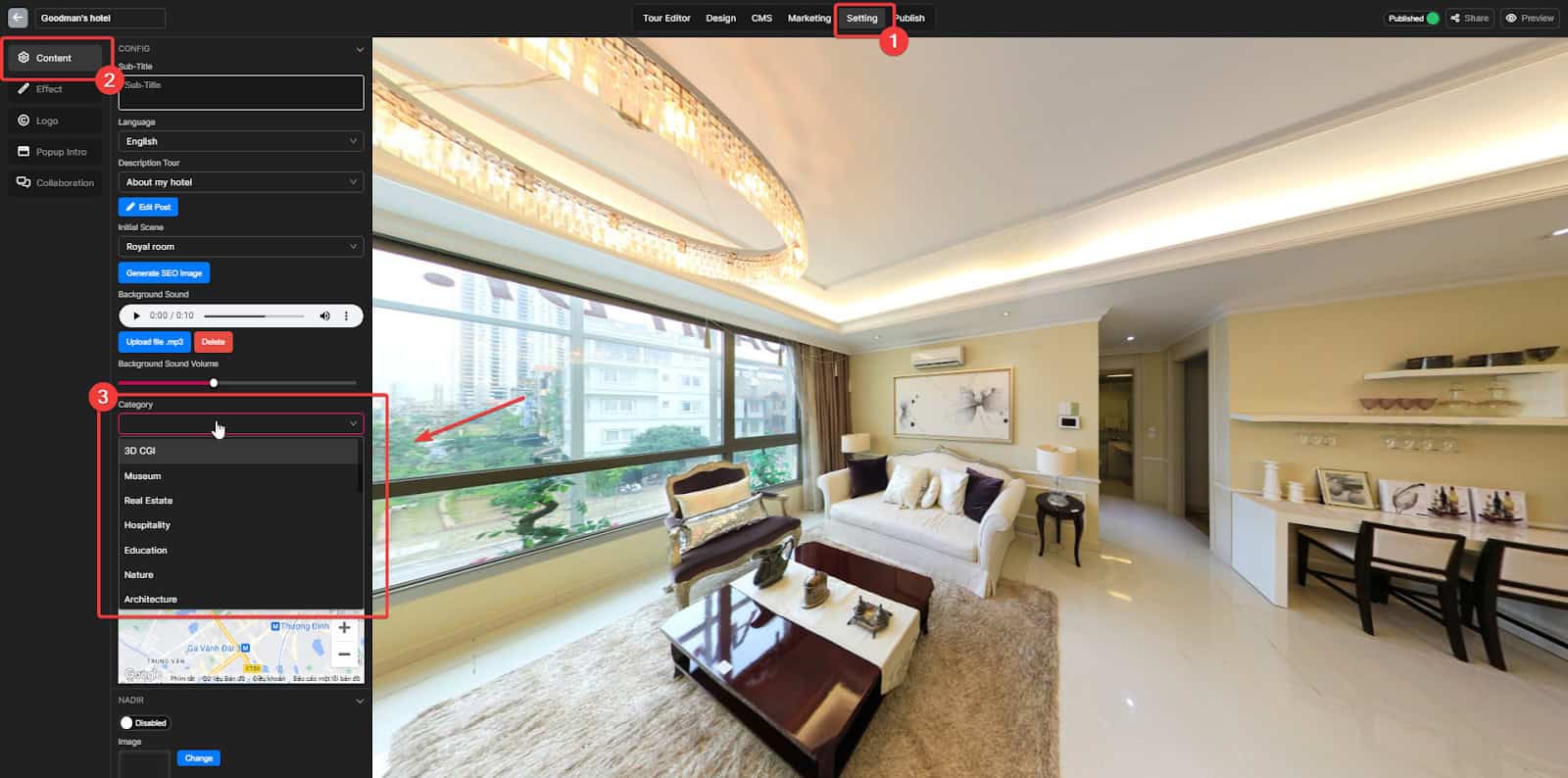If you have created multiple virtual tours with Panoee, organizing them into categories may simplify the management and finding of these virtual tours. Categories allow you to group virtual tours based on their content – such as museums, real estate and more.
This Article will show you how to change your virtual tour category in some simple steps: