Panoee’s Multi-language feature lets you easily translate your tour content and lets your virtual tours reach a global audience.. So whether your viewers speak Spanish, French, India or Mandarin, they can experience your virtual masterpiece in their native language.
Here is 3 steps to make a Multi-language virtual tour easily:
Step 1: Activate Multi-Language Support
Navigate to the Settings tab and switch the toggle to activate the Multi-language feature.
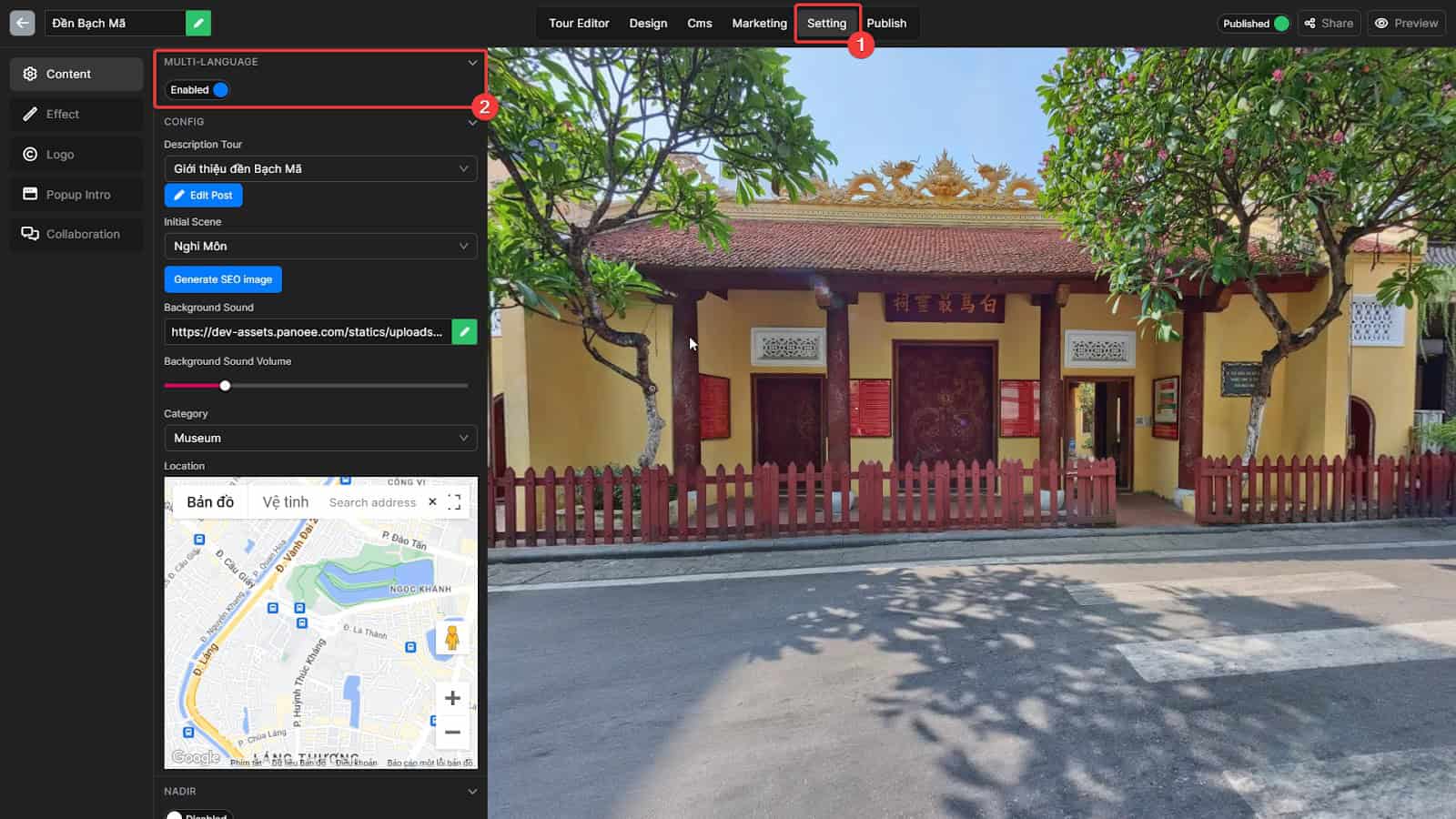
Step 2: Compile Your Language List
Head over to the CMS tab, select the List Language section, and compile a list of languages you wish to include in your virtual tour.



Upload the flag icon for each language to help users identify them easily.
Step 3: Localize Your Content
Review your tour and look out for the green symbol—this indicates that the content can be localized to multiple languages.

Simply click on the symbol to start translating the content for your audience.

Need to manage a large number of translations? The Translation list can help you keep track of them all.
