Follow these steps to set up your own brand logo:

1. Switch to the “Setting” tab.
2. Open the “Content” section.
3. Enable the brand logo.
4. Click “Change” to add the logo.
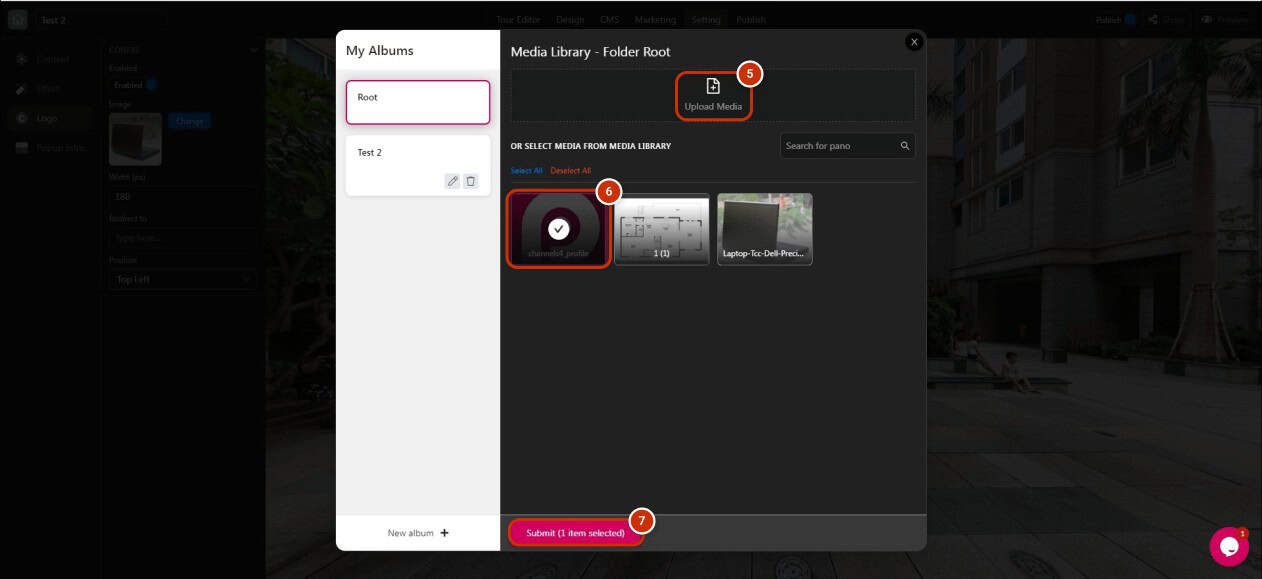
5. Hit upload to upload your own logo.
6. Select your uploaded logo.
7. Click “Submit”.
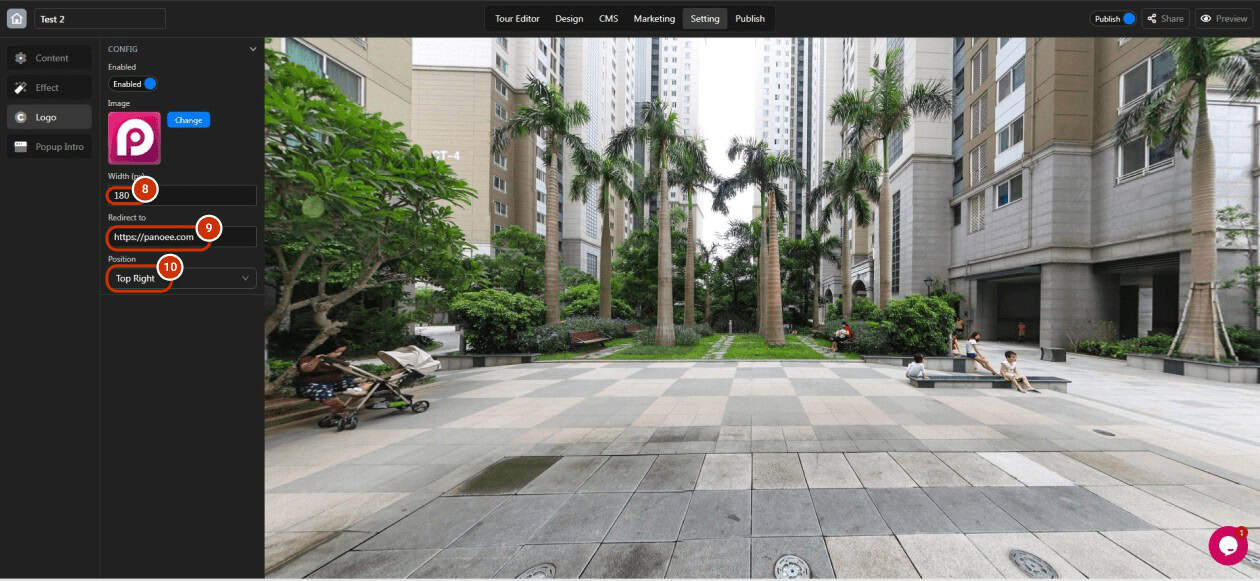
8. Adjust the width of the logo.
9. Add the logo URL link.
10. Select the position.