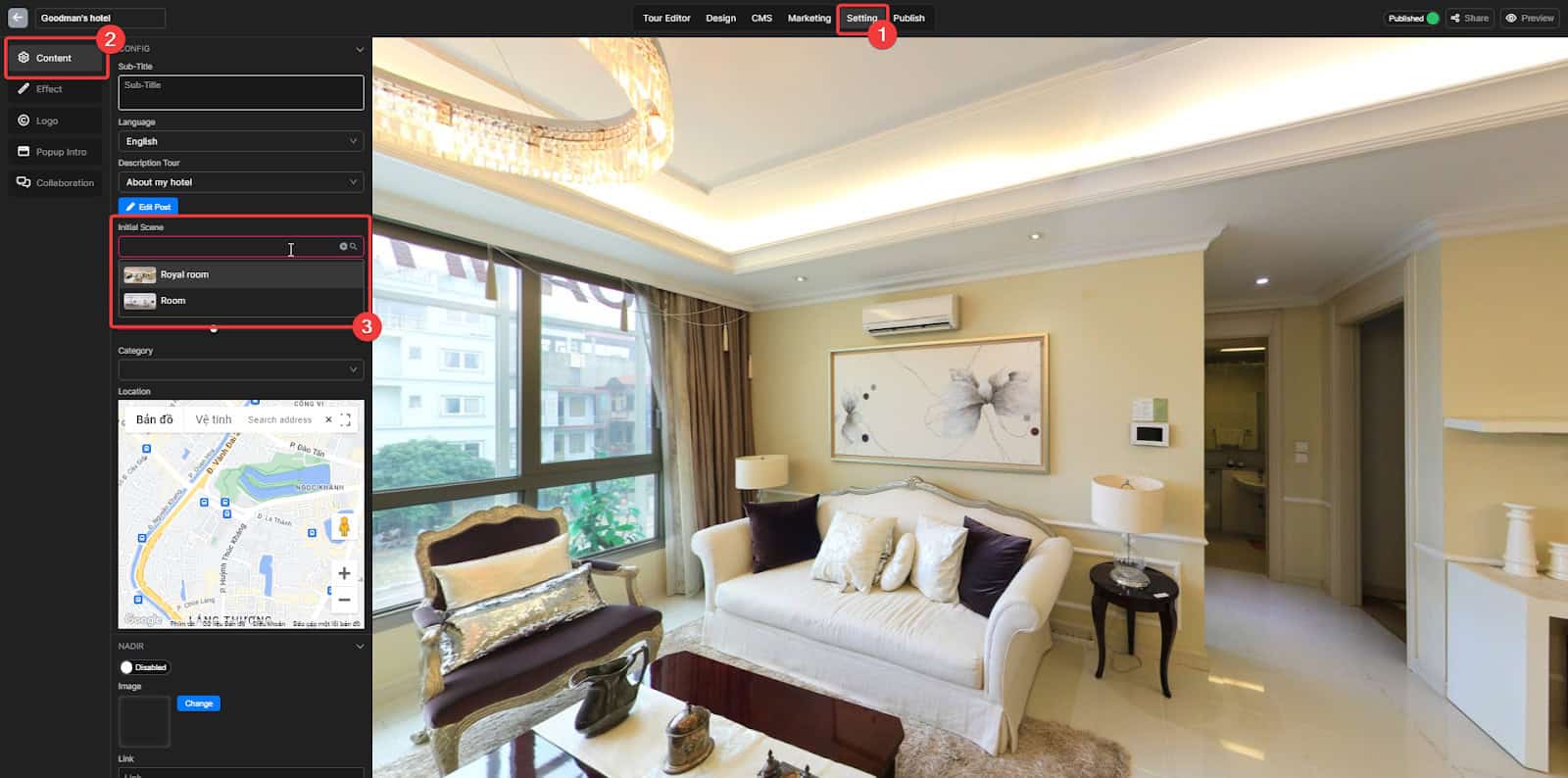The initial view is the first thing that your visitors will see when they open your virtual tour, so it is important to make a good impression. It should be visually appealing and capture their attention while also giving them a good sense of the tour and why they should take it.
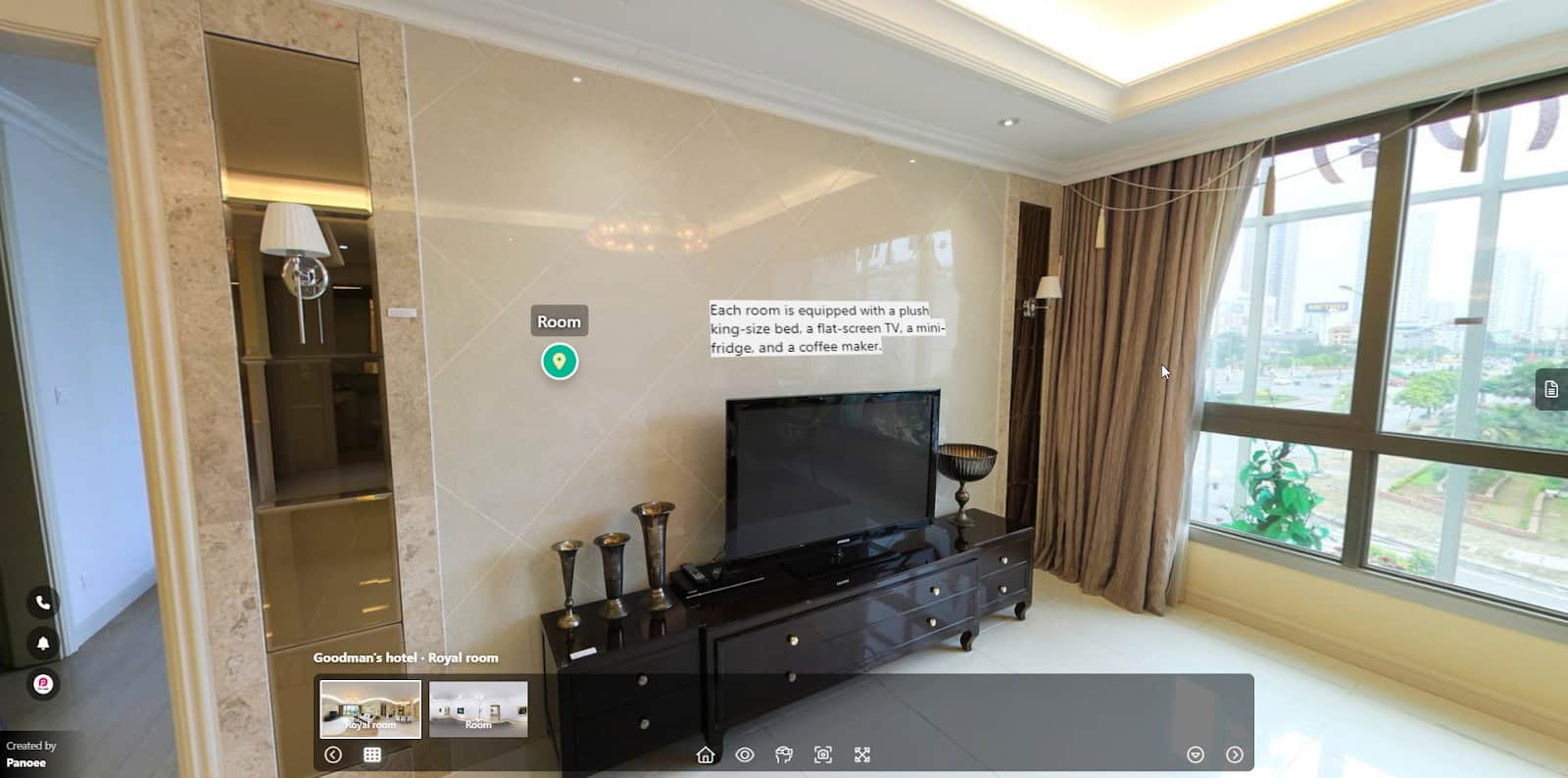
So, How to set up the initial view of your virtual tour? Let us show you