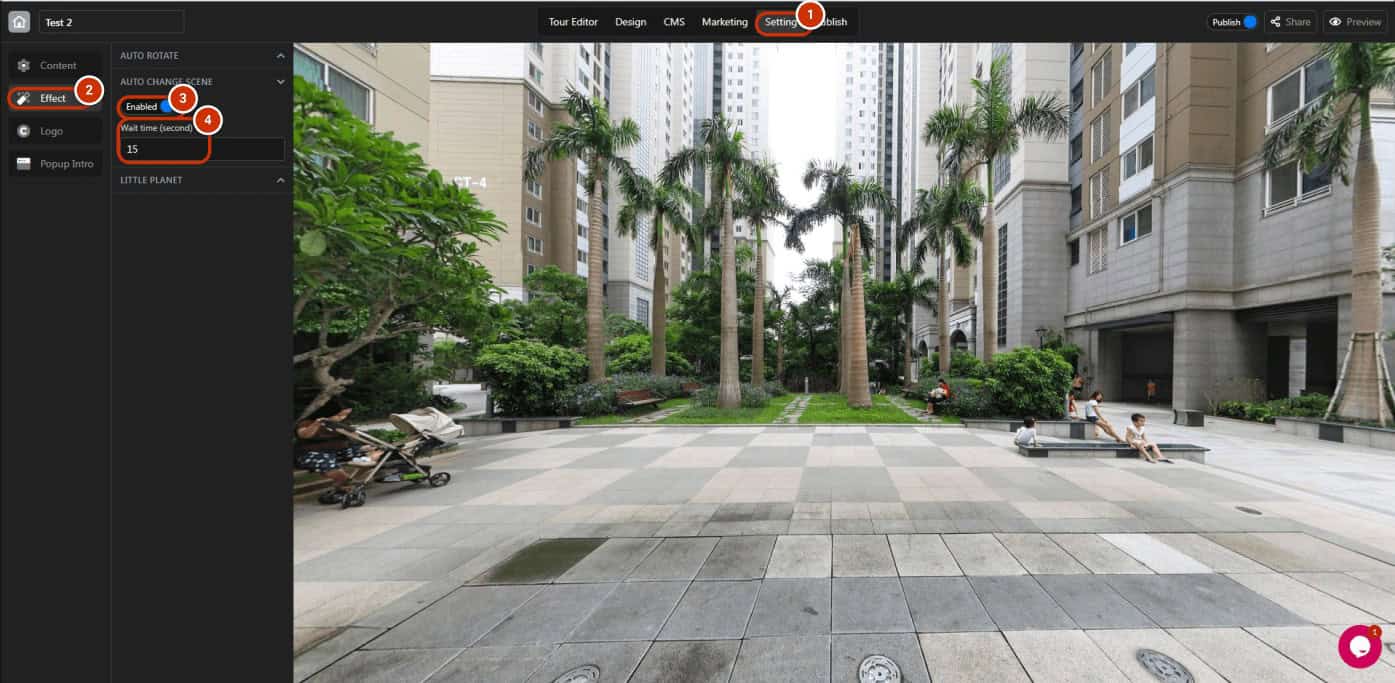Make your virtual tour even more engaging with our Auto Change Scene feature. Simply set the wait time and your tour will automatically switch to the next scene, showcasing your property or space in a dynamic and immersive way.
You can automatically change the scene with a few clicks: