Virtual tour control modes refer to the various methods that users can employ to explore and move around a virtual tour. These modes enable users to have different levels of control and immersion in the virtual environment. Here are Three main types of virtual tour control modes are widely used:
Drag mode
Simply click and hold the mouse while moving it around – the panoramic image will instantly follow.
Follow mode
As you drag the image, there is a slight delay providing a smooth transition.
Move-to mode
Just drag the mouse in any direction, and watch as the panorama moves along with you. Go as slow or as fast as you like.
Here is how you can chnage the control mode of your virtual tour:
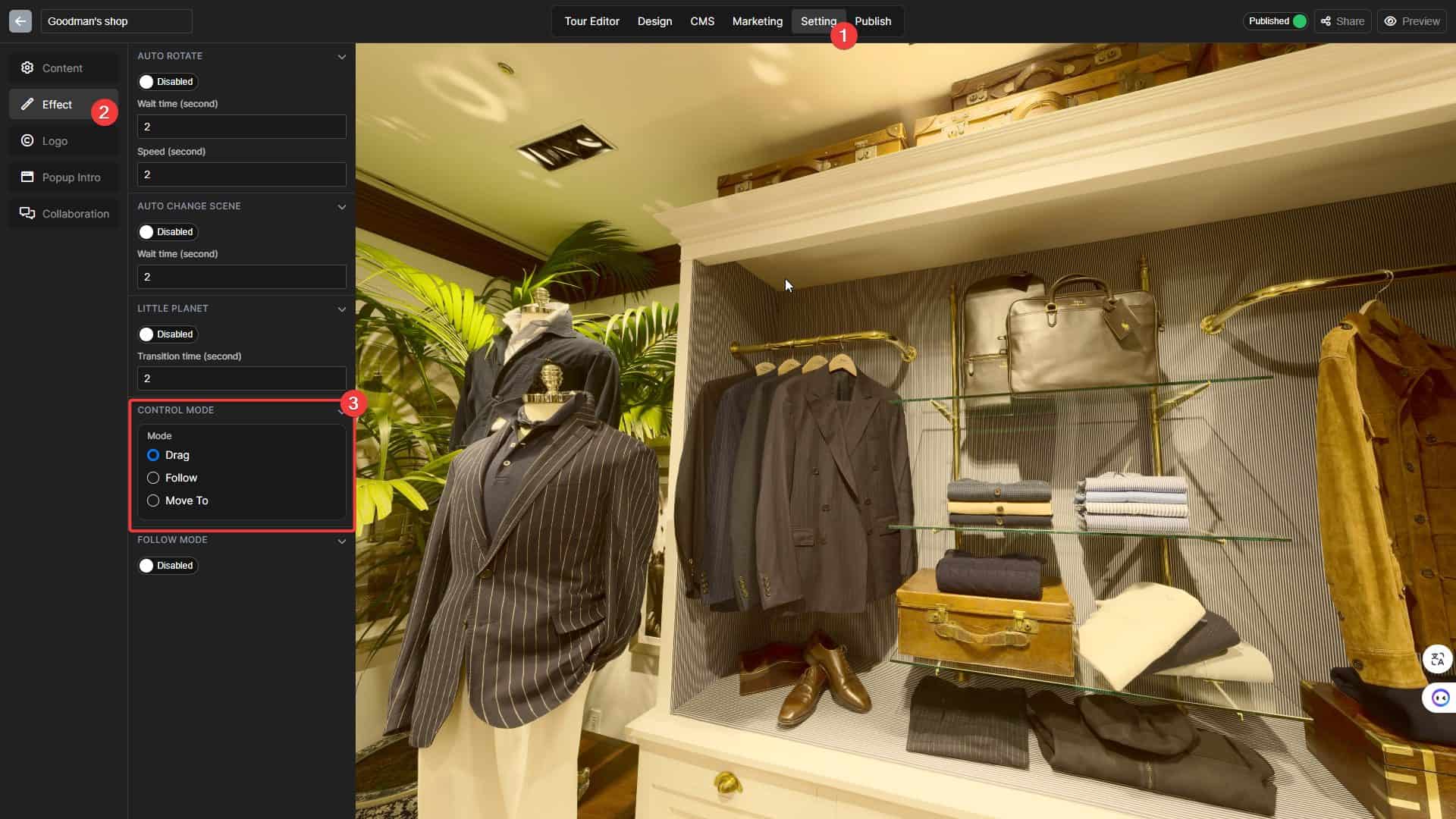
- Step 1: Access the Setting tab
- Step 2: Choose the Effect section
- Step 3: Select the mode that fit your need