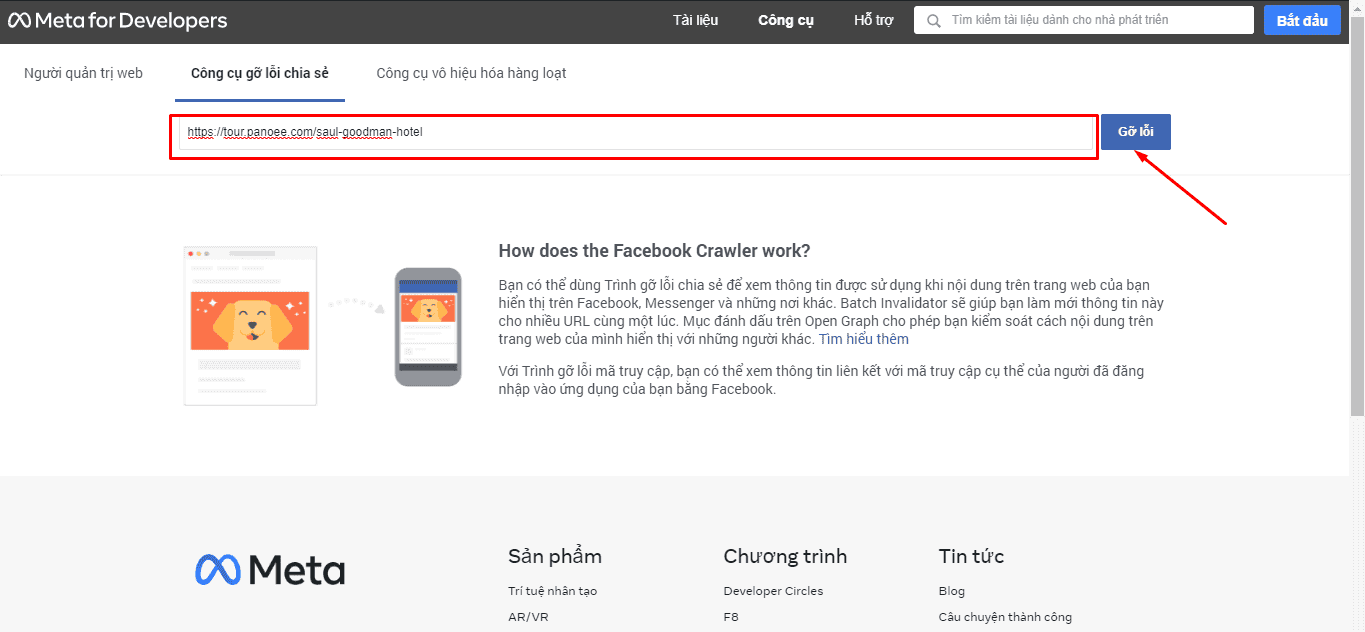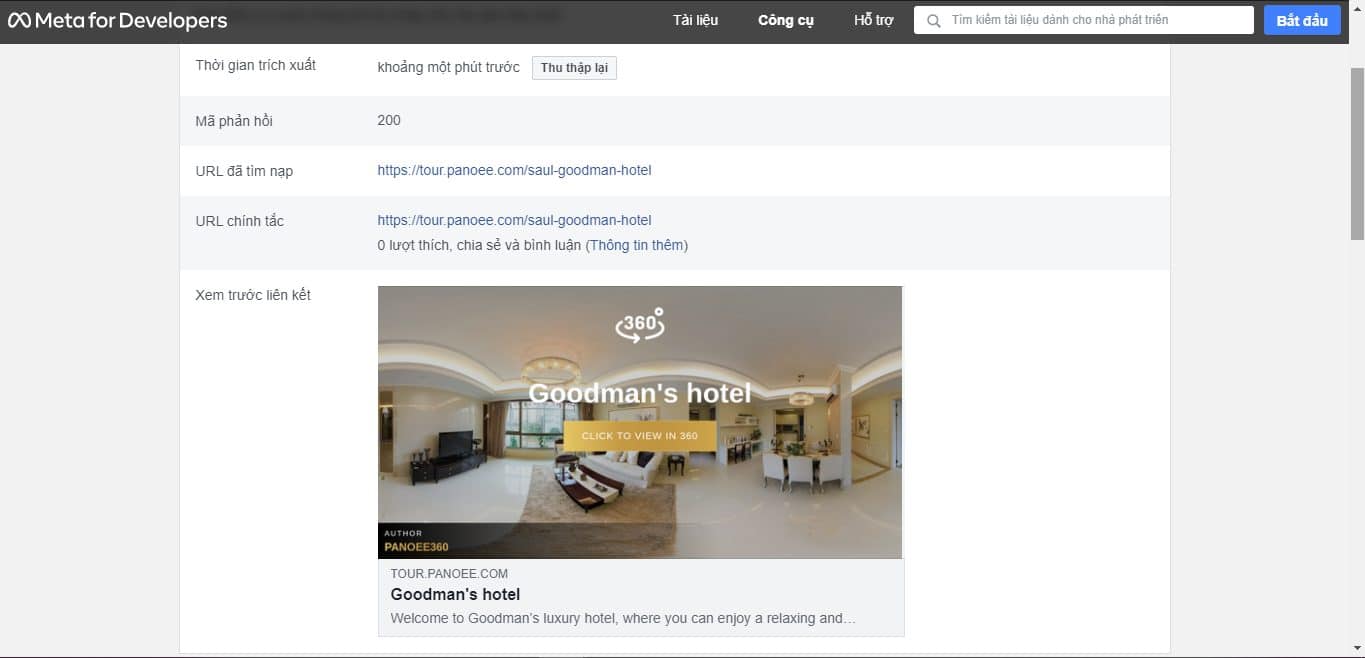1. What is the SEO thumbnail?
SEO thumbnails are small images used in search results to catch the user’s eye and provide a visual preview of the content, such as web pages, videos, images or any other media type. By making results more appealing and relevant to a search query’s criteria, thumbnails can increase click-through rates significantly and boost SEO presence and click-through rates.
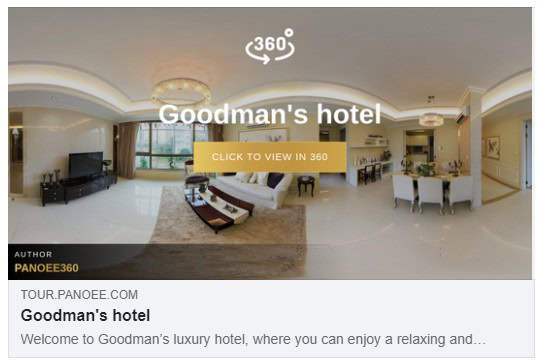
2. Re-generate your SEO thumbnail
Step 1: Choose your initial Scene
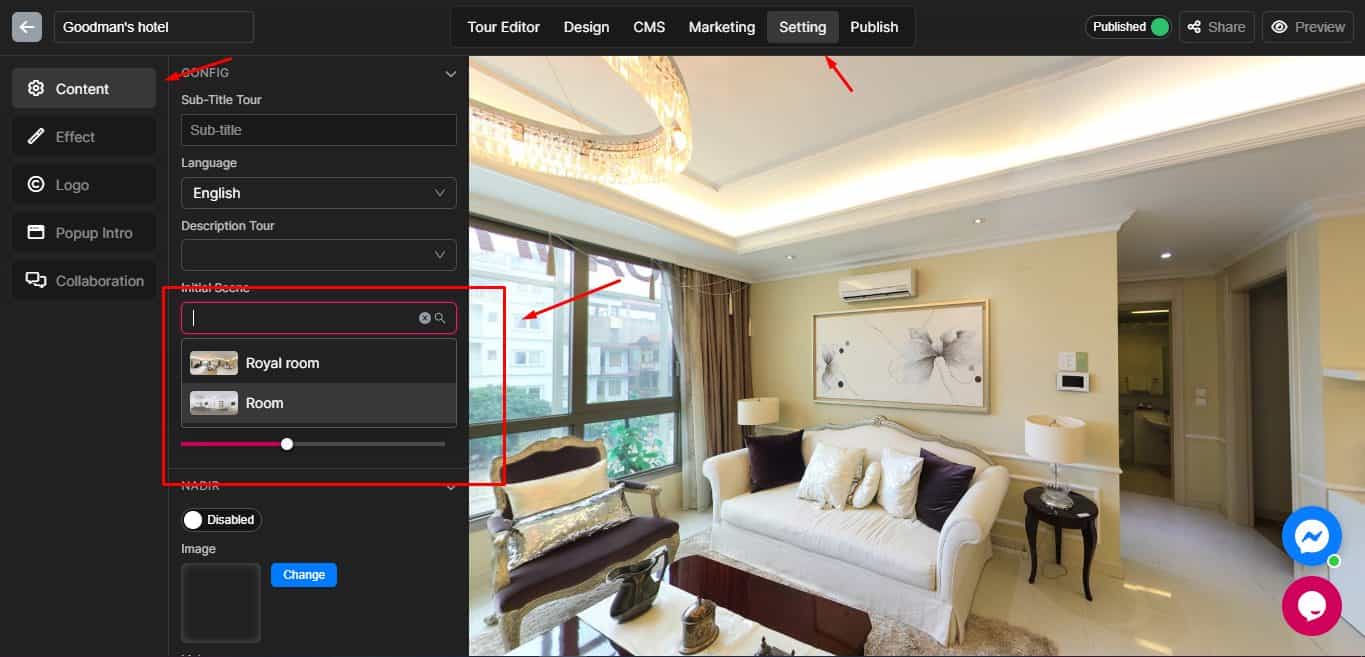
Step 2: Generate your new SEO thumbnail with other scene
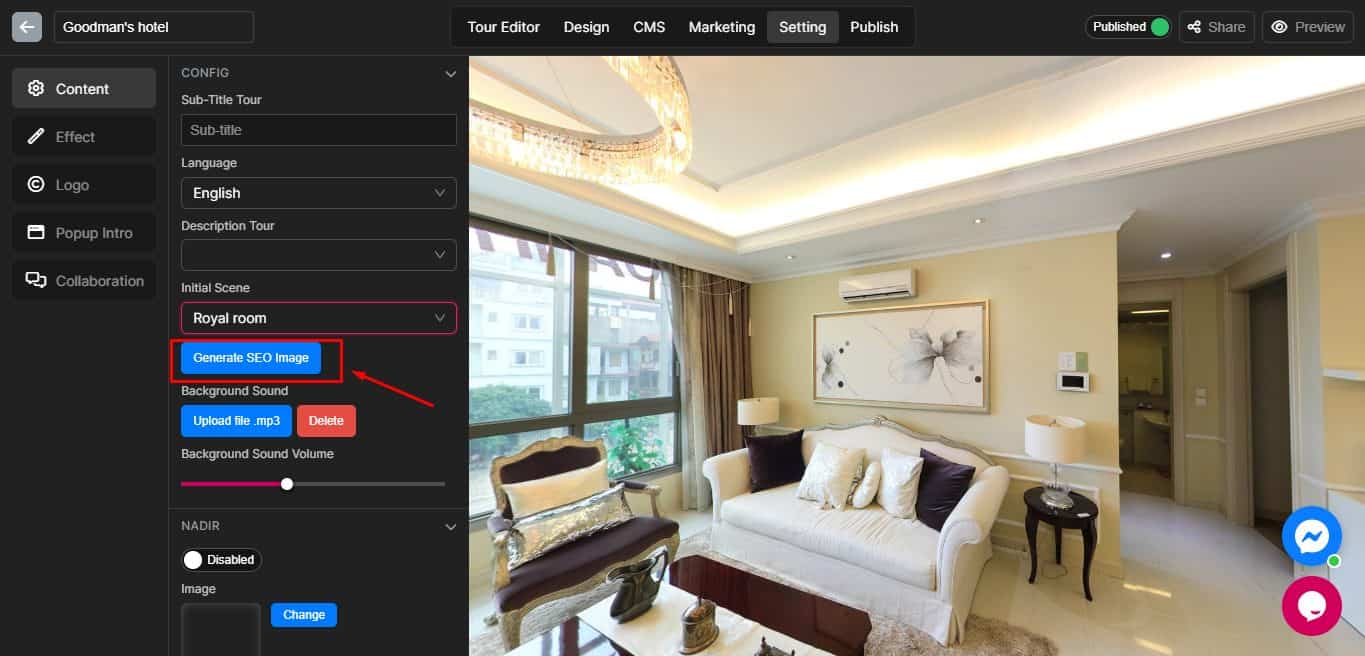
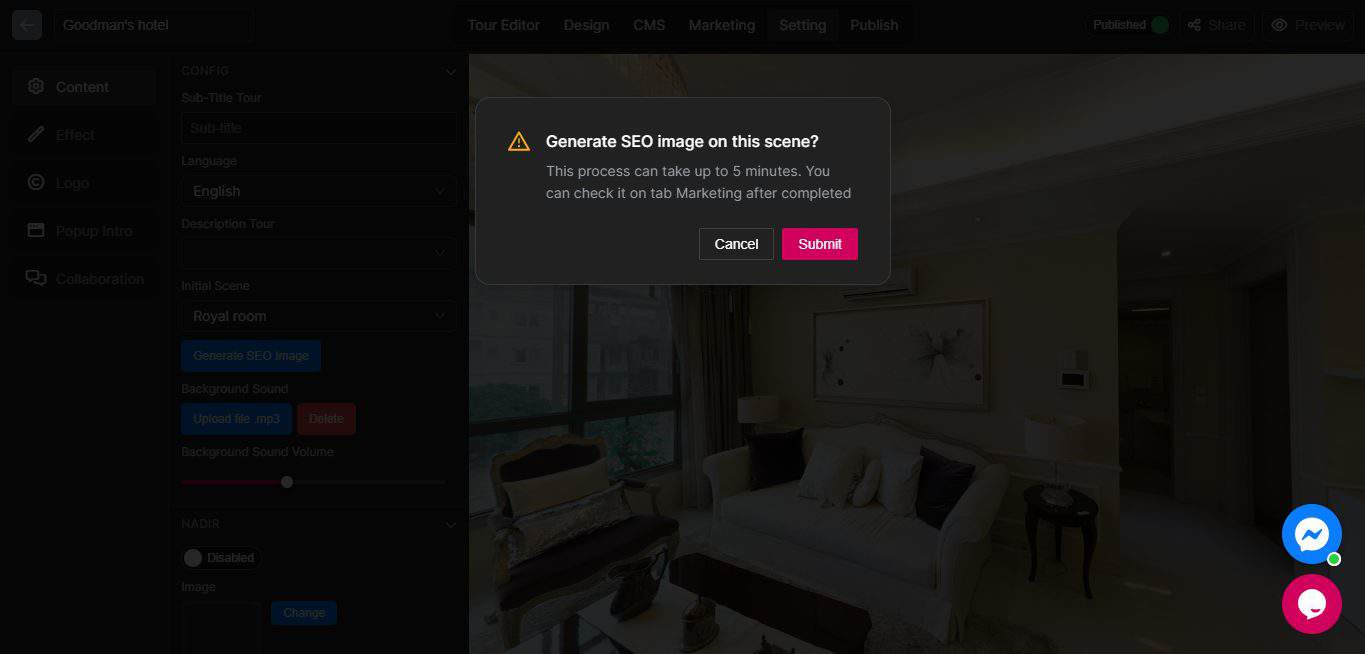
2. Personalize your SEO thumbnail
If you want to personalize your SEO thumbnail, you can upload it to Panoee and use it as a new custom SEO thumbnail. The ideal size of it is 1200×628 (Width x Height).
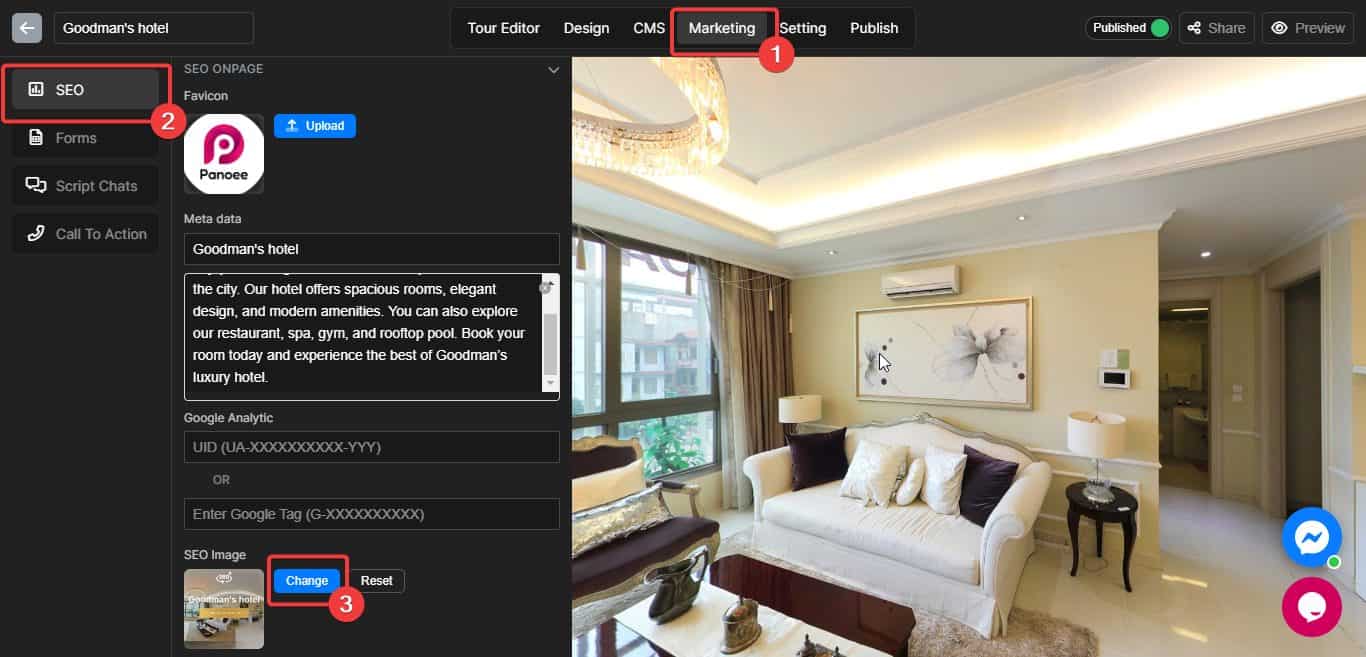
3. Delete your SEO thumbnail
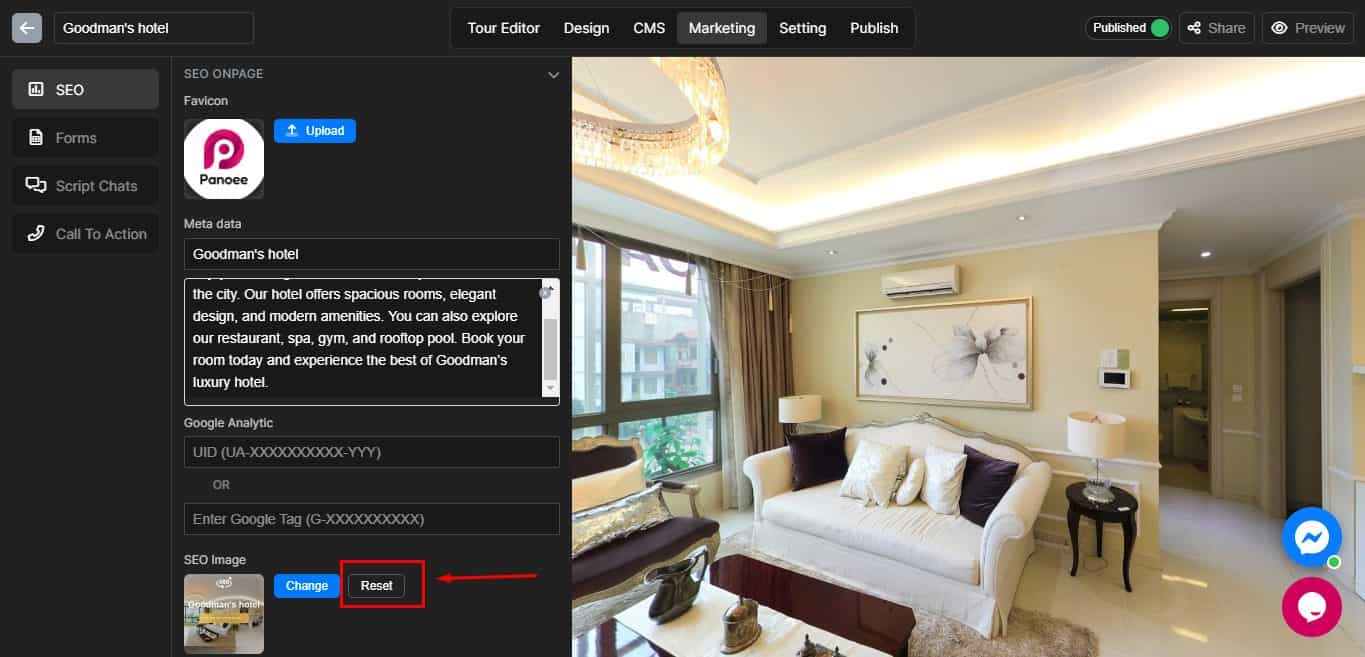
4. Check if your SEO thumbnail is working or not
There are several tools on the Internet, but Panoee recommends this link to check it immediately without a cache issue.