E-commerce plays a super important role in the virtual tour industry when everything is mainly targeted at increasing sales. The tutorial will guide you on how to manage e-commerce products to distribute throughout the tour effectively :
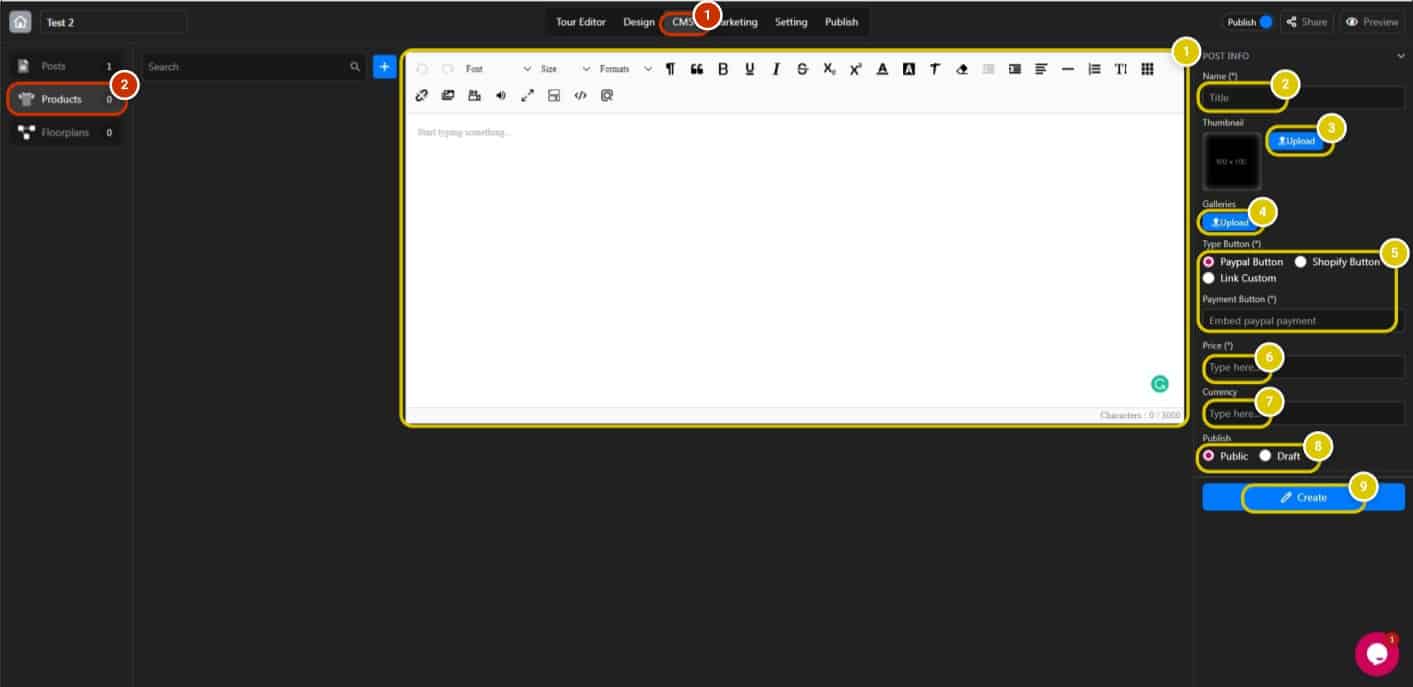
- Open the project and switch to the “CMS” tab
- Open the “Floorplans” section.
ADD A NEW PRODUCT
1. Add product information.
2. Set the title.
3. Set the thumbnail of the product.
4. Upload pictures of the product.
5. Select type of payment.
6. Enter the price.
7. Set the currency.
8. Publish the product.
9. Create the product.

EDIT THE PRODUCT
1. Add more products by clicking “+”.
2. Select and manage products.
3. Edit the product information.
4. Update or delete the product.