Theme and color are crucial for virtual tours to identify the characteristic of tour creators and match the concept of the tour context:
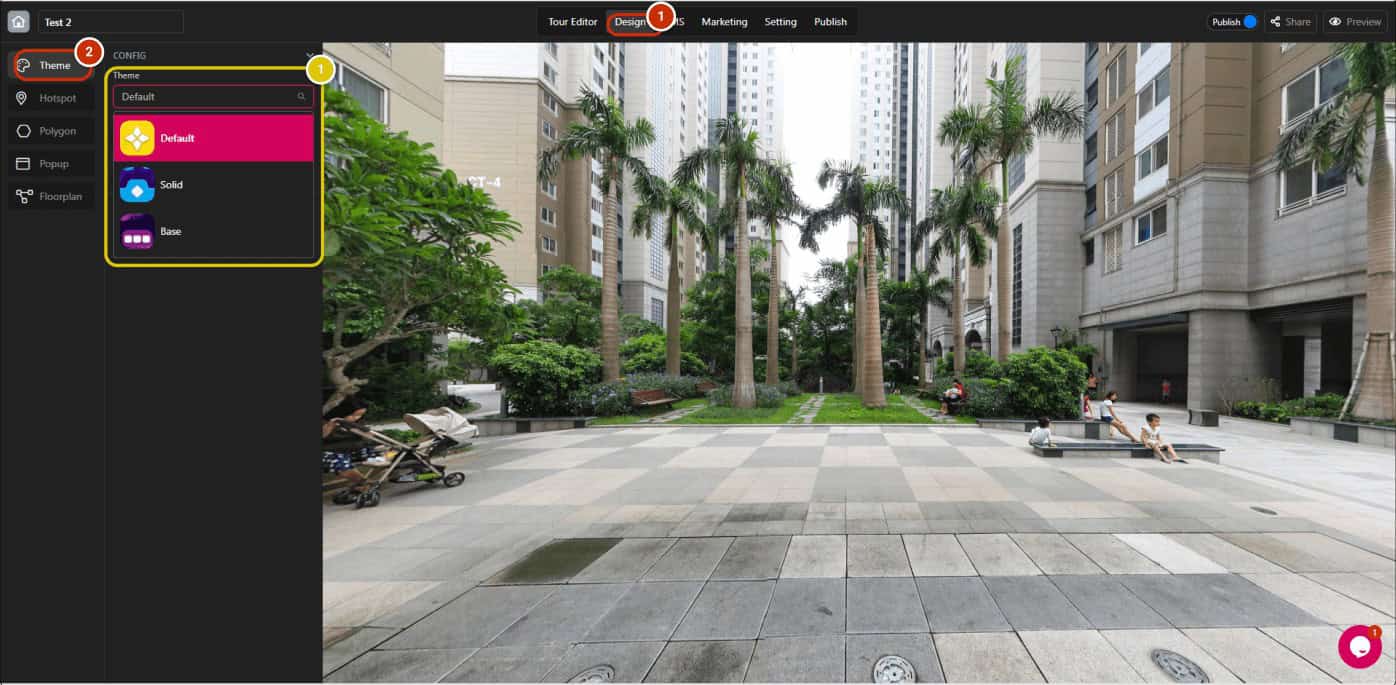
- Open the project and switch to the “Design” tab.
- Open the “Theme” section.
CONFIG SELECTION
1. There are three themes to select: Default, Solid, and Base.
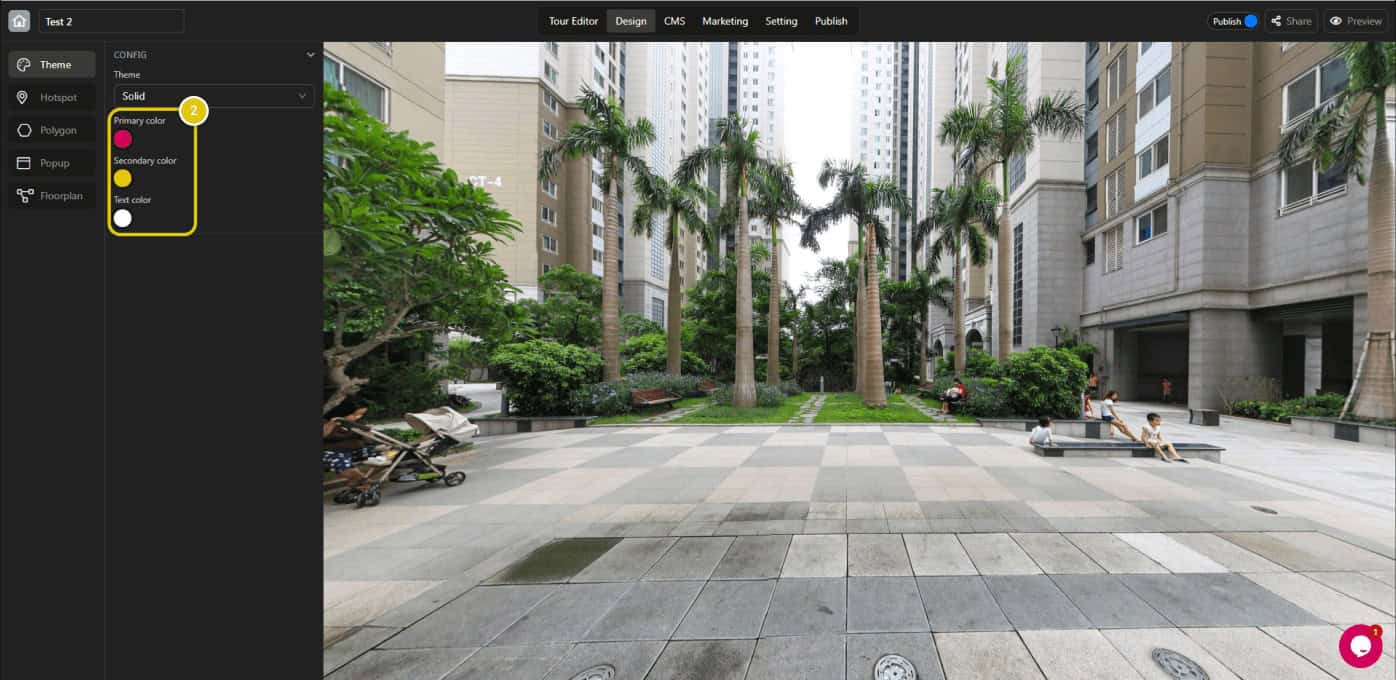
2. Customize the color of the tour and the theme.