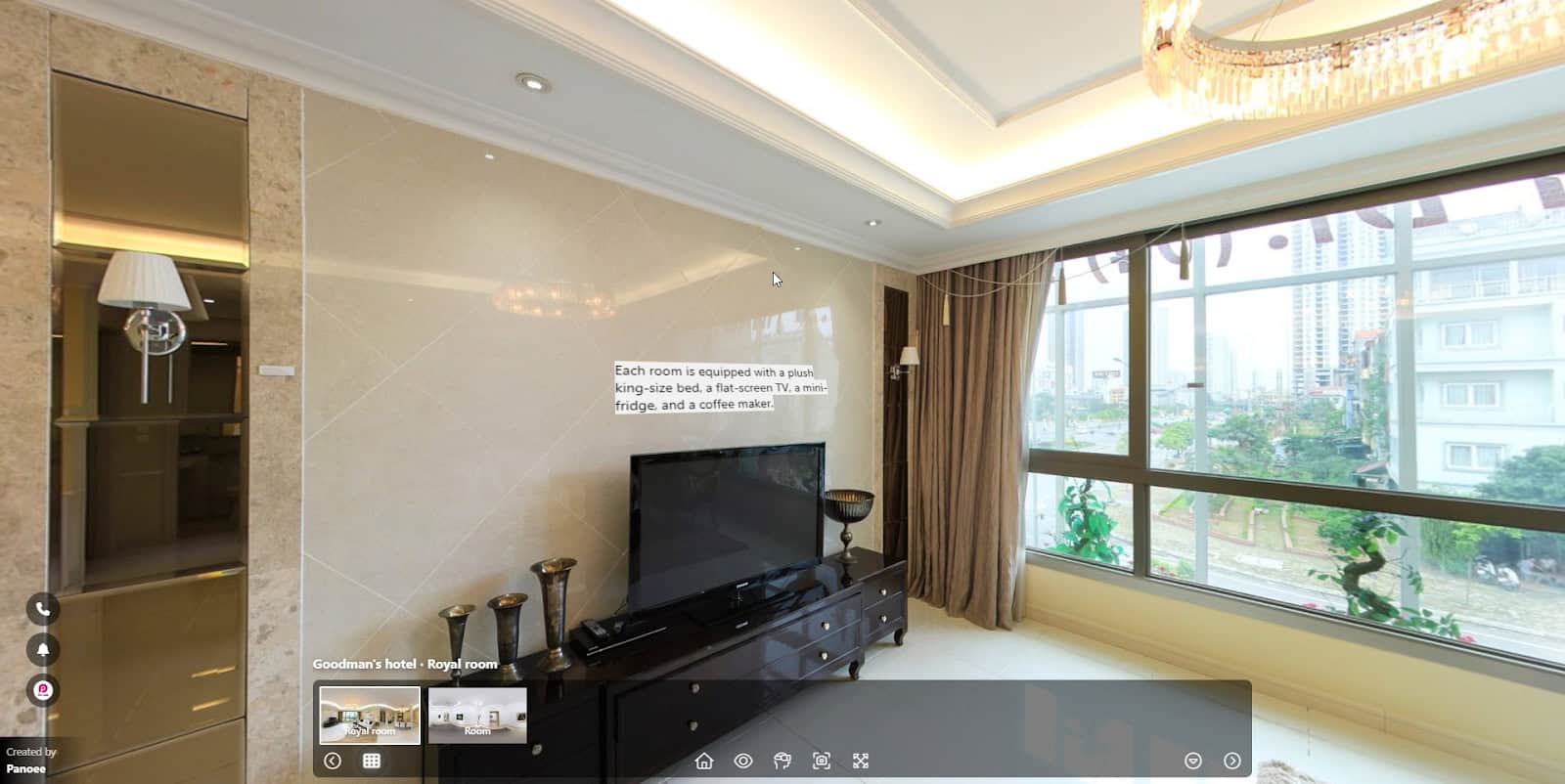What is a Media Text hotspot?
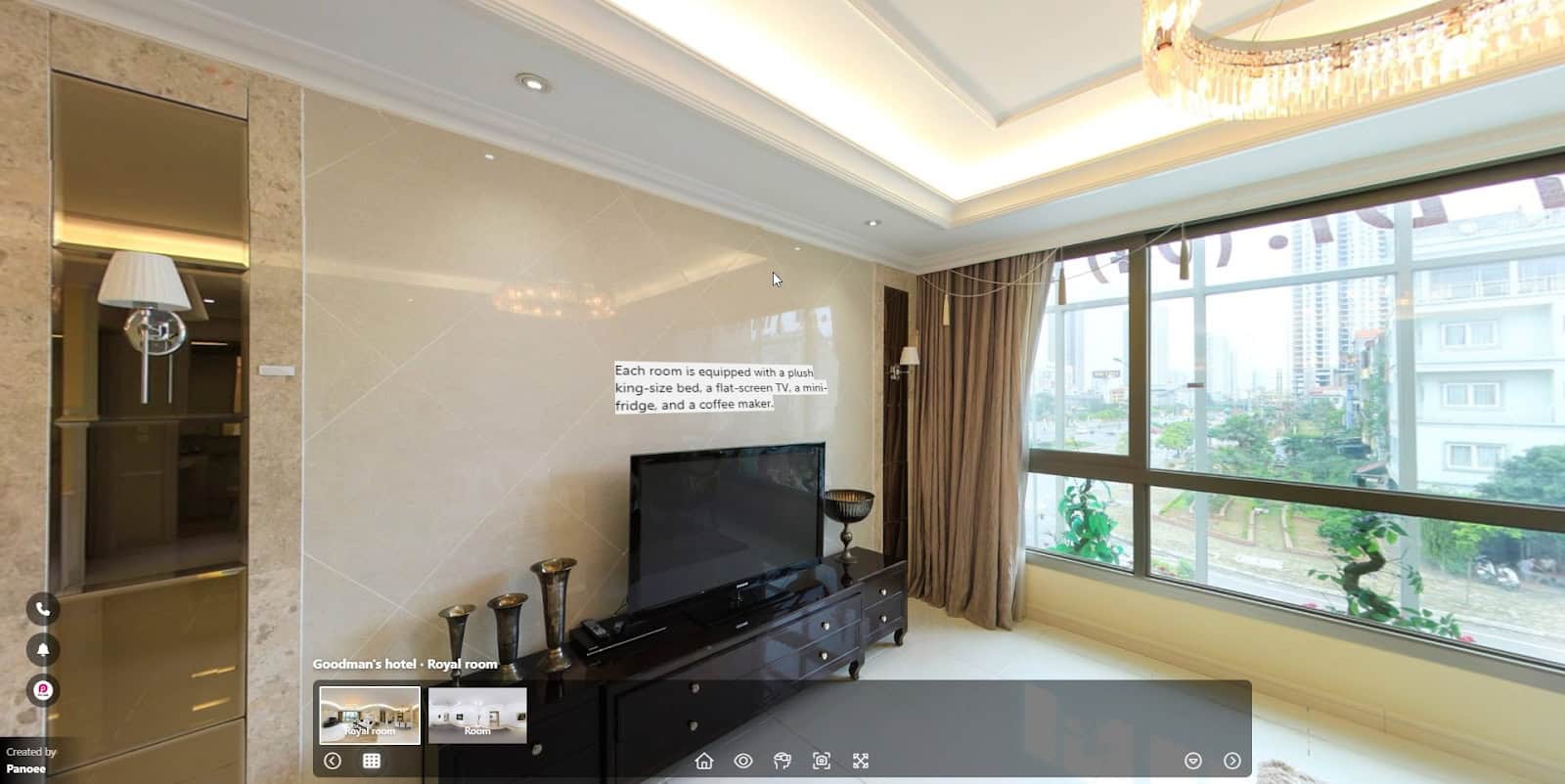
The Panoee’s Media Text Hotspot is a hotspot that displays text directly on a virtual tour scene, as opposed to Article Hotspots, which hide their text behind an icon and only reveal it upon click-through.
By making text more visible and intuitive for viewers, it will make your text more accessible and intuitive for visitors.
How to make a Media Text hotspot?
Step 1: Choose the type of hotspot
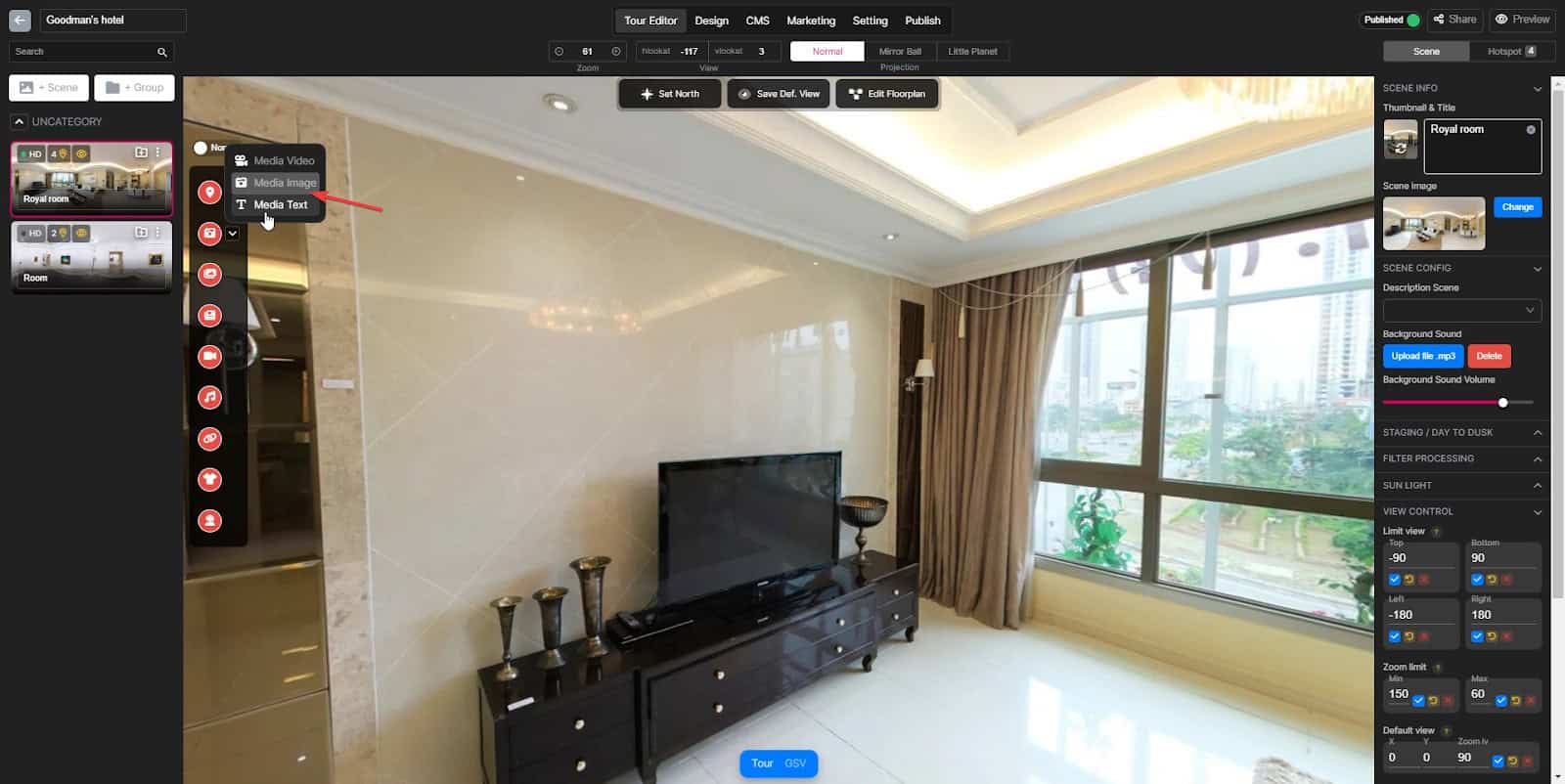
Step 2: Create a new hotspot
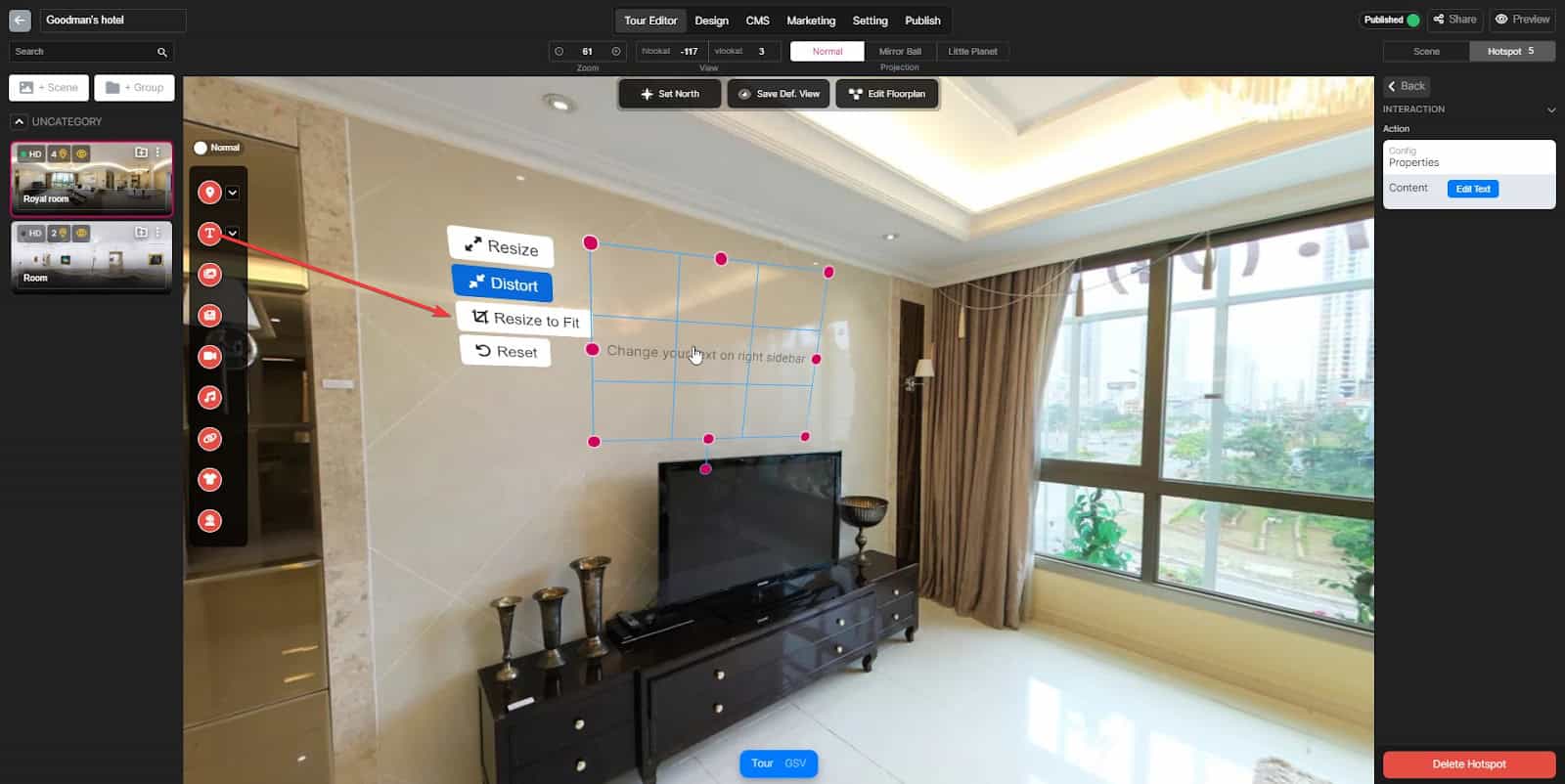
Step 3: Fill the text
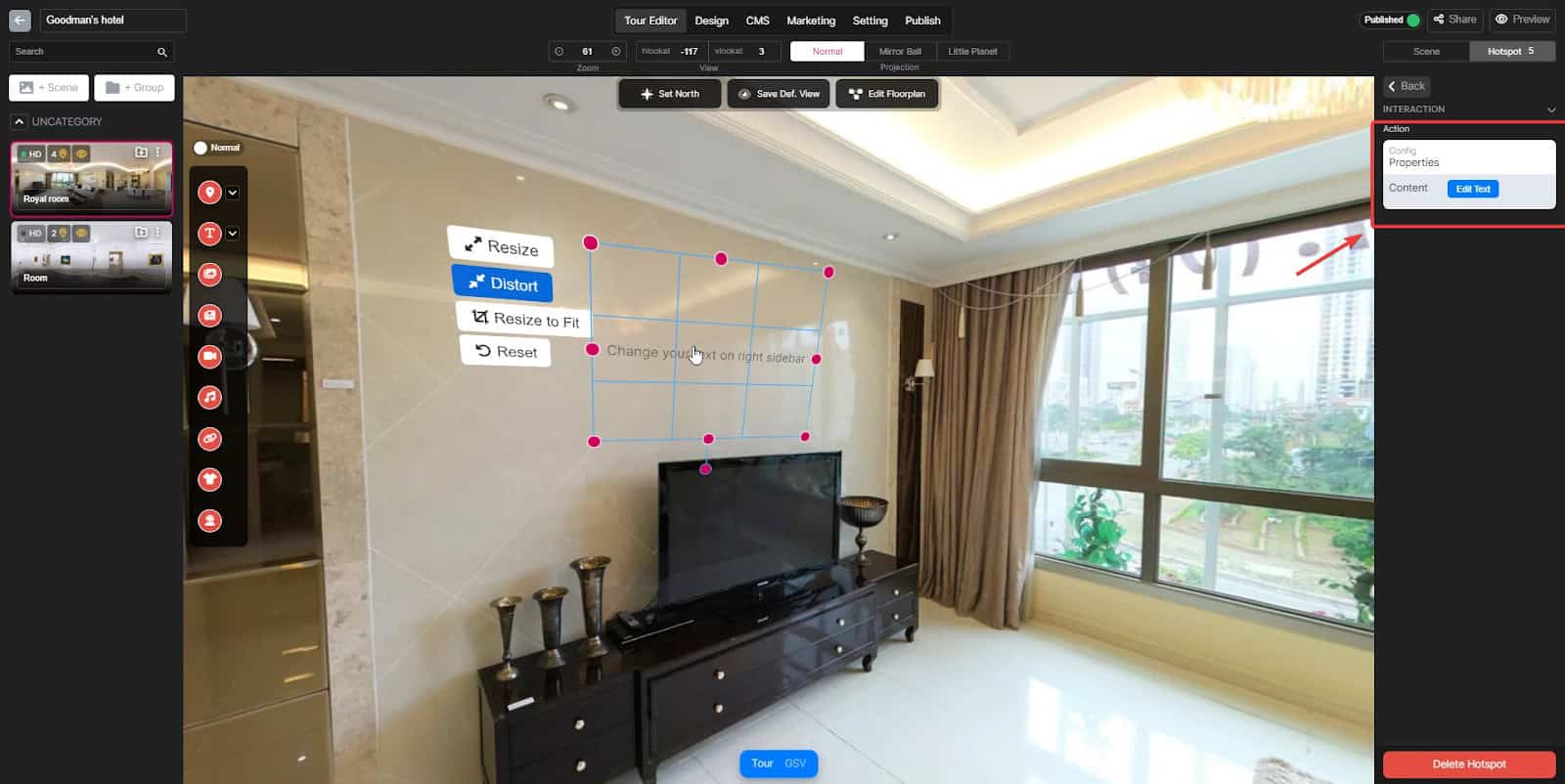
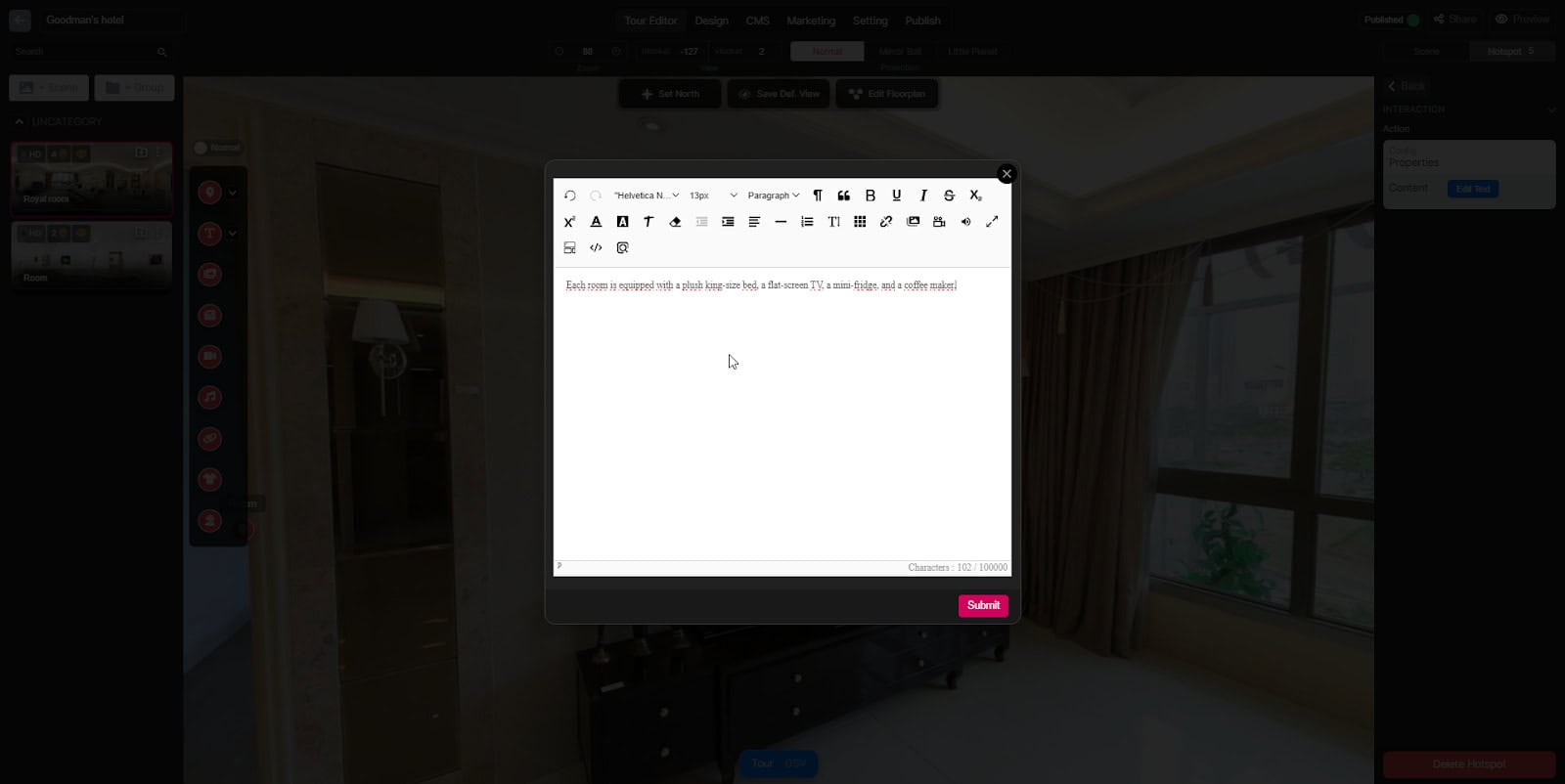
Step 4: Adjust the hotspot position
You can use the Distort button to make it more perspective
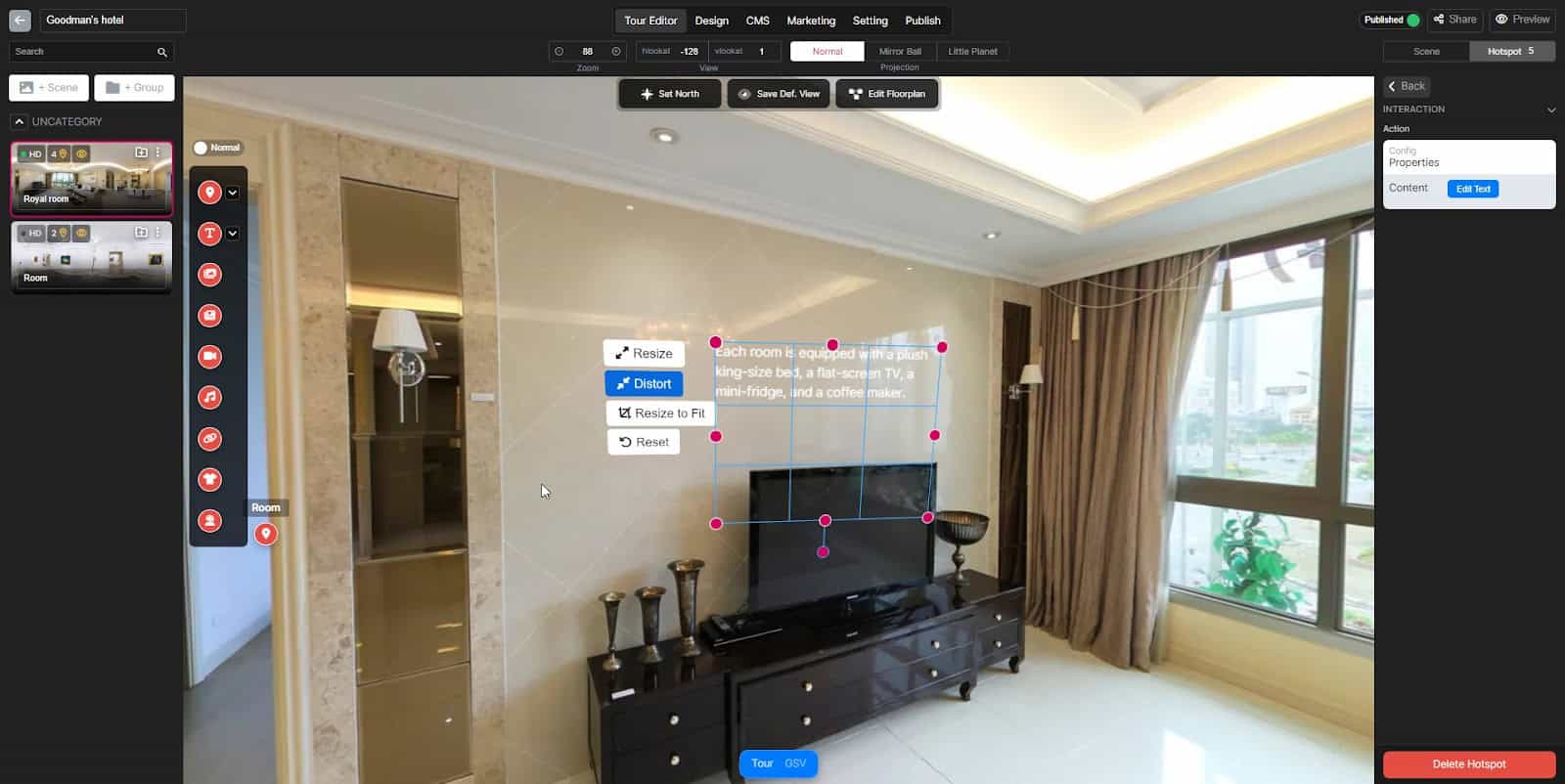
Step 5: Edit and Improve the appearance
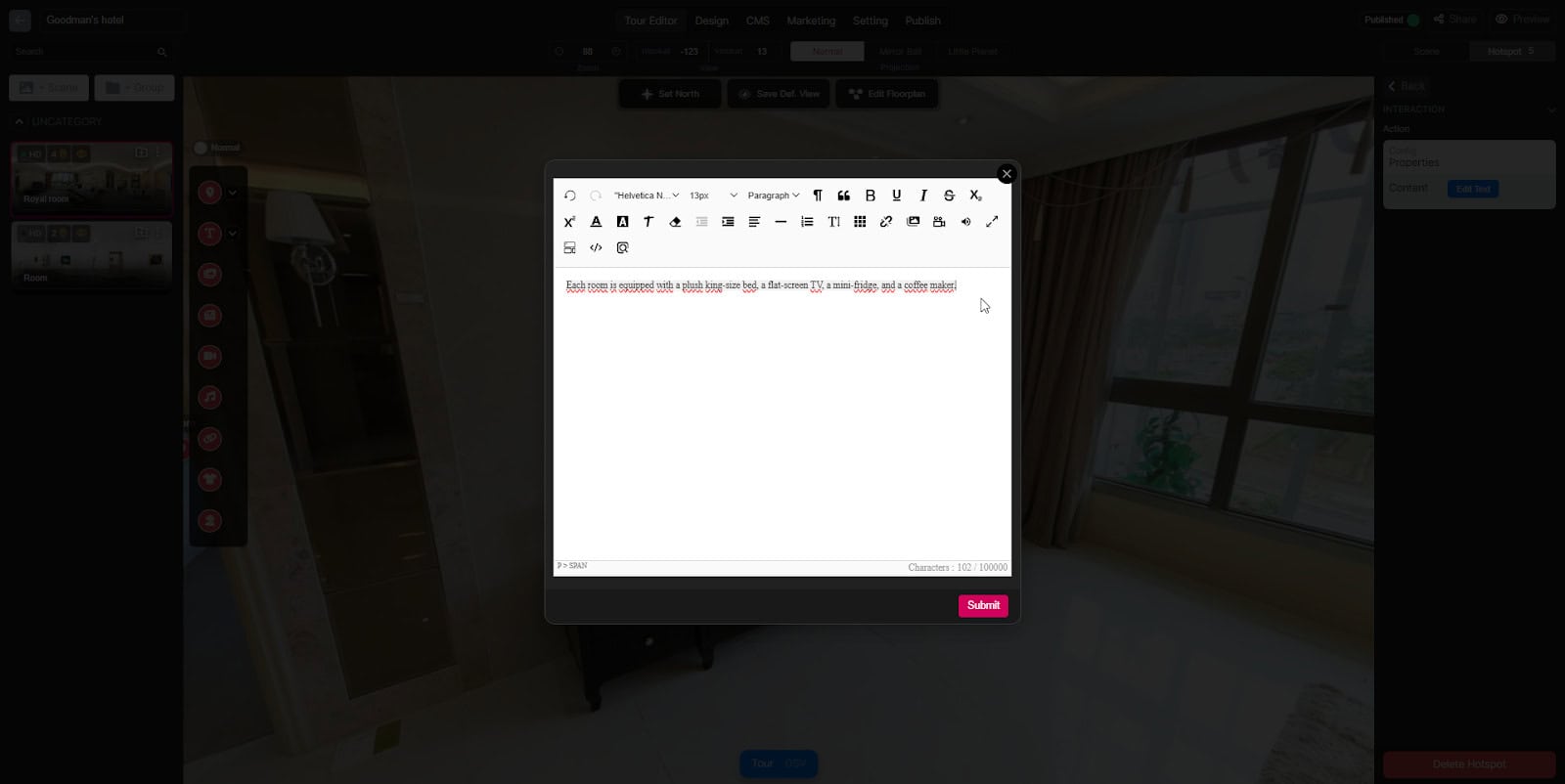
You can add an outline and change the text color to make the hotspot more good-looking
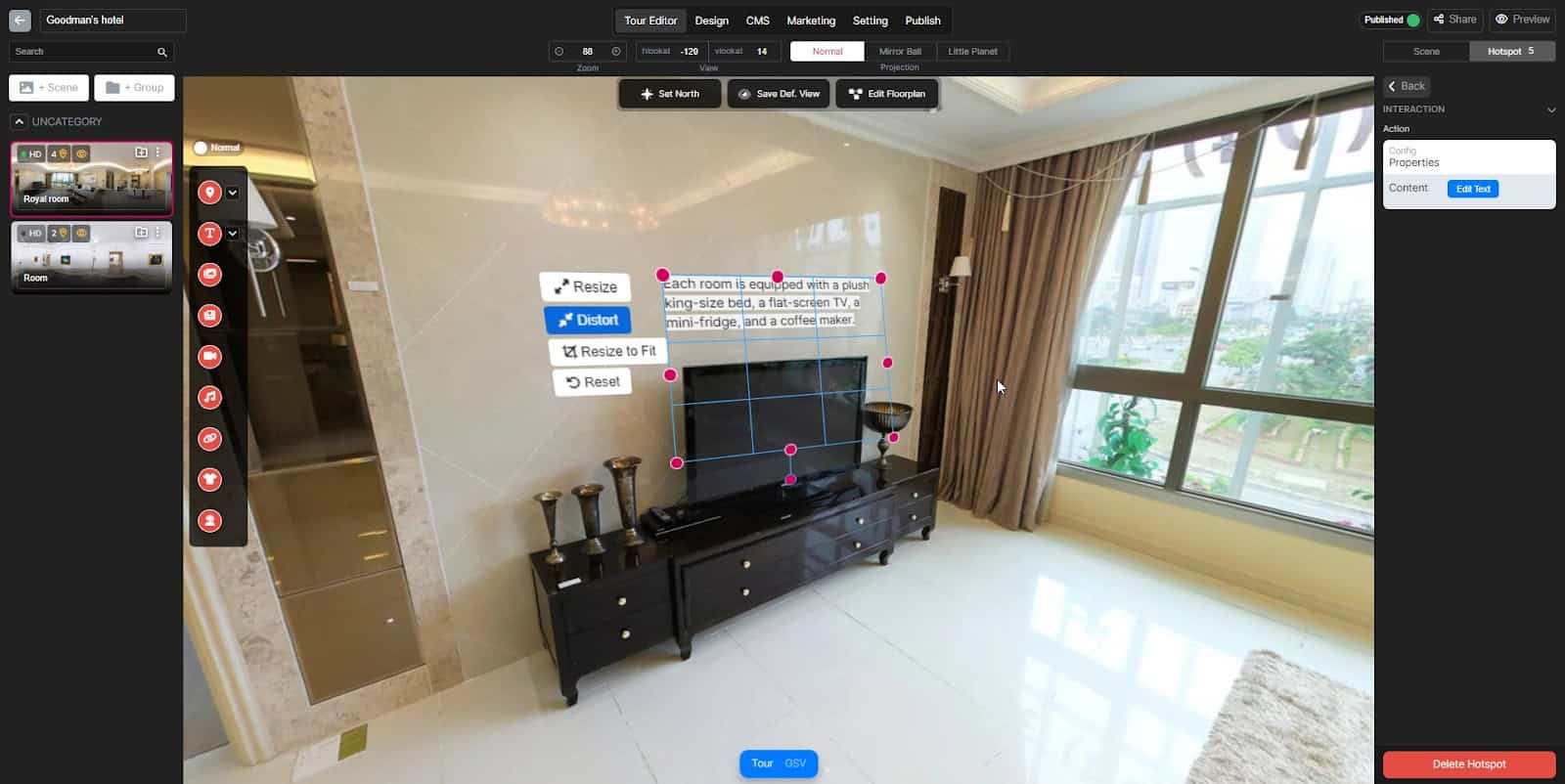
And here is the result when your customer view your tour