Manage your profile easily with a few clicks:
STEP 1: LOGIN TO YOUR ACCOUNT
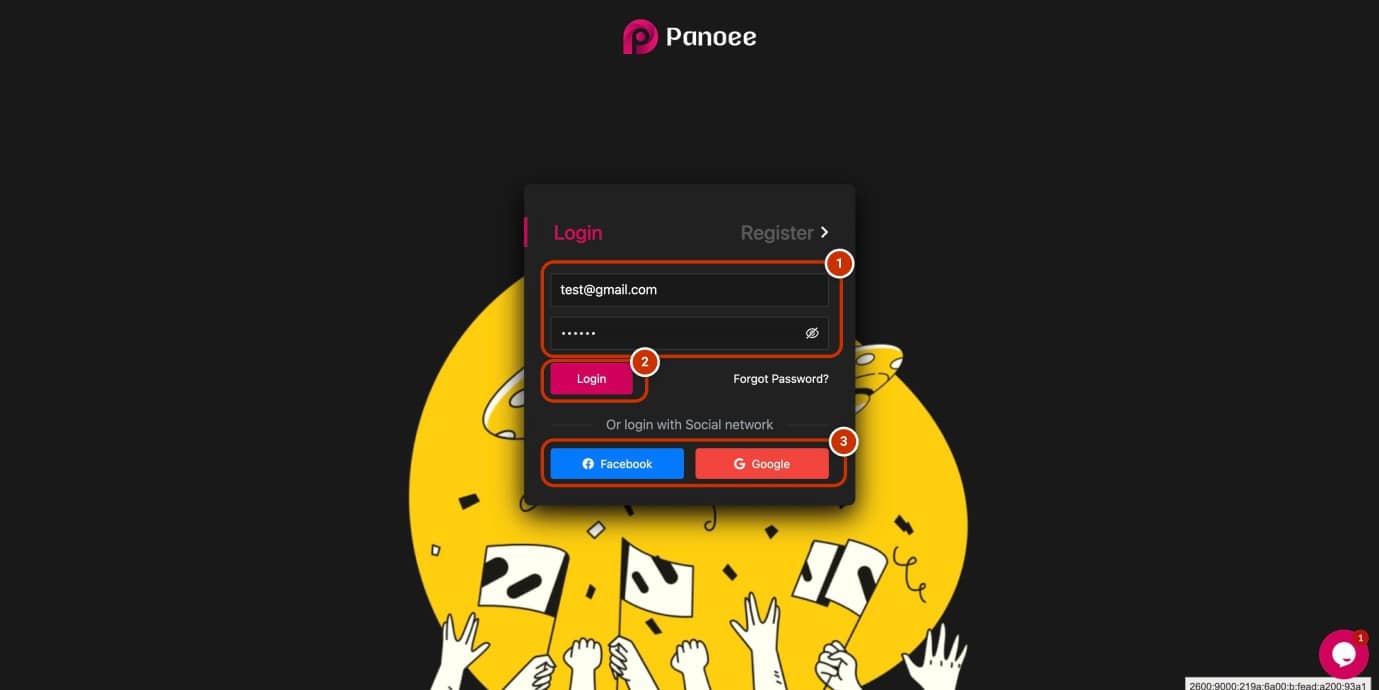
1. Type your email and password.
2. Click login.
3. Using Facebook or Google account to login faster.
STEP 2: OPEN YOUR PROFILE

1. Click dropdown-toggle on the top left of the dashboard.
2. Select “My Profile”.
STEP 3: EDIT YOUR PROFILE
