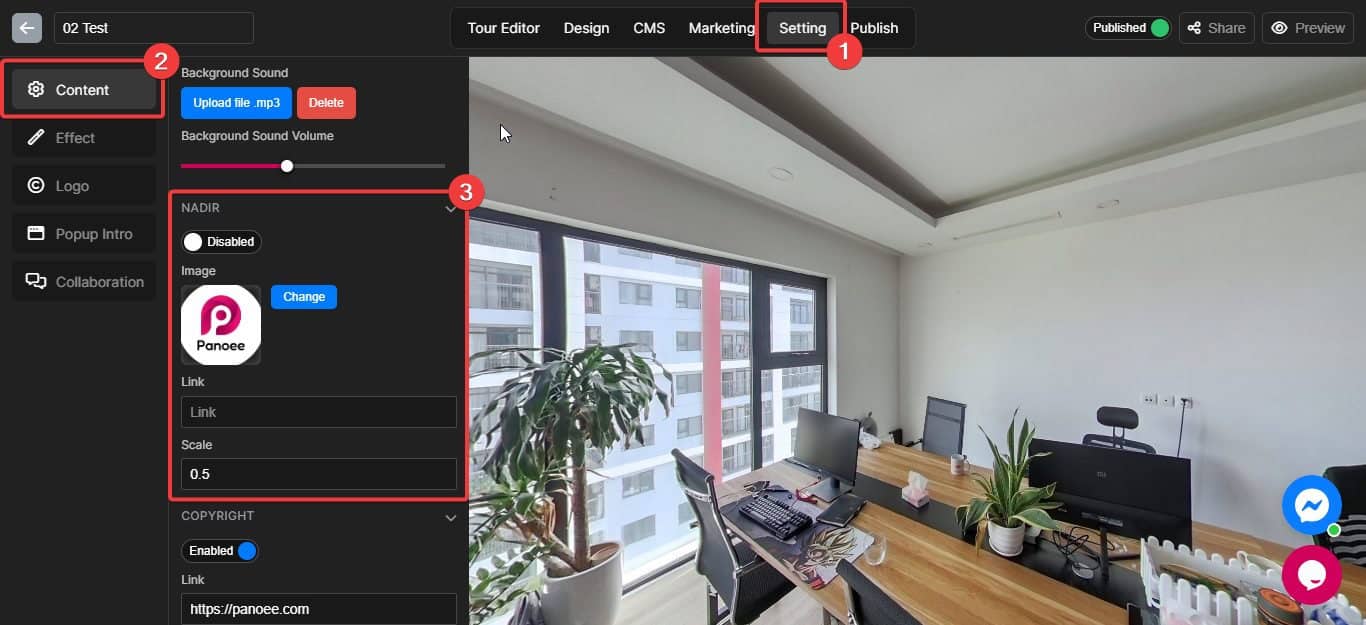A nadir hole is a visible or distorted pattern at the bottom or top of your 360-degree image, where the camera or lens failed to capture the scene. Nadir holes can ruin the beauty and realism of your virtual tour and make it look like it isn’t of employees. But don’t worry, Panoee’s nadir patch tool will make it easier than ever to create high quality and beautiful 360-degree images.
Here are some few steps show you how to add a Nadir Logo to your virtual tour: