If you forget your password, you can recover it by following these simple steps:
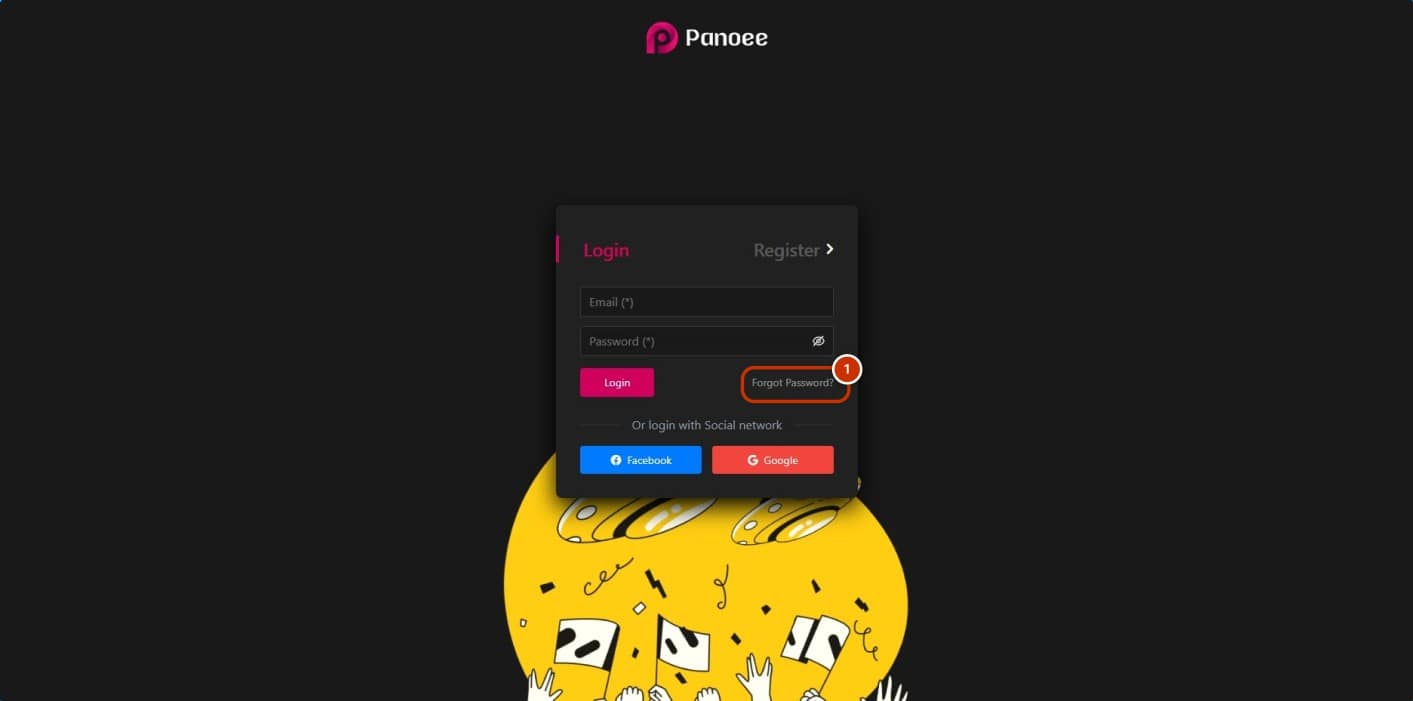
1. Click “Forgot Password?”.
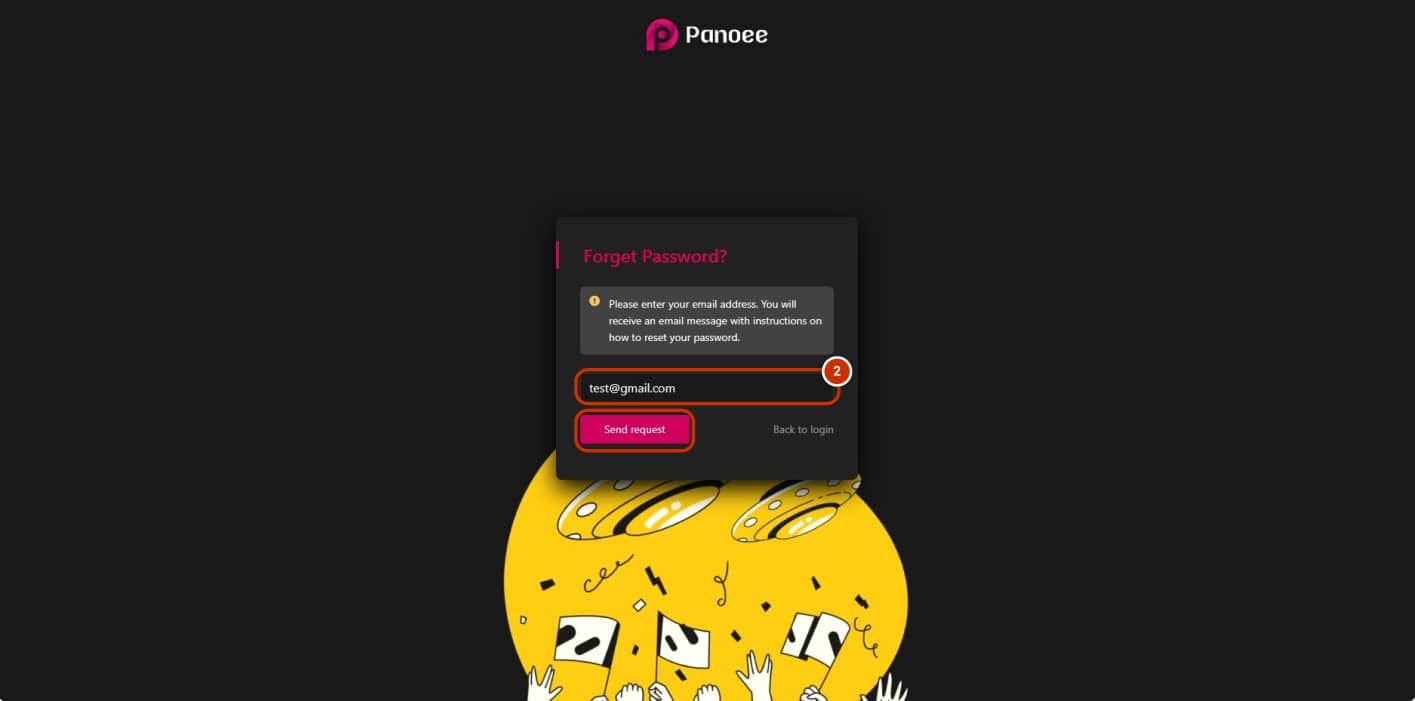
2. Fill in your registered email and click “Send request”.
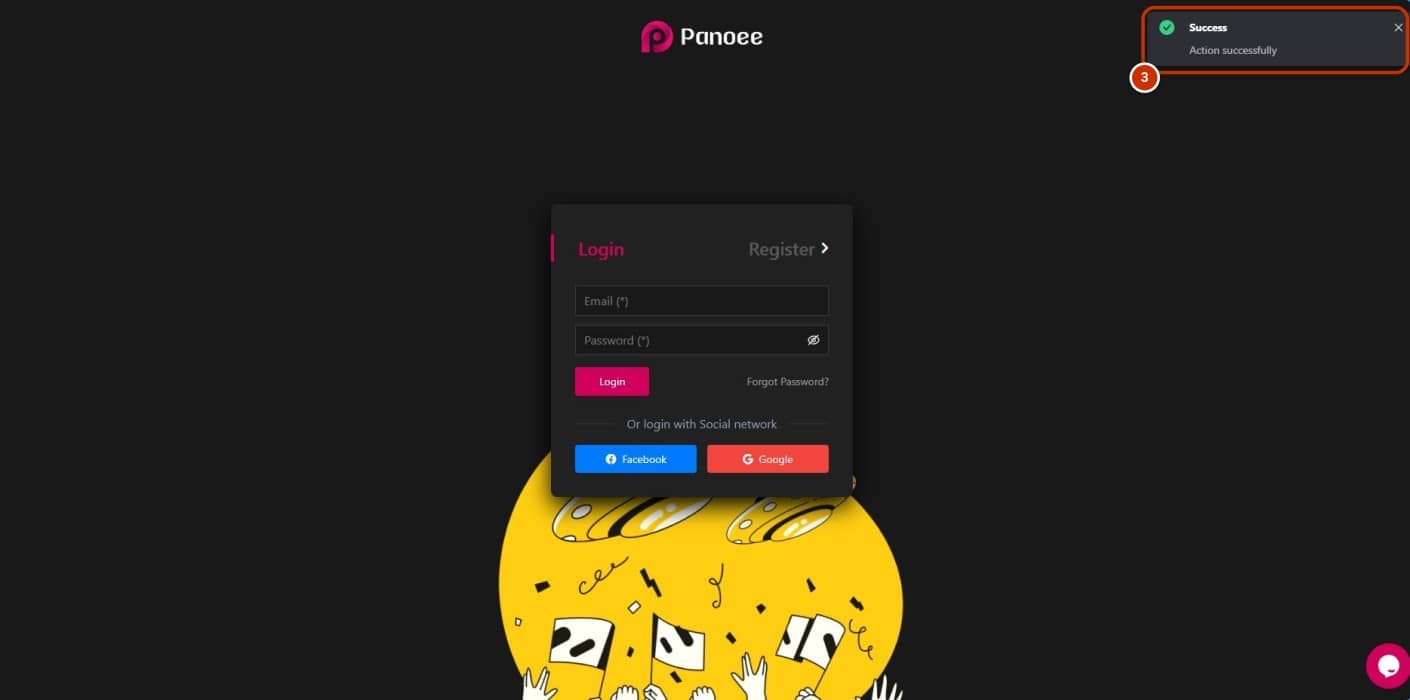
3. When you see the “Success” popup, it indicates that we sent you the recovery mail through your registered email.

4. Access your email to reset your password. You will receive the recovery mail in a moment.
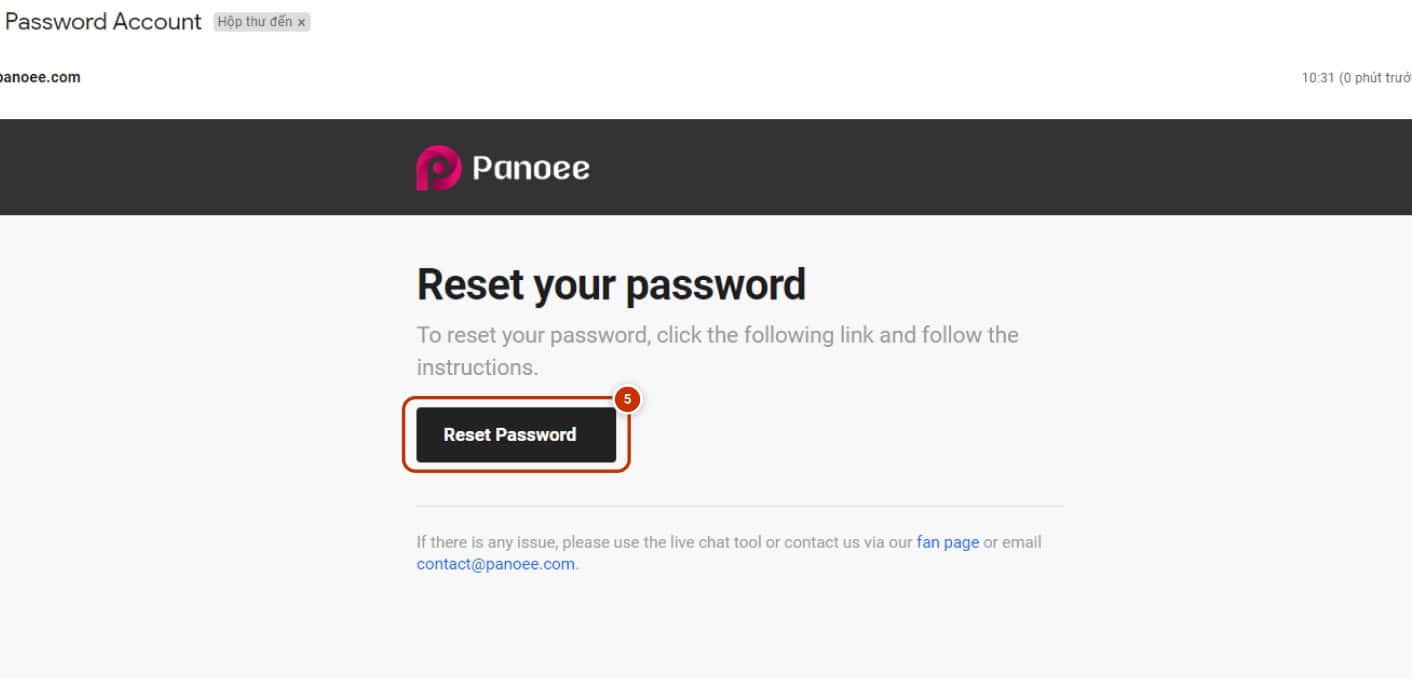
5. Open the recovery mail and click “Reset password”.
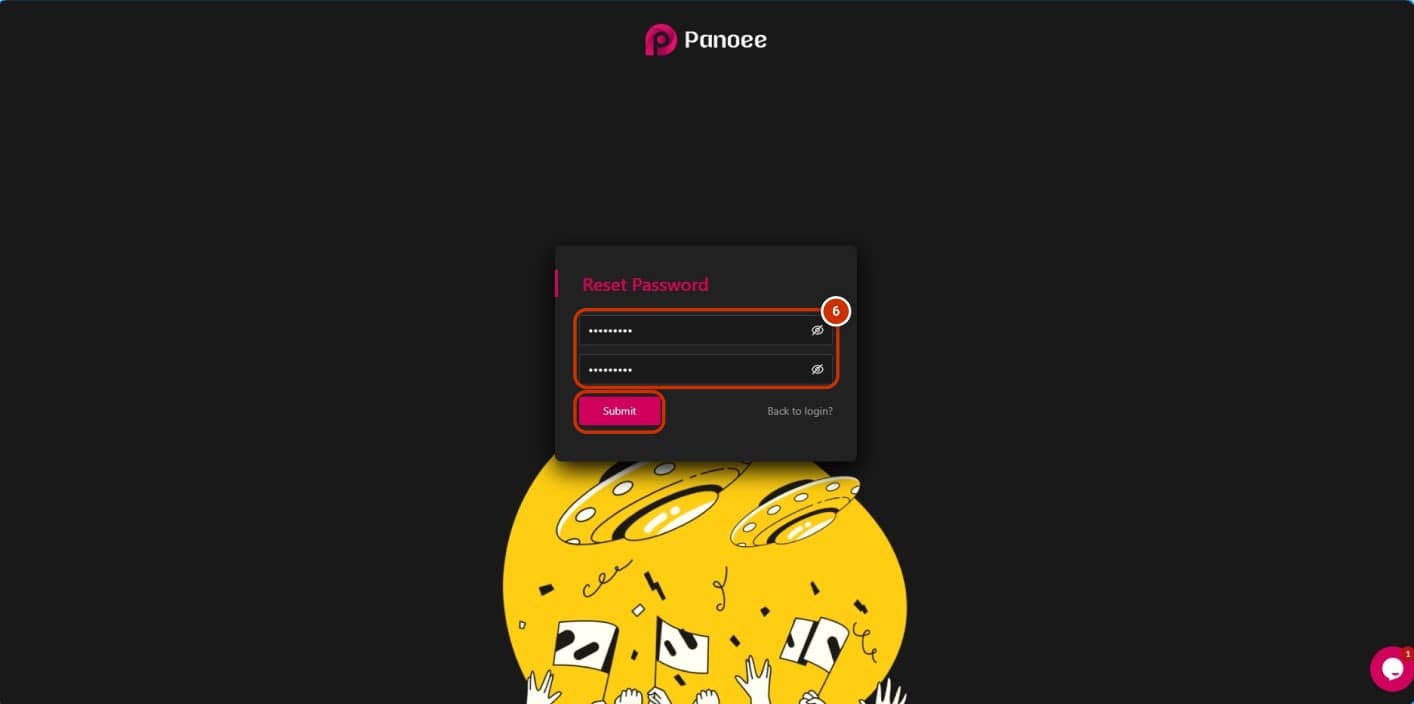
6. Retype your new password and submit.
Now your password is recovered successfully.