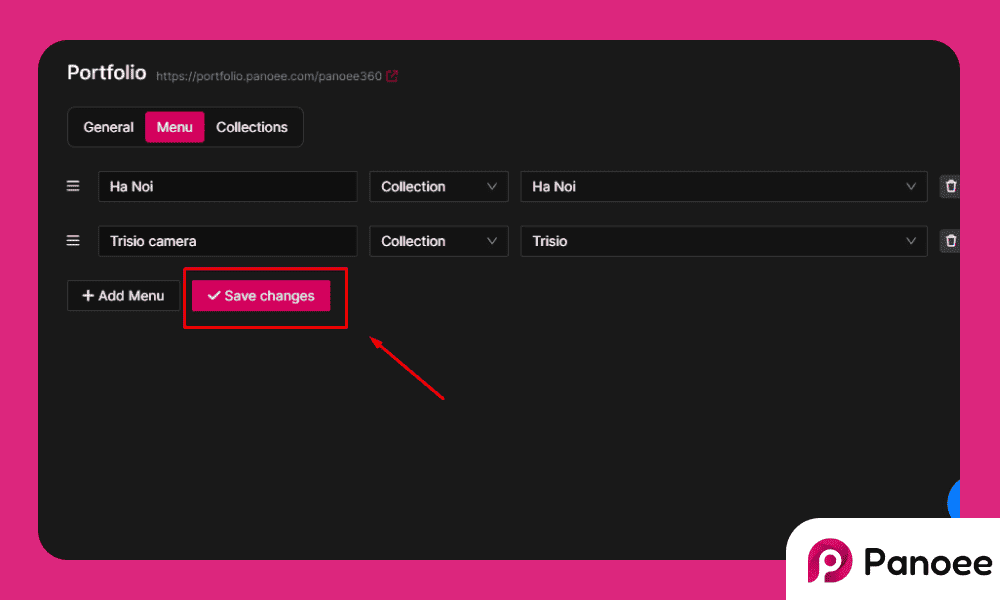Panoee’s portfolio feature makes virtual tour projects come alive by giving them the professional attention they deserve. Not only can you create and organize different categories within your Panoee portfolio, but you can also customize the overall look of the page to match your brand or style. In addition to that, Panoee’s Portfolio lets users monitor their various virtual tour projects to see how many views, likes, and shares they’ve received.
How to create a stunning portfolio with Panoee:
Step 1: Open the Portfolio feature
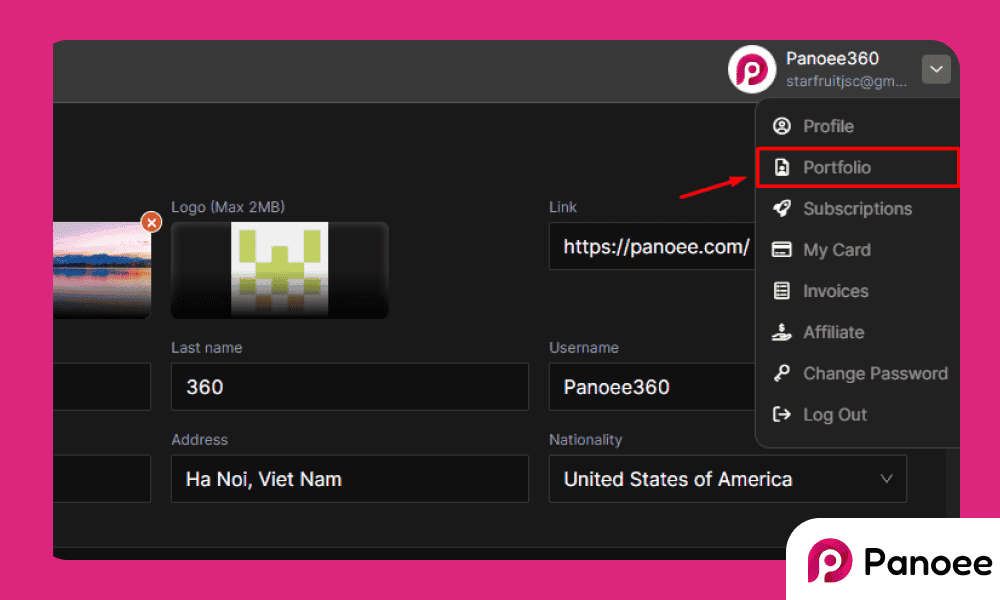
Step 2: Customize your Portfolio’s appearance

Step 3: Create some Collections of your work

Step 4: Add Menu to your Portfolio
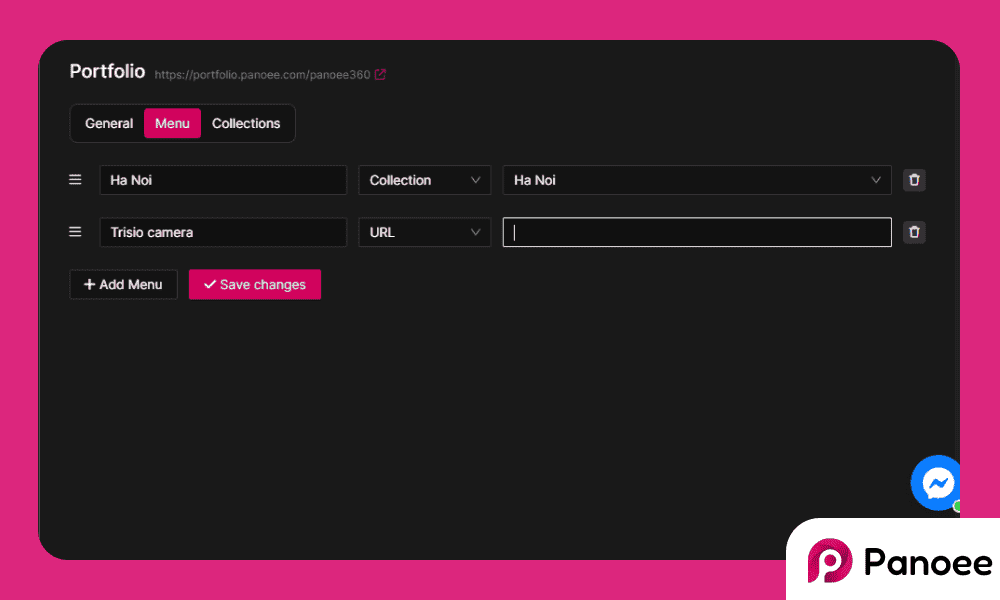
Step 5: Save your Porfolio