Configure the position of all hotspots at once, saving you time and effort. A simple click on the check box.
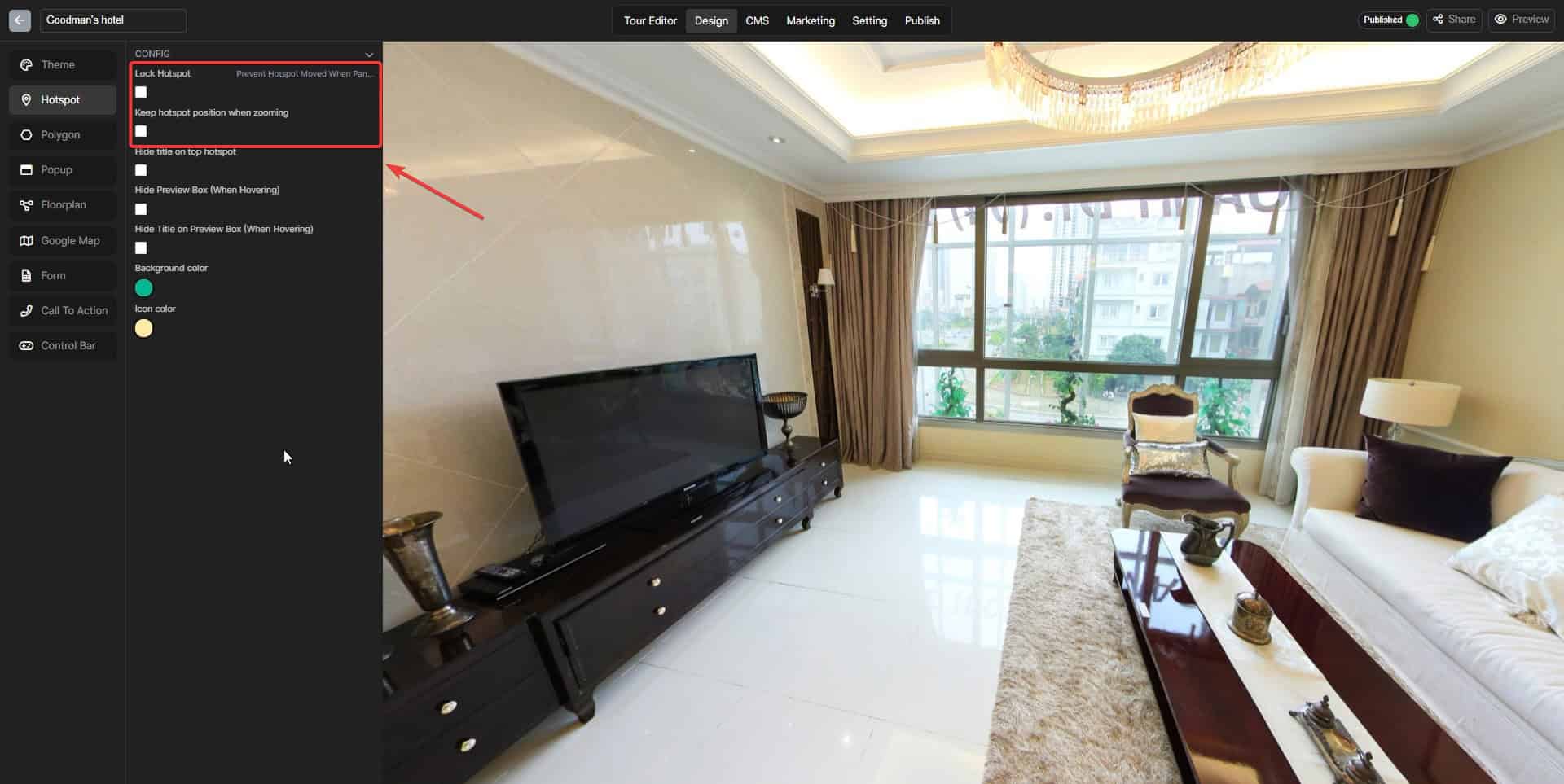
Lock hotspot
This will make your hotspot stay still when your customers Drag the Scene when they view the tour.
You can see the difference here:
Before:
After:
Keep hotspot position when zooming
This will make your hotspot stick to the Scene so that when you zoom in and zoom out, your hotspot also does the same
You can see the difference here:
Before
After