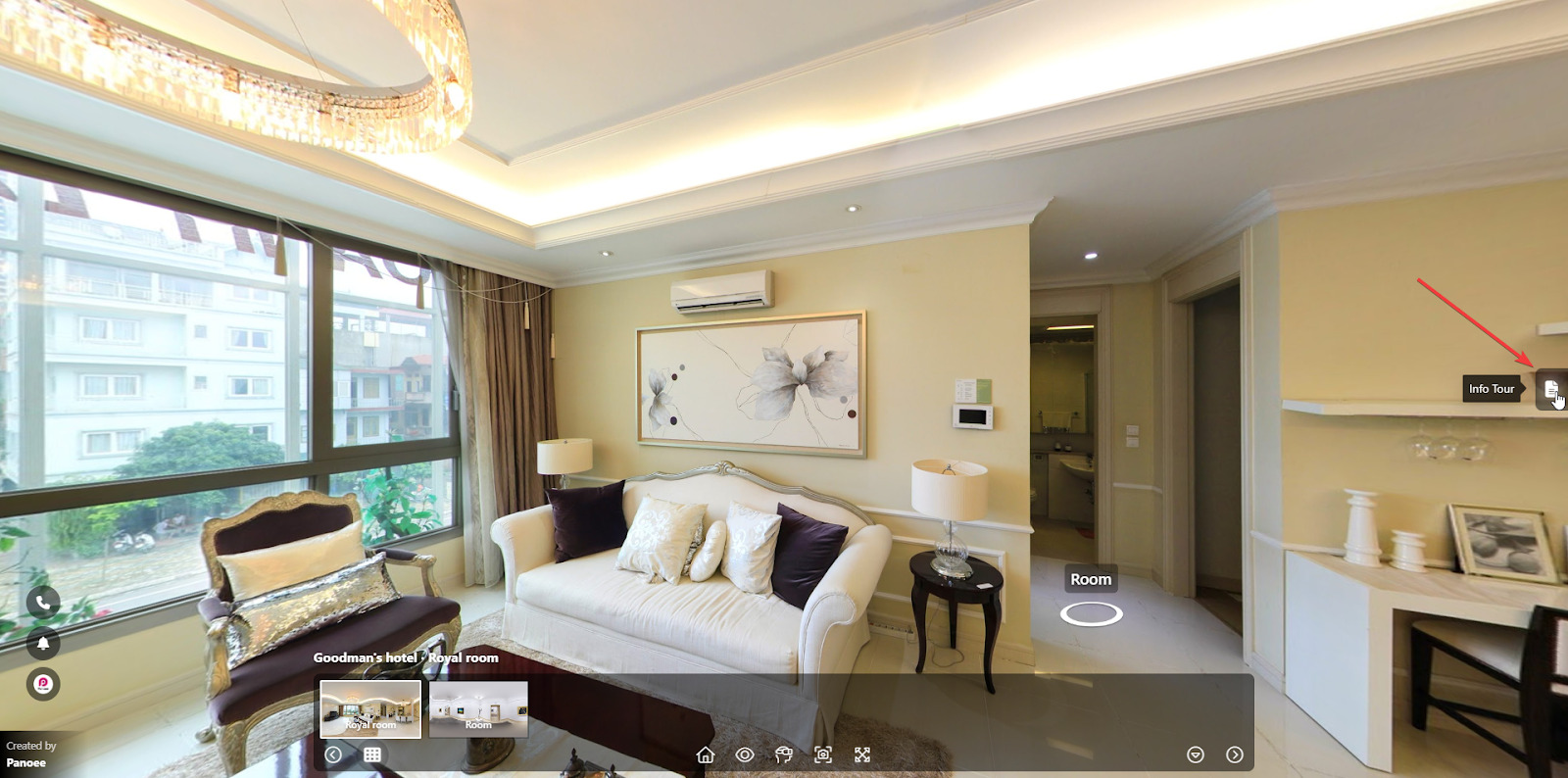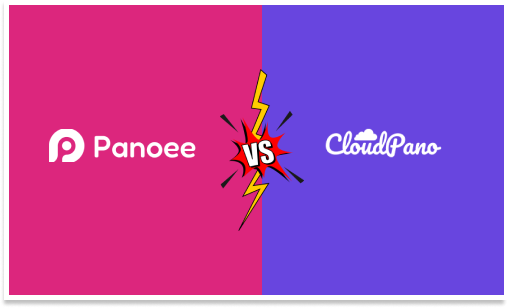Ten years from now, virtual tours will be the norm. Businesses and individuals will create virtual tour to market their products and services online. In this blog post, we will discuss 10 steps that you need to take to create a successful virtual tour in 2022. By following these steps, you will be well on your way to creating an engaging and interactive virtual tour that will capture the attention of your audience!
There are few benefits of Virtual Tour that you can’t ignore:
- Virtual tours are more immersive and engaging than traditional photographs or videos.
- Virtual tours can be used to create a virtual walkthrough of a physical location.
- Virtual tours can be used to create an online tour of a product or service.
- Virtual tours bring emotional benefits
- Virtual tours allow people to explore places and products
Step One to create virtual tour: Plan Your Virtual Tour

Before you create virtual tour, it is important to take some time to plan and map out your tour. This will help you determine what content you will need to include, as well as the order in which you will present it. You should also create a script or storyboard for your tour, so that you know what message you want to communicate with your audience.
Step Two: Choose Your Platform
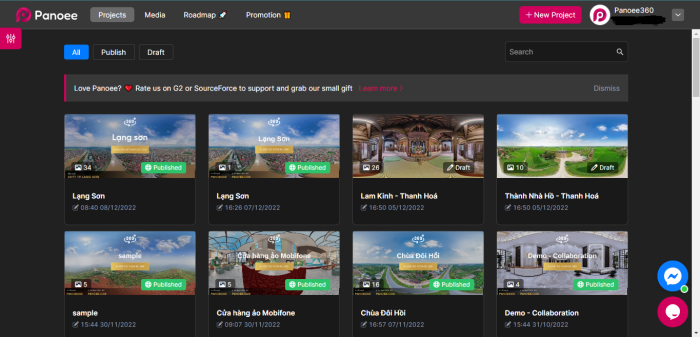
There are a variety of different platforms that you can use to create your virtual tour. Some of the most popular options include Google Street View and Panoee. Each platform has its own set of features and benefits, so it is important to choose the one that is best suited for your needs.
Step Three: Gather Your Content

Once you have chosen your platform, it is time to start gathering the content for your tour. This can include photos, videos, and text descriptions. If you are using Google Street View, you will need to create a panorama of each location that you want to include in your tour. 360 cameras can be used to create both photos and videos, while drones can be used to capture aerial footage.
Step Four: Create Your Virtual Tour
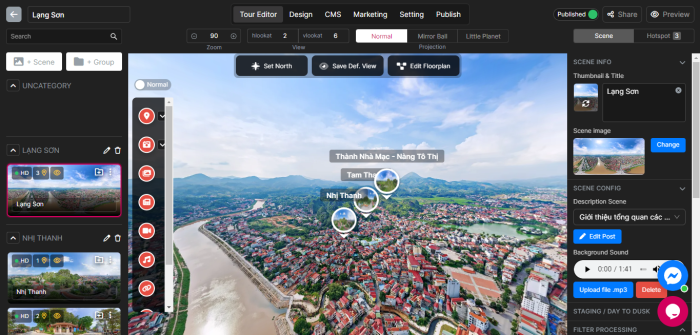
Now that you have all of your content gathered, it is time to start creating your virtual tour! You will need to use a software program to stitch together all of your photos and videos into a cohesive tour. There are a variety of different software options available to create virtual tour, so be sure to choose one that is compatible with your chosen platform.
Step Five: Add Engaging Content
Once you have created the basic structure of your tour, it is time to start adding engaging content. This can include photos, videos, and text descriptions of each location. You should also consider adding audio narration or background music to create a more immersive experience for your audience.
Step Six: Optimize Your Tour for Search Engines

If you want people to be able to find your virtual tour online, it is important to optimize it for search engines. This means including relevant keywords throughout your tour content. You should also create a sitemap so that search engines can index your tour properly.
Step Seven: Promote Your Tour Online

Once your tour is complete, it is time to start promoting it online. You can do this by creating a landing page on your website and sharing it on social media. You should also consider submitting your tour to directories and listings sites.
Step Eight: Analyze Your Tour’s Performance

After you have launched your virtual tour, it is important to track its performance. This includes monitoring how many people are taking the tour and how long they are spending on each page. This information will help you determine what is working well and what needs to be improved.
Step Nine: Make Adjustments Based on Feedback

Once you have gathered feedback from your audience, it is time to make some adjustments to your tour. This can include adding or removing content, as well as changing the order of your tour. You should also consider making changes to your platform or software if necessary.
Step Ten: Keep Your Tour Up-to-Date

As new products and services become available, it is important to keep your virtual tour up-to-date. This includes adding new content and making sure that all of your information is accurate. You should also consider periodically refreshing your tour so that it remains engaging for your audience.
By following these steps, you will be well on your way to creating a successful virtual tour in 2022! Just remember to keep your audience in mind throughout the process and to always be prepared to make adjustments based on feedback. Good luck!