Panoee’s January 2024 updates is here! We have been working hard to bring you some cool new features and changes that will make your virtual tours even better. Here’s what’s new in Panoee this month
Flat Scene: Use Any Image as a Scene
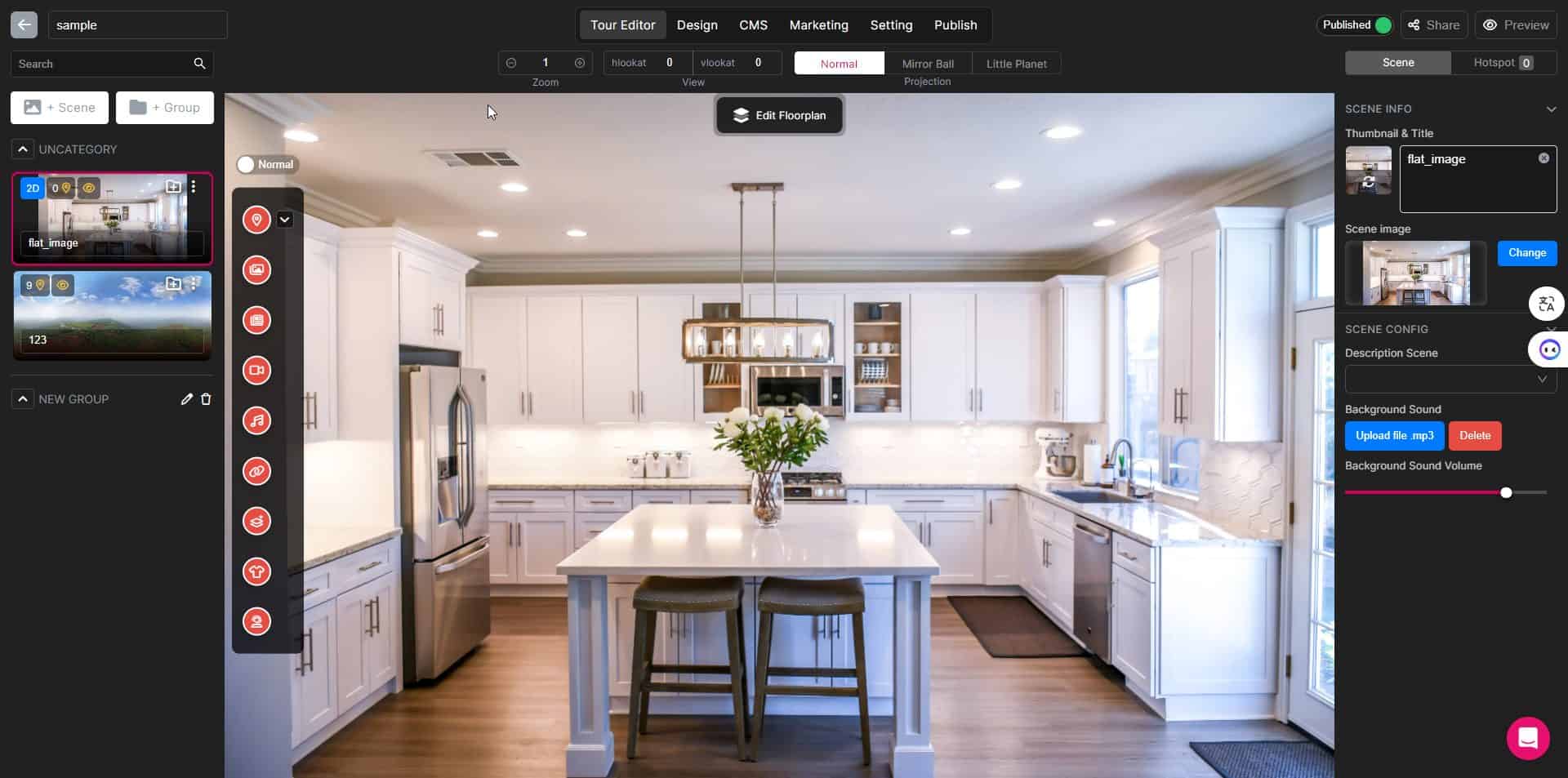
You wanted it, we made it. Say hello to Flat Scene, a new way to create virtual tours with any image. Now you can use any kind of image, not just 360° photos, as a scene. You can also add a map, annotation, and more to your flat scenes. And of course, you can add all kinds of hotspots to your flat scenes, like video, link, image, article, navigation, sound, product, and more. Whether it’s your artwork, your products, your portfolio, or anything else, you can do it with Flat Scene.
Learn more about Flat Scene
Companion Lite: Pay Only for What You Need
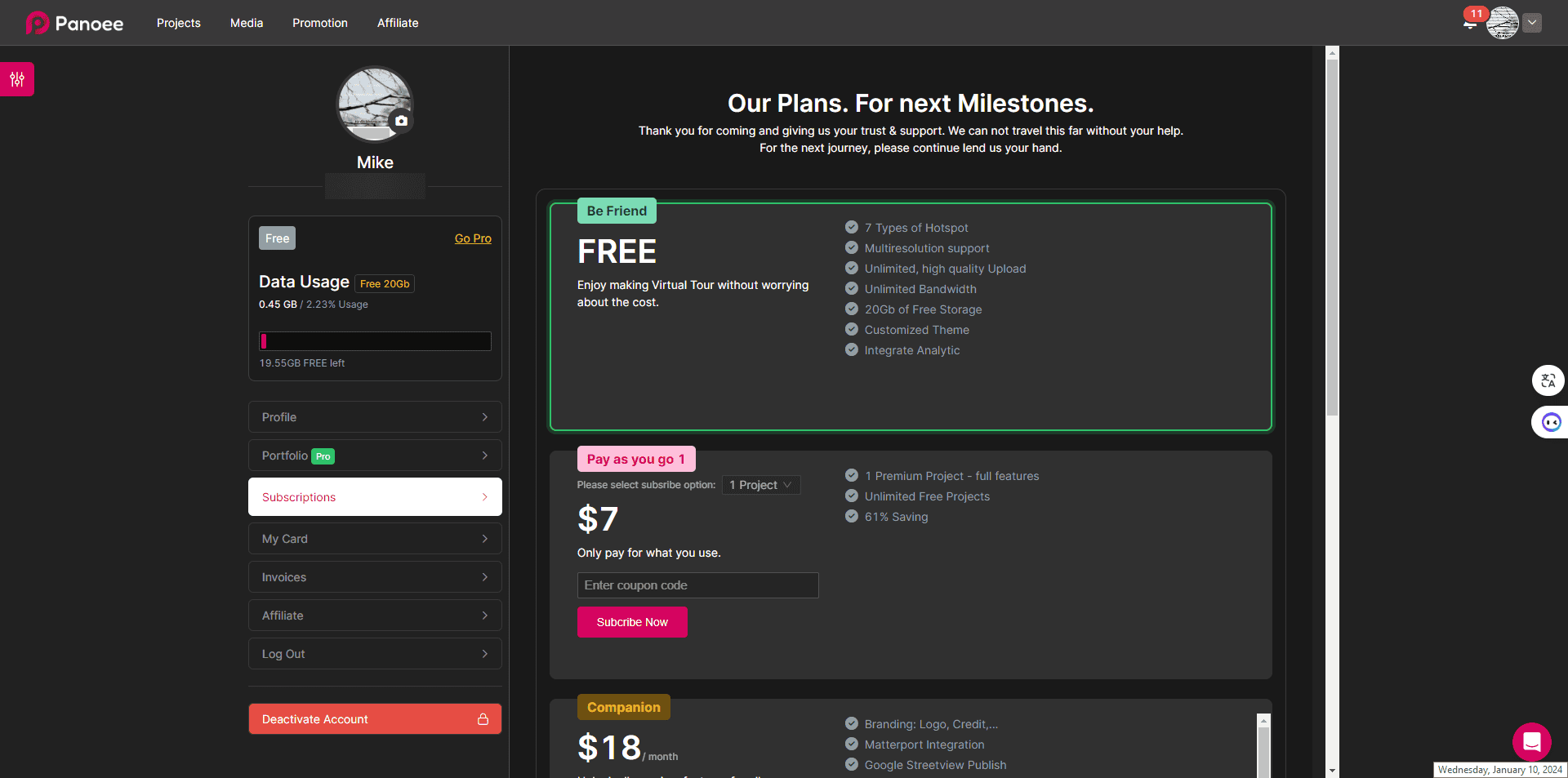
We know that some of you don’t need a Pro plan (monthly and yearly plan), but still want to make premium tours with more features and options. That’s why we have Companion Lite, a new way to pay only for what you need. You can buy up to 3 premium tours for your account with a lower price.
Companion Lite is great for you if you only need a few premium tours for a specific project or occasion. You can choose how many premium tours you want to buy, from 1 to 3, and pay accordingly. The prices are:
- $7 for 1 project
- $10 for 2 projects
- $12 for 3 projects
With Companion Lite, you can enjoy all the benefits of a Pro plan for your chosen projects, like unlimited scenes, unlimited hotspots, custom branding, analytics, and more. You can also change your projects anytime you want.
For example, When you buy 2 projects with Companion Lite plan, you get 2 chances to make premium projects. You can either start a new premium project or upgrade an old free project to premium. You can also switch between premium and free projects, but the premium ones you don’t use will be stored away. To access them again, you need a higher plan.
Folio: A New Theme that make your virtual tour like a catalogue

We are always trying to make your virtual tours look better and better. That’s why we have Folio, a new theme with a left sidebar. Folio is a sleek and modern theme that will make your virtual tour look like a magazine or a catalog. It will also make it easier for your viewers to get all the info they need about your tour.
Folio is perfect for you if you want to make a virtual tour that shows off your work, your products, your services, or your story. You can also use Folio to make a virtual tour that guides your viewers through a process, a tutorial, a lesson, or a presentation. Folio will help you make a professional and engaging virtual tour that will wow your audience.
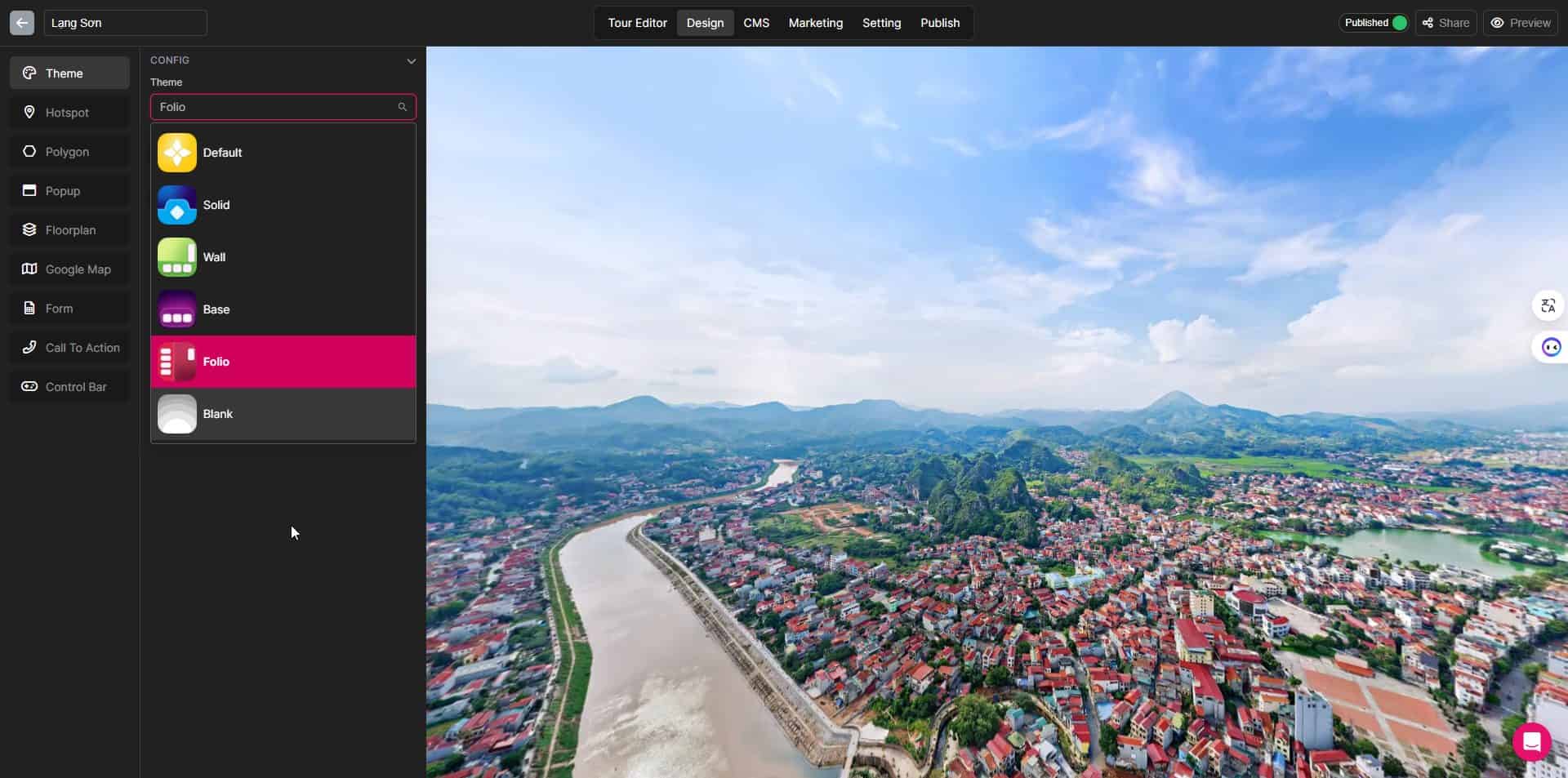
Compact Hotspot: One Hotspot with Many Hotspots in It

We know that sometimes you want to add more than one hotspot to a scene, but you don’t want to fill the screen with too many icons. That’s why we have Compact Hotspot, a new hotspot that has many hotspots in it. With Compact Hotspot, you can group different kinds of hotspots into one icon, and save space and time.
Compact Hotspot is a handy and flexible hotspot that can have up to 5 hotspots of these types: navigate, article, video, image, and link. You can choose the icon, the color, and the label of the Compact Hotspot, as well as the order and the layout of the hotspots inside it. When you click on the Compact Hotspot, a pop-up window will show up with the hotspots you have added. You can then click on any hotspot to see its content.
Free Plan Adjustments
We are thankful for all the Panoee users who have been using our platform to make amazing virtual tours. We are dedicated to giving you the best tools and features to help you reach your goals. But we also need to make sure our service is sustainable and quality. That’s why we are making some changes to the Free plan in 2024.
Starting from January, 2024, the Free plan will focus on the basic needs of the basic user. This means that some of the hotspot appearance and effect options will be changed from the Free plan. They are:
- Hotspot Apearance
- Effect
- Themes
- Analytics Integration & SEO
But don’t worry, all the essential functions of the Free plan will remain such as:
- Unlimited Create Tours: You will still be able to create as many tours as you want with no limits on the number of panoramas, hotspots, or media.
- Limitless Bandwidth: You will still be able to share your tours with anyone without worrying about the bandwidth or the loading speed.
- 7 Hotspot Types: You will still be able to use 7 different types of hotspots in your tour: Navigate, Article, Video, Image, Sound, Link and Media.
That wraps up our January updates! We’re excited to see what you do with these new features, so get exploring and let’s make some amazing virtual tours together.