Why This Camera & Lens Are Great for Panoramas
The Nikon Z9 paired with the AstrHori 12mm f/2.8 Fisheye is a powerful, budget-friendly combination for 360° panorama capture. The Z9’s 45.7MP stacked full-frame sensor (8256×5504), native ISO 64–25,600, and roughly 14 stops of dynamic range at base ISO give you clean files with excellent highlight recovery and low noise. The body is weather-sealed, has 5-axis in-body stabilization (turn it off on a tripod), and features precise manual focus aids like magnification and focus peaking—perfect for a fully manual fisheye lens.
The AstrHori 12mm f/2.8 is a compact, manual, diagonal fisheye for Z-mount. On full frame it delivers ~180° diagonal field of view with ~150–160° horizontal coverage, drastically reducing the number of shots you need for a full spherical pano. Stopped down to f/5.6–f/8, it becomes sharp across most of the frame with manageable chromatic aberration and predictable fisheye distortion—ideal for equirectangular output. The trade-off is that lines bend (as with any fisheye) and you still need careful nodal alignment to avoid parallax, especially in tight interiors.
Quick Setup Overview
- Camera: Nikon Z9 — Full-frame 45.7MP stacked CMOS; approx. 4.35 μm pixel pitch; excellent dynamic range at ISO 64; weather-sealed mirrorless body with IBIS (disable on tripod).
- Lens: AstrHori 12mm f/2.8 Fisheye — Manual-focus diagonal fisheye; ~180° diagonal FOV; best sharpness around f/5.6–f/8; moderate CA when shot wide open.
- Estimated shots & overlap: With a 12mm diagonal fisheye on full frame, plan 4 shots around (90° yaw) + 1 zenith + 1 nadir (~30–35% overlap). For complex indoor scenes, 6 around can reduce stitching stress. Industry overlap guidance for fisheyes: ~25–35%.
- Difficulty: Easy to Intermediate — low shot count but requires careful nodal alignment and mindful composition to control flare and reflections.
Want to understand resolution trade-offs by lens and shot count? See spherical resolution basics for DSLR panoramas. Reference: Panotools spherical resolution
Planning & On-Site Preparation
Evaluate Shooting Environment
Start by assessing light direction, contrast, and motion. In interiors, note glossy surfaces, mirrors, and glass (expect reflections and potential stitching seams). For window views, dynamic range can be extreme—plan for HDR. Outdoors, watch the sun’s position to avoid harsh flare on a fisheye; slightly shifting your shooting position or shading the front element can help. If shooting through glass, get within 2–3 cm to minimize double reflections and glare; use a rubber lens hood if possible to seal against the glass.
Match Gear to Scene Goals
The Z9 excels at scenes with high contrast thanks to its base ISO 64 and robust dynamic range. It also performs cleanly up to ISO 800–1600 for night or event panoramas. The AstrHori 12mm fisheye’s ultra-wide coverage means you’ll shoot fewer frames with ample overlap—great for reducing ghosting in moving scenes. The tradeoff is classic fisheye curvature, which is fine when output as equirectangular 360 photos but requires extra care if you plan perspective-correct rectilinear exports.
Pre-shoot Checklist
- Charge batteries, bring spares; format large, fast cards.
- Clean lens (especially the front bulb) and sensor; a fisheye shows dust and finger smudges easily.
- Level and calibrate your panoramic head for the no-parallax point (entrance pupil).
- Safety checks: on rooftops or poles, tether your camera; assess wind; use sandbags or guy lines as needed.
- Backup workflow: do a second rotation, or at least re-shoot critical angles—insurance against stitching issues or motion.

Essential Gear & Setup
Core Gear
- Panoramic head: Critical for aligning the lens’s entrance pupil with the rotation axis, eliminating parallax. With a fisheye, small misalignments can still stitch, but interiors and near objects demand precision.
- Stable tripod with leveling base: A leveling base lets you keep the head level while panning—faster and more accurate than adjusting tripod legs.
- Remote trigger or SnapBridge app: Fire the Z9 without touching it to reduce vibration and keep each frame consistent; a 2-second self-timer also works.
Optional Add-ons
- Pole or car mount: Fantastic for elevated or vehicle-based shots. Use a safety tether and consider wind loading; slow your rotation and use higher shutter speeds if vibration is present.
- Portable lights for interiors: Low-power fills (bounce or diffused) can normalize color and shadow without looking “lit.”
- Weather protection: Rain cover and microfiber cloths; fisheye front elements are prone to raindrops and flare.
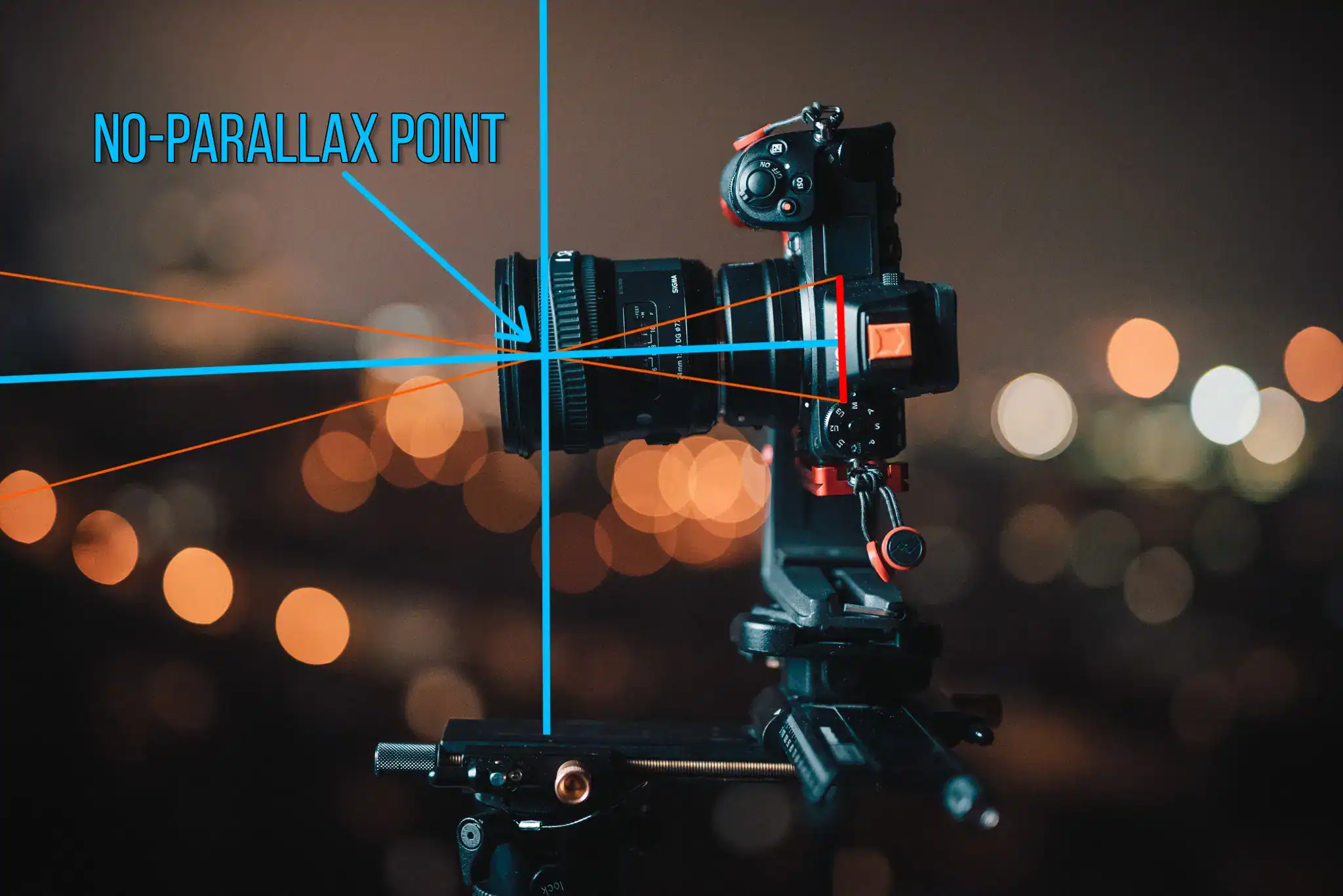
For a deeper dive on head setup and avoiding parallax errors, this step-by-step tutorial is a solid reference. How to set up a panoramic head
Step-by-Step Shooting Guide
Standard Static Scenes
- Level tripod and align the nodal point. Use your panoramic head’s fore-aft rail to place the lens’s entrance pupil over the pivot. Practical calibration: set two light stands at different distances and rotate while keeping their alignment consistent in the frame; adjust until near and far objects don’t “shift.” Mark this position on your rail for quick repeatability with the Z9 + AstrHori 12mm.
- Manual exposure and white balance. Set the Z9 to M mode. Meter for the mid-tones, protect highlights; use ISO 64–200 in bright daylight. Lock WB (Daylight or a custom Kelvin) to prevent color shift across frames.
- Capture sequence with overlap. For a 12mm diagonal fisheye, shoot 4 around at 0° tilt (yaw steps of 90°) with ~30–35% overlap; then add 1 zenith and 1 nadir shot. In tight spaces, 6 around can improve edge matching and reduce seam stress.
- Nadir capture. After the main round, tilt up for zenith and then remove the camera to shoot a handheld or offset nadir to patch the tripod area later.
HDR / High Dynamic Range Interiors
- Bracket exposures ±2 EV to tame bright windows and interior shadows. The Z9 supports extensive bracketing—3–5 frames at ±2 EV usually cover most real estate scenes.
- Lock white balance and focus across brackets. Merge to HDR before stitching or use exposure fusion in PTGui to simplify the workflow.
- Watch for flicker from LED lighting. The Z9’s flicker reduction can help; if you see banding at certain shutter speeds, adjust the shutter or use the “High-frequency flicker reduction” mode.
Low-Light / Night Scenes
- Use a stable mount and longer exposures. Start around f/4–f/5.6, ISO 200–800, and shutter 1–10 seconds as needed. The Z9’s base ISO 64 is ultra-clean if you can afford long exposures.
- Turn IBIS off on the tripod to prevent sensor micro-movements. Use a remote or 2-second delay to avoid shake.
- Consider stacking noise reduction for very dark scenes; shoot a dark frame for hot pixels if needed.
Crowded Events
- Shoot two passes: one quickly to capture coverage, then a second pass waiting for gaps in movement. You’ll have options to mask and blend later.
- Favor faster shutter speeds (1/125–1/250) by increasing ISO to 800–1600 if necessary; the Z9 handles this well with mild noise reduction in post.
Special Setups (Pole / Car / Elevated)
- Secure the rig with a safety tether and check wind. Elevated poles magnify vibration; reduce rotation speed and use 1/200–1/500 shutter if there’s movement.
- Balance the pole carefully and stand clear of potential fall paths. Avoid overhead power lines and strong gusts.
- For car mounts, ensure firm mounting, plan routes with consistent lighting, and avoid rough roads to minimize blur between frames.
Recommended Settings & Pro Tips
Exposure & Focus
| Scenario | Aperture | Shutter | ISO | Notes |
|---|---|---|---|---|
| Daylight outdoor | f/8–f/11 | 1/100–1/250 | 64–200 | Lock WB to Daylight; avoid flare by shading the lens |
| Low light / night | f/4–f/5.6 | 1/30–10s | 200–800 (up to 1600) | Tripod and remote; IBIS off; watch LED flicker |
| Interior HDR | f/8 | Bracket ±2 EV | 64–400 | Merge HDR before stitch or exposure fuse in PTGui |
| Action / moving subjects | f/5.6–f/8 | 1/200+ | 400–1600 | Double pass strategy for easier masking |
Critical Tips
- Manual focus and hyperfocal: With a 12mm on full frame at f/8 and a 0.03 mm circle of confusion, the hyperfocal is ~0.6 m. Set focus slightly past 0.6 m; almost everything from ~0.3 m to infinity will be sharp.
- Nodal calibration: Perform a one-time calibration and mark your rail for the Z9 + AstrHori 12mm. Re-check if you change quick-release plates or add filters.
- White balance lock: Use Kelvin or a custom preset to keep colors consistent across the sphere; mixed lighting will otherwise cause stitch seams and color shifts.
- RAW over JPEG: The Z9’s 14-bit RAW has strong latitude for highlight recovery and noise control—especially useful for HDR or night panoramas.
- IBIS off on tripod: Prevent micro-blur. Also disable long exposure NR if you’re bracketing quickly, to avoid delays between frames.
- Z9 menu banks: Save a dedicated “Pano” Shooting Menu Bank (Manual exposure, WB locked, continuous bracketing settings) so you can recall your setup quickly.
Stitching & Post-Processing
Software Workflow
For spherical panoramas, PTGui is the workhorse for fisheye workflows; Hugin is a capable open-source option. With a 12mm fisheye, you’ll typically stitch fewer images, and the software can auto-detect fisheye geometry. Aim for ~30% overlap and consistent exposure/WB. Export an equirectangular 2:1 image for 360 players and platforms (e.g., 16K if your workflow and hardware allow, otherwise 8K is a practical ceiling for many scenes). If your goal is ultra-high resolution, consider multi-row with a longer rectilinear lens instead of a fisheye. Why PTGui is favored for complex panorama stitching

Cleanup & Enhancement
- Nadir patching: Use PTGui Viewpoint Correction, Photoshop’s Clone/Heal, or AI-based patching tools to remove the tripod from the nadir.
- Color and noise: Match color balance across the sphere, reduce noise on shadow brackets, and sharpen moderately (avoid halos along seams).
- Leveling: Ensure level horizon by setting verticals or using “straighten” tools; lock pitch/roll before export.
- Export: Save as 16-bit TIFF for archive; deliver high-quality JPEG/WEBP in equirectangular for web and VR. Follow platform size limits (e.g., 8K/12K/16K).
Want a quick overview of shooting and stitching flow? This concise video is a great primer:
For additional technique guidance on focal lengths and stitching considerations, this overview is helpful. Panoramas, focal lengths, and stitching fundamentals
Useful Tools & Resources
Software
- PTGui panorama stitching
- Hugin (open source panorama tool)
- Lightroom / Photoshop for raw and retouching
- AI tools for tripod/nadir removal
Hardware
- Nodal Ninja or Leofoto panoramic heads
- Carbon fiber tripods for stability with low weight
- Leveling bases for quick setup
- Wireless remote shutters
- Pole extensions and secure car mounts
For a step-by-step panoramic head tutorial and parallax theory, this guide is excellent. Panoramic head tutorial and best practices
Disclaimer: software/hardware names provided for search reference; verify the latest docs and specs from official sites.
Common Mistakes & How to Avoid Them
- Parallax error → Calibrate the entrance pupil and keep the camera centered over the rotation axis.
- Exposure flicker → Use manual exposure, locked WB, and consistent ISO/shutter across frames.
- Tripod shadows and visible legs → Shoot an offset nadir or patch it later with viewpoint correction.
- Ghosting from moving subjects → Shoot two passes and mask; increase overlap in busy areas.
- Night noise and banding → Use lower ISO and longer exposures; enable flicker reduction for problematic LED lighting.
Field-Tested Scenarios with the Z9 & 12mm Fisheye
Indoor Real Estate
Use 6 around + zenith + nadir at f/8, ISO 64–200, with ±2 EV bracketing. The fisheye reduces the total number of frames, speeding capture while the Z9’s dynamic range preserves window views. Keep the head precisely calibrated—chairs, door frames, and countertops are unforgiving for parallax.
Outdoor Sunset
For a clean gradient and minimal flare, shoot 4 around + Z + N at f/8, ISO 64–100. If the sun is in-frame, shield the front element with your hand (keep it out of frame) or time your rotation so the brightest sector is shot last, reducing exposure discrepancies. Consider a 5-frame ±2 EV bracket for dramatic skies.
Event Crowds
Increase to 6 around for flexibility. Use 1/200–1/250 and ISO 800–1600 depending on light. The Z9’s files remain robust at ISO 1600, and a short deghosting pass in post can handle minor movement. Do two passes: one quick, one “gap” pass where you wait for clean spaces.
Rooftop or Pole Shooting
When elevated, ensure a tether and check wind. Favor faster shutter speeds (1/250+) and consider a second safety round. Limit your rotation speed; let the rig settle between shots. Elevated angles add impact to 360s, especially with a fisheye’s sweeping perspective.

Car-Mounted Capture
Use rigid suction mounts on clean metal/glass, add a safety line, and avoid rough roads. Shorten exposure times to 1/250–1/500. Plan routes to avoid stop-and-go traffic, which can create unwanted ghosting across the set.
Lens & Body-Specific Considerations
The AstrHori 12mm’s front element is exposed and flare-prone; keep it spotless and carry a microfiber cloth. Its fully manual design means no EXIF for aperture—create a shooting habit to log your f-stop. On the Z9, consider the following: disable IBIS when on a tripod; use the electronic level in the viewfinder; save a dedicated “Pano” Shooting Menu Bank; and leverage peaking + magnification to nail hyperfocal focus. With the Z9’s base ISO 64, you’ll get ultra-clean skies and flexible highlight recovery, ideal for 360 skies and window pulls.
Frequently Asked Questions
- Can I shoot handheld panoramas with the Nikon Z9?
Yes, but expect more stitching challenges. Use 6 around, keep the camera centered over your body, shoot fast shutter speeds (1/250+), and maintain consistent overlap. A proper panoramic head on a tripod remains the best way to avoid parallax and alignment issues.
- Is the AstrHori 12mm f/2.8 wide enough for a single-row 360?
For full spherical coverage, plan 4 around + zenith + nadir. In some outdoor cases you can tilt slightly upward and capture 4–6 frames around with a nadir patch, but interiors benefit from a dedicated zenith for clean ceilings.
- Do I need HDR for interiors with bright windows?
Often yes. Bracket ±2 EV in 3–5 frames. Merge to HDR before stitching or use exposure fusion in PTGui. The Z9’s base ISO 64 helps, but multi-exposure HDR still produces cleaner results for real estate scenes.
- How do I avoid parallax issues with this lens?
Calibrate the entrance pupil using a panoramic head and mark the rail for the Z9 + AstrHori combo. Re-check after any hardware change (QR plates, adapters). For close objects (under 1 m), consider more overlap (6 around) to ease stitching.
- What ISO range is safe on the Z9 for low light panoramas?
For tripod-based work, ISO 64–800 is excellent. ISO 1600 remains very usable with mild noise reduction. Above ISO 3200, expect more fine-grained noise—still manageable, but try longer shutter times instead when possible.
- Can I create a quick recall setup like C1/C2?
The Z9 uses Shooting Menu Banks and Custom Settings Banks instead of C1/C2. Create a “Pano” bank with Manual mode, WB locked, IBIS off, self-timer or remote, and your preferred bracketing configuration.
- How can I reduce flare with a fisheye?
Avoid direct strong backlight when possible, shade the lens with your hand (out of frame), clean the front element, and time your rotation so the sun-facing frame is captured last with appropriate exposure.
- What’s the best panoramic head for this setup?
Look for a compact, precise head with fore-aft and vertical rails (e.g., Nodal Ninja, Leofoto). Add a leveling base for faster setup. Precision rails make a big difference in interiors and architectural scenes.
Further Reading
For a broader comparison of DSLR/mirrorless 360 workflows and lens choices, this guide offers practical perspective. DSLR/mirrorless 360 lens guide and FAQ
Safety & Data Integrity
Always tether your gear when elevated or near crowds. In windy conditions, lower your pole or postpone. Carry a small first-aid kit and wear high-visibility clothing if shooting roadside or on rooftops. For data integrity, use dual card recording if your workflow includes JPEG previews, and immediately back up your RAW files after the shoot—ideally to two separate locations (SSD + cloud). Keep a simple naming scheme per location and rotation (e.g., siteA_round1_001–006) to simplify stitching later.
If you’re new to panoramic heads and want detailed, visual instruction, this tutorial is a strong companion to your first field sessions. Using a mirrorless camera to shoot and stitch a 360 photo