Why This Camera & Lens Are Great for Panoramas
If you want to master how to shoot panorama with Sony A7R III & Sigma 8mm f/3.5 EX DG Circular Fisheye, you’ve picked a powerhouse combo. The A7R III’s 42.4MP full-frame BSI sensor (7952 × 5304 px, ~4.5 µm pixel pitch) delivers excellent detail, wide dynamic range (~14.7–15 EV at base ISO), and strong color depth—critical for clean skies, interiors with windows, and dusk scenes. Its 5-axis IBIS helps when handheld, while the robust NP-FZ100 battery keeps you shooting longer sessions. The Sigma 8mm is a circular fisheye lens with a full 180° field of view in every direction, meaning you can cover a full 360×180° sphere with very few images—typically 3–4 around plus an optional nadir. Fewer shots mean faster capture and less risk of motion mismatches when people or clouds move.
On the A7R III, the Sigma 8mm typically mounts via an EF–E adapter (e.g., Sigma MC-11 or Metabones). Autofocus is less relevant for panoramas; you’ll usually set manual focus at or near the hyperfocal distance. The circular fisheye’s severe distortion is not a downside here—stitching software expects it and uses the lens’ known projection to map onto an equirectangular output. The result: ultra-fast shooting and reliable stitching with surprisingly high final resolution. With a circular fisheye on a 42MP sensor, your equirectangular output width can reach roughly 15–16K pixels when stitched well, which is great for VR, virtual tours, or high-quality 360 photo sharing.

Quick Setup Overview
- Camera: Sony A7R III — Full-frame 35.9 × 24.0 mm sensor, 42.4MP, strong dynamic range, 5-axis IBIS, native ISO 100–32,000 (expandable 50–102,400).
- Lens: Sigma 8mm f/3.5 EX DG Circular Fisheye — circular fisheye, 180° FOV, sharp from f/5.6–f/8, moderate CA and flare at strong light sources (fixable in post).
- Estimated shots & overlap (tested):
– 3 around at 120°: full 360×180° coverage with a circular fisheye;
– 4 around at 90°: safer overlap for complex scenes;
– Optional nadir shot for tripod patching. - Difficulty: Easy to Intermediate — fast capture, careful nodal alignment recommended for clean stitches.
Planning & On-Site Preparation
Evaluate Shooting Environment
Start by reading the light. Outdoors, consider sun direction, harsh highlights, and fast-moving clouds. Indoors, watch for mixed lighting (tungsten + daylight), reflective glass, and moving people. If shooting through glass, get the lens as close as possible (a few centimeters) to reduce reflections and ghosting. For sunsets and night scenes, plan for longer exposures on a tripod and potentially bracketed HDR to capture both highlights and shadows cleanly.
Match Gear to Scene Goals
The Sony A7R III’s dynamic range and low-ISO performance make it ideal for polished 360 photos. You can confidently shoot ISO 100–200 for daylight and ISO 400–800 in dim interiors without noticeable noise, especially if you expose to the right and use noise reduction in post. The Sigma 8mm fisheye keeps your shot count low—great for events or windy rooftops where time matters. Distortion is expected; stitching software corrects it into a spherical projection. For interiors with bright windows, plan HDR bracketing to fully leverage the A7R III’s DR.
Pre-shoot Checklist
- Charge NP-FZ100 battery, carry a spare; format fast UHS-II SD cards.
- Clean lens and sensor; fisheyes see everything—dust spots are obvious.
- Calibrate and mark pano head for nodal/entrance pupil alignment.
- Level tripod and confirm head locks firmly.
- Safety checks: wind, rooftop railings, pole tethers, car mount straps.
- Backup workflow: shoot a second pass or an extra nadir in case of stitching issues.
Essential Gear & Setup
Core Gear
- Panoramic head: Allows rotation around the lens’ entrance pupil (no-parallax point) to prevent foreground/background shifts. This is the single most important accessory for clean stitches.
- Stable tripod with a leveling base: Leveling saves time and ensures even pitch across frames.
- Remote trigger or app (Imaging Edge Mobile): Prevents vibrations and helps with bracketed sequences.
Optional Add-ons
- Pole or car mount: Great for elevated or moving captures. Always tether gear, watch wind loads, and avoid high speeds or gusty conditions.
- Lighting aids: Small LED panels or bounced flash for very dark interiors (use sparingly to avoid hotspots and reflections).
- Weather protection: Rain cover, microfiber cloths, and a lens hood ring if available to reduce flare.
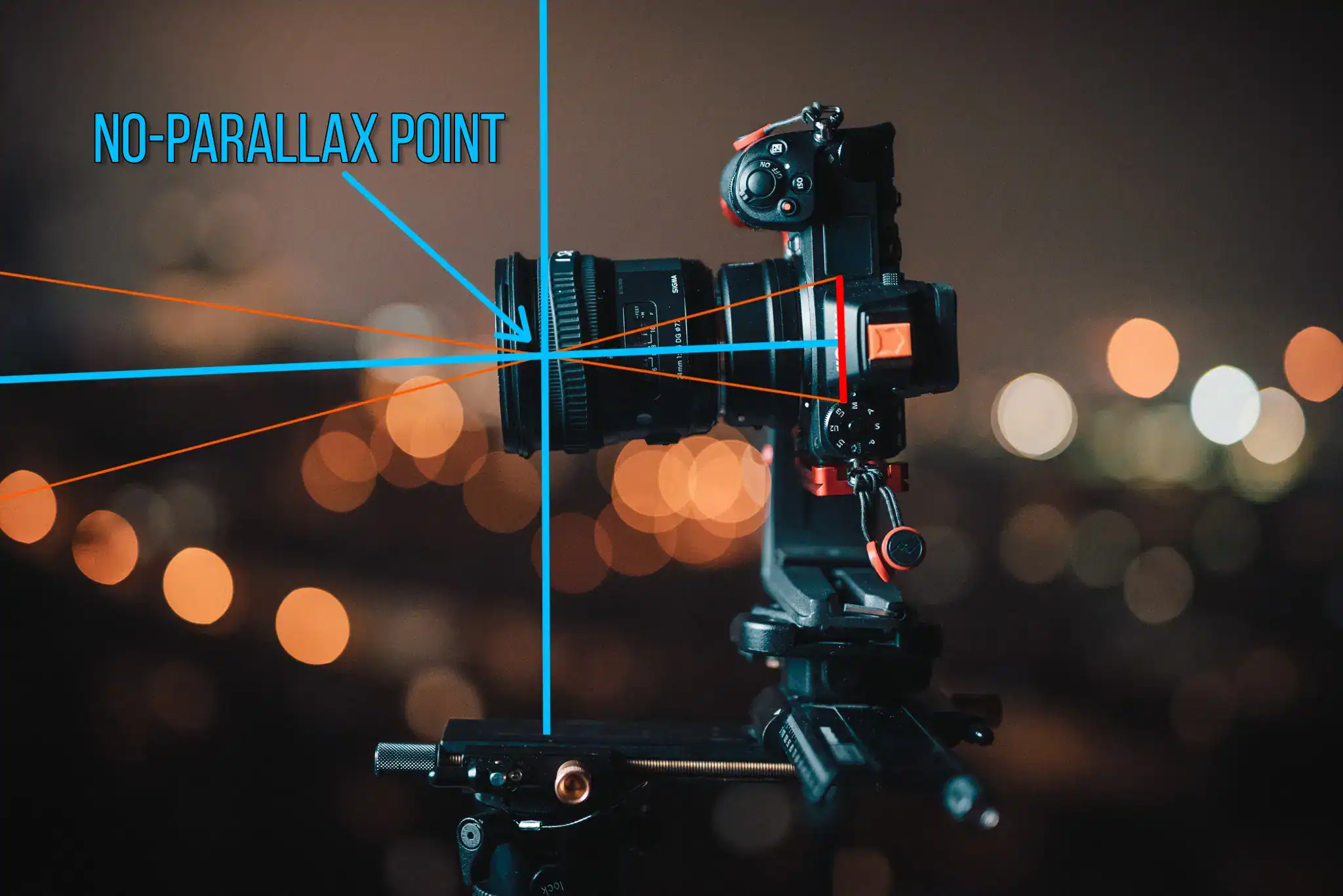
Want a deeper dive into panoramic head setup best practices? Read this clear panoramic head tutorial that covers alignment and field tips at the end of your prep phase. Panoramic head alignment overview
Step-by-Step Shooting Guide
Standard Static Scenes
- Level tripod and align the nodal point: On your panoramic head, adjust the rail so the rotation axis passes through the lens’ entrance pupil. Test by rotating past a near vertical object against a distant background—if relative position doesn’t shift, you’re aligned.
- Set manual exposure and lock white balance: Choose M mode, fix ISO and aperture, then meter the scene for the brightest areas you need detail in. Lock WB to Daylight/Custom (e.g., 5500–6000K outdoors) to avoid color shifts between frames.
- Capture with overlap: With the Sigma 8mm circular fisheye, shoot 3 frames around at 120° increments. For complex scenes or moving subjects, shoot 4 around at 90° for safer overlap (25–30%).
- Shoot a nadir: Tilt down to capture the floor/tripod area for patching. A quick handheld offset nadir can help replace the tripod footprint later.
HDR / High Dynamic Range Interiors
- Bracket exposures: Use ±2 EV across 3 frames as a baseline. For extreme contrast (bright windows at noon), consider 5 frames at 1 EV steps. The A7R III supports AEB sequences with self-timer for vibration-free capture.
- Keep WB locked and use manual focus: Prevents shifts between brackets that can cause stitching seams or color flicker.
Low-Light / Night Scenes
- Use longer exposures on tripod: Aim for ISO 100–400 for cleaner files; ISO 800 is still fine on the A7R III. Turn off IBIS on a tripod to avoid micro jitter.
- Use a remote or 2 s self-timer: Also enable Electronic Front Curtain Shutter to reduce shutter shock.
Crowded Events
- Shoot two passes: First pass fast for coverage; second pass wait for gaps in traffic. You can mask people later in post.
- Prefer 4 around at 90°: Extra overlap helps stitchers manage moving subjects and reduces ghosting.
Special Setups (Pole / Car / Drone)
- Secure everything: Use a safety tether on the camera, tighten all clamps, and keep your body under the pole. For car rigs, add redundant straps and drive slowly.
- Manage vibrations and wind: Use higher shutter speeds (1/250+) and shoot 4 around for better redundancy. Rotate slower to allow exposure stabilization between shots.

Recommended Settings & Pro Tips
Exposure & Focus
| Scenario | Aperture | Shutter | ISO | Notes |
|---|---|---|---|---|
| Daylight outdoor | f/8–f/11 | 1/100–1/250 | 100–200 | Lock WB (Daylight or custom ~5600K) |
| Low light/night | f/4–f/5.6 | 1/15–1/60 on tripod | 100–800 | Use remote; turn off IBIS on tripod; enable EFCS |
| Interior HDR | f/8 | Bracket ±2 EV | 100–400 | 3–5 bracketed shots; prioritize highlight protection |
| Action / moving subjects | f/5.6–f/8 | 1/200+ | 400–800 | Freeze motion; consider 4 around for overlap |
Critical Tips
- Manual focus at hyperfocal: With 8mm at f/8 on full frame, hyperfocal distance is around 0.3 m; focus there and you’ll cover from ~0.15 m to infinity. If your copy lacks a distance scale, pre-focus in daylight and tape the ring.
- Nodal (entrance pupil) calibration: Place a near object and distant object in line; rotate. Adjust the rail so the relative position doesn’t shift through rotation. Mark your rail once dialed for the A7R III + adapter + Sigma 8mm stack.
- White balance lock: Avoids visible seams. Create a custom WB if you’re in mixed lighting or lock Kelvin manually.
- RAW over JPEG: RAW preserves highlight and shadow detail and lets PTGui or your editor correct CA, vignetting, and color with more latitude.
- IBIS and shutter mode: Disable IBIS on tripod; enable Electronic Front Curtain Shutter. Use a remote or 2 s timer to minimize vibration.

Stitching & Post-Processing
Software Workflow
For circular fisheye workflows, PTGui and Hugin are industry standards. Import your images, set the lens type to “circular fisheye,” and let the optimizer find control points. Because you’re shooting 3–4 images, stitching is fast and reliable. Expect to output a 2:1 equirectangular image (e.g., 16000 × 8000 px), which is ideal for 360 viewers. A good overlap target is ~25–30% with fisheyes. Rectilinear lenses need more images; with a circular fisheye, you benefit from fewer frames and consistent geometry. For an in-depth overview of why PTGui excels for complex panoramas, see this review. PTGui for serious panorama work
If you’re optimizing capture for VR platforms, Oculus’ guidelines for DSLR/mirrorless 360 photos are practical and current. Using a mirrorless to shoot and stitch a 360 photo
Cleanup & Enhancement
- Nadir patch: Use an extra nadir shot, then patch via Photoshop or PTGui’s Viewpoint feature; AI object removal can speed things up.
- Color and NR: Apply consistent color correction; run noise reduction on shadows for night or ISO 800 images.
- Level and horizon: Set the horizon and correct roll/yaw/pitch so the viewer feels stable inside the 360.
- Export: Save a high-quality JPEG or TIFF equirectangular at 8–16K width depending on platform. Keep an archival 16-bit TIFF master if possible.
Tip on expected resolution: With a circular fisheye on a 42MP full-frame, the equirectangular width often lands around π × image height (≈ 3.14 × 5304 ≈ 16.6K), before overlap and cropping. For background reading on spherical resolution math, see the pano community’s reference. DSLR spherical resolution explained
Video: Practical panoramic head setup—reinforces entrance pupil alignment and workflow.
Note: Software evolves—always check the latest documentation for your version of PTGui/Hugin/Photoshop.
Useful Tools & Resources
Software
- PTGui panorama stitching
- Hugin (open source)
- Adobe Lightroom Classic / Photoshop
- AI tripod removal or inpainting tools
Hardware
- Panoramic heads (Nodal Ninja, Leofoto, Sunwayfoto)
- Carbon fiber tripods (with leveling bases)
- Wireless remotes or app-based shutter control
- Pole extensions / car suction mounts with safety tethers
Disclaimer: Brand names are for search reference—verify specifications on official sites.
Common Mistakes & How to Avoid Them
- Parallax error: Always align the entrance pupil; even with a fisheye, foreground objects will ghost if misaligned.
- Exposure or color flicker: Use manual exposure and lock WB; avoid Auto ISO or AWB for the sequence.
- Tripod in the shot: Plan a clean nadir, or capture an extra offset shot and patch later.
- Ghosting with motion: Use 4 shots around for more overlap and mask moving subjects in post.
- Night noise: Keep ISO moderate (100–800), use longer exposures on tripod, and apply selective noise reduction.
- Flare with fisheye: Shield the lens from direct sun; slightly rotate your starting angle to keep strong sources off the edge of the frame.
Field-Proven Scenarios with the A7R III + Sigma 8mm
Indoor Real Estate
Tripod-mounted, shoot 4 around at f/8, ISO 100–200, and bracket ±2 EV. Lock WB around 4000–4500K for tungsten-heavy rooms or set a custom WB card by the window. Capture a clean nadir. This yields crisp, low-noise 360 photos with clear window detail.
Outdoor Sunset
Expose for highlights, shoot 3 around at f/8, ISO 100–200. If dynamic range is extreme, add a 3-shot bracket. Keep the sun slightly off-center to minimize flare and maintain overall contrast.
Event Crowds
Use 4 around at f/5.6–f/8, 1/200–1/400, ISO 400–800. Do two passes and mask people in post. The A7R III’s clean ISO 800 keeps detail intact, and the fisheye’s shorter shutter times reduce motion blur.
Rooftop / Pole Shooting
Secure a carbon pole and tether the camera. Favor 4 around at 1/250–1/500, ISO 200–400. Slightly overshoot each angle to ensure overlap if the pole sways. Do not use IBIS; it can misinterpret movement and induce blur on support systems.
For a practical DSLR/mirrorless virtual tour workflow that complements the above, this guide is a solid companion. Mirrorless/DSLR virtual tour FAQ and gear guide
Frequently Asked Questions
- Can I shoot handheld panoramas with the Sony A7R III?
Yes, especially outdoors in bright light. Use 3 images around at 1/250+ and ISO 200–400. Enable IBIS and EFCS, keep elbows braced, and rotate around your body’s center. For critical work or interiors, a tripod and pano head are far more reliable.
- Is the Sigma 8mm f/3.5 wide enough for single-row 360?
Absolutely. It’s a circular fisheye with 180° coverage, so 3 images around at 120° often cover the full sphere. Many pros prefer 4 around for more overlap and cleaner stitches in complex scenes.
- Do I need HDR for interiors with bright windows?
Usually yes. Bracket ±2 EV (3 frames) or 5 frames at 1 EV steps for extreme contrast. The A7R III’s dynamic range is strong, but HDR preserves highlight detail without crushing shadows.
- How do I avoid parallax issues with this combo?
Calibrate the entrance pupil on your panoramic head: line up a near object and a distant line, rotate, and adjust the rail until there’s no relative shift. Mark the rail for the A7R III + adapter + Sigma 8mm so you can repeat it quickly.
- What ISO range is safe on the A7R III in low light?
ISO 100–400 is ideal on a tripod. ISO 800 is still very usable, especially with noise reduction in post. If possible, lengthen shutter time instead of pushing ISO too high.
- Can I set up Custom Modes for panorama on the A7R III?
Yes. Program M mode, fixed ISO, EFCS on, IBIS off (for tripod), manual focus, and your preferred WB into a Custom mode (e.g., 1/2/3 on the dial) to speed up setup at each location.
- How do I reduce flare with a fisheye?
Avoid pointing directly at strong light sources; shield the lens with your hand or body just outside the frame, and slightly rotate your starting angle so the sun isn’t at the edge of a frame. Clean the front element—it’s huge and shows smears easily.
- What’s the best tripod head for this setup?
A dedicated panoramic head with fore-aft and lateral adjustments (e.g., Nodal Ninja, Leofoto) is ideal. You need precise alignment to rotate around the entrance pupil for seamless stitches.
Safety, Limitations & Trust Tips
Rooftops and poles demand caution—always tether gear and keep a safe distance from edges. In busy locations, be mindful of people and local regulations. For car-mounted shots, use redundant straps and drive slowly in controlled environments. Accept the Sigma 8mm’s limitations: potential flare, some chromatic aberration, and mirrored tripod legs around the nadir. All are manageable with good technique and post-processing. For a step-by-step, high-end 360 capture approach using DSLR/mirrorless, this panoramic head setup guide is excellent to review alongside your field practice. Set up a panoramic head for high-end 360 photos