Why This Camera & Lens Are Great for Panoramas
If you’re exploring how to shoot panorama with Sony A7R III & Nikon Z 14-24mm f/2.8 S, you’re aiming for a full‑frame, ultra‑wide, high‑resolution workflow that’s capable of museum‑grade 360 photos and rich, rectilinear panoramas. The Sony A7R III brings a 42.4MP back‑illuminated full‑frame sensor (35.9×24mm) with superb dynamic range at base ISO, fine pixel pitch (~4.51 µm), and class‑leading IBIS that helps when you need to stretch exposure times. The Nikon Z 14‑24mm f/2.8 S is one of the sharpest ultra‑wides available—rectilinear rendering, excellent corner sharpness, minimal coma/astigmatism, and well‑controlled CA—exactly what you want for multi‑row stitches where edge quality matters.
Important compatibility note: The Nikon Z 14‑24mm f/2.8 S is a Nikon Z‑mount lens. There is currently no practical adapter to mount a Z‑mount lens on a Sony E‑mount body (A7R III). To use this exact lens, pair it with a Nikon Z camera. If you must stay on A7R III, use a comparable rectilinear ultra‑wide (e.g., Sony FE 12‑24mm f/2.8 GM, Sony FE 16‑35mm f/4, or Sigma 14‑24mm f/2.8 DG DN). All techniques, overlaps, and settings below apply directly to rectilinear ultra‑wides in this range.
Why this pairing concept shines for panorama work: the A7R III’s high resolution and ~14.7 EV dynamic range at ISO 100 preserve micro‑detail and give headroom for HDR bracketing. The 14–24mm rectilinear field of view keeps straight lines straight (critical for architecture and real estate), and at f/5.6–f/8 it’s razor‑sharp across the frame. Combined with a panoramic head and proper nodal point alignment, you can produce clean 360° equirectangulars for VR or print‑ready gigapixel composites.
Quick Setup Overview
- Camera: Sony A7R III — Full‑frame (35.9×24mm), 42.4MP BSI CMOS, pixel pitch ~4.51 µm, ~14.7 EV DR at ISO 100, IBIS rated up to 5.5 stops.
- Lens: Nikon Z 14‑24mm f/2.8 S — Rectilinear ultra‑wide zoom (approx. 114°–84° diagonal FOV on FF), very sharp from f/4–f/8, low distortion for this class, minimal longitudinal CA, excellent flare control with appropriate hood.
- Estimated shots & overlap (rectilinear on full frame; portrait orientation recommended):
- 14mm: 2 rows × 6 around (every 60°) + zenith + nadir → ~14 shots (20–25% overlap).
- 18mm: 2 rows × 7 around (every ~50°) + zenith + nadir → ~16 shots.
- 24mm: 3 rows × 9 around (every 40°) + zenith + nadir → ~29 shots.
- Difficulty: Intermediate (requires nodal calibration and multi‑row discipline).
Planning & On-Site Preparation

Evaluate Shooting Environment
Walk the scene before you set up. Note moving objects (cars, people, trees in wind), reflective surfaces (glass, polished stone), and strong light sources (sun, street lamps). If shooting through glass, place the front element as close to the glass as safely possible (1–3 cm) to avoid reflections, and use a hood or cloth to block side light. For sunrise/sunset, decide whether the sun will be in frame at any row and plan your bracketing accordingly to avoid blown highlights or severe flare.
Match Gear to Scene Goals
The A7R III’s base ISO 100 files are exceptionally clean; ISO 100–400 is “safe” for most interiors on tripod, with ISO 800 still very usable if you expose to the right. The rectilinear 14–24mm range excels in architecture and real estate panoramas where straight lines must remain straight. For outdoor landscapes, the ultra‑wide coverage reduces the number of rows compared to 24–35mm, while keeping corners crisp for clean stitches. Indoors, f/5.6–f/8 balances depth of field and sharpness, with HDR bracketing to tame window highlights.
Pre-shoot Checklist
- Power and storage: Fully charge the NP‑FZ100 (expect roughly 530–650 shots per charge) and bring a spare. Use fast UHS‑II SD cards; panoramas can be hundreds of RAW files.
- Clean optics: Blow dust off sensor/IBIS area and lens; clean front/rear elements to avoid flare and cloning later.
- Tripod and pano head: Leveling base, bubble levels verified; rail clamps tight; rotator clicks known (e.g., 6 stops for 60° steps).
- Safety: On rooftops or windy ridges, tether your rig; weigh down tripod; avoid extending center column.
- Backup sequence: After your main spin, shoot a second safety round—same settings—in case of motion or missed frames.
Essential Gear & Setup
Core Gear
- Panoramic head: A two‑axis head with fore‑aft and lateral rails allows aligning the lens’s entrance pupil (nodal point) over the yaw axis. This eliminates parallax and is non‑negotiable for multi‑row stitches in tight interiors.
- Stable tripod with leveling base: Leveling once at the base keeps your rows even and reduces horizon corrections later.
- Remote trigger/app: Use Sony Imaging Edge Mobile or a wired remote. Delayed shutter or a 2‑sec timer helps avoid vibration.
Optional Add-ons
- Pole or car mount: For elevated or vehicle panoramas, use a safety tether. Expect more vibration—use faster shutter speeds and shoot multiple passes for de‑ghosting.
- Lighting aids: Small LEDs or bounced flash for dim corners in interiors; avoid mixed color temperature if possible.
- Weather protection: Rain covers and a microfiber towel. A lens hood helps mitigate flare and stray moisture.
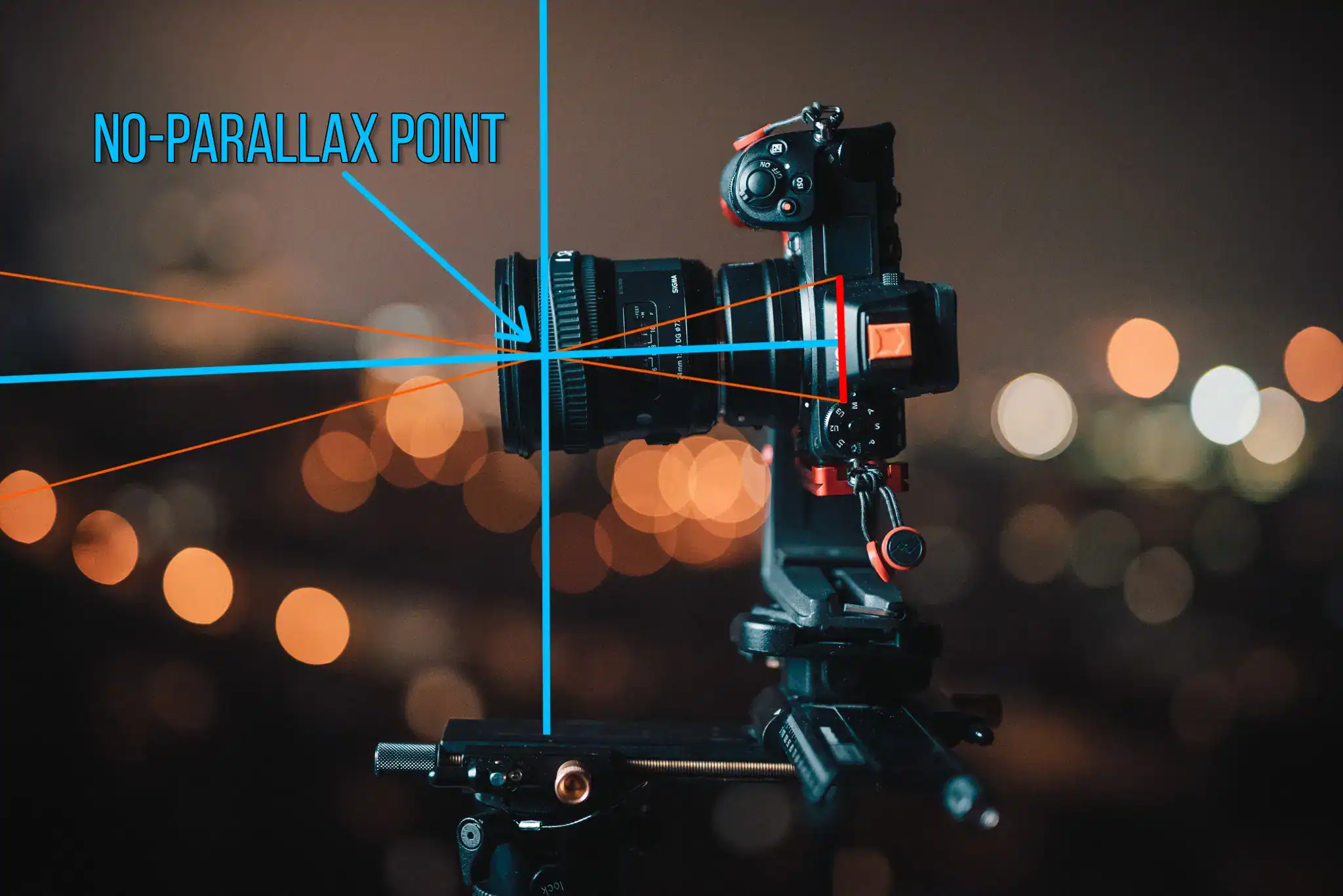
If you’re new to nodal alignment, a deep‑dive tutorial on panoramic heads is worth your time. See this guide to panoramic head setup for techniques that transfer across brands and lenses. Panoramic head tutorial
Step-by-Step Shooting Guide
Standard Static Scenes
- Level and align: Level the tripod at the base. Mount your pano head and set the rail so the entrance pupil of your lens sits exactly over the yaw axis. Check with the classic two‑stick test: line up a near object and a distant object; rotate left/right. Adjust rails until there is no relative shift.
- Manual exposure and white balance: Set M mode. Meter the brightest part you plan to include and expose to preserve highlights; lock shutter speed and ISO. Set a fixed white balance (Daylight, Tungsten, or a custom Kelvin) to avoid color shifts across frames.
- Focus: Switch to manual focus. At 14mm and f/8, a hyperfocal of roughly 0.8–1.0 m keeps everything from about 0.5 m to infinity sharp. Use focus magnification to confirm.
- Capture: For 14mm, shoot 2 rows of 6 shots (every 60°) at pitches of about +45° and −45°, then add a zenith shot (tilt up) and a nadir shot (tilt down). Overlap 20–25% horizontally and slightly more vertically.
- Nadir options: For a clean floor, shoot a separate handheld nadir after moving the tripod, or plan to patch it in post.
HDR / High Dynamic Range Interiors
- Bracket: Use AEB at ±2 EV, 3 or 5 frames per angle depending on window contrast. Keep WB locked.
- Stability: Use a remote trigger and IBIS OFF on tripod to prevent micro‑movement. Use EFCS (Electronic First Curtain Shutter) to reduce shutter shock.
- Consistency: Do not change exposure settings mid‑row. If light changes, restart the entire sequence to keep uniformity.
Low-Light / Night Scenes
- Exposure: Start at f/4–f/5.6, ISO 100–400, and lengthen shutter to 1–10 seconds as needed. The A7R III remains clean up to ISO 800 if you must raise ISO; keep it lower when possible.
- Stability: Turn IBIS OFF on tripod; use a 2–5 sec self‑timer or remote. Shield the camera from wind. Consider multiple passes to average out noise or moving lights.
- Hot pixels: Shoot a dark frame at the end (lens cap on) if you plan to use dark‑frame subtraction in post.
Crowded Events
- Two passes: First pass for geometry, a second pass waiting for gaps. Keep the same exposure and camera alignment.
- Masking: In post, mask people and moving objects using the cleaner pass per angle to minimize ghosting.
- Faster shutter: Use 1/200+ and ISO 400–800 to freeze motion, accepting a slight noise increase instead of blur.
Special Setups (Pole / Car / Drone)
- Pole: Use a lightweight panoramic head and a safety tether. Keep the lens close to the pole’s axis; rotate slower and shoot extra frames per stop to counter sway.
- Car mount: Avoid heavy heads. Favor faster shutter (1/500+ if moving) and shoot an extra sequence for de‑ghosting. Beware of vibrations—tighten everything.
- Drone: If using a drone for sky plates, lock exposure and WB, and match focal length/geometry to your ground set.
Field Case Studies
- Indoor real estate: 14mm, f/8, ISO 100, bracket ±2 EV, two rows of 6 + Z/N. Place the camera near room center to reduce perspective extremes and avoid cutting doorframes in seams.
- Outdoor sunset: 14mm, f/8, ISO 100, 1/60–1/200, single exposure if the sun is behind a cloud; otherwise HDR ±2 EV. Consider a third row angled higher to capture a dramatic sky.
- Event crowds: 18mm, f/5.6, 1/250, ISO 400–800, two passes for de‑ghosting. Keep people near the center of a frame whenever possible to reduce edge stretching.
- Rooftop pole: 14mm, f/5.6, 1/250–1/500, ISO 200–400. Short bursts at each stop and later median‑blend to remove traffic.
- Car‑mounted capture: 24mm, f/5.6, 1/500–1/1000, ISO 400–800. Shoot extra overlaps (30–35%) and expect to mask reflections.
Recommended Settings & Pro Tips
Exposure & Focus
| Scenario | Aperture | Shutter | ISO | Notes |
|---|---|---|---|---|
| Daylight outdoor | f/8–f/11 | 1/100–1/250 | 100–200 | Lock WB (Daylight or custom); IBIS OFF on tripod |
| Low light/night | f/4–f/5.6 | 1/30–10s | 100–400 (800 max) | Use remote; shield from wind; consider median stacking |
| Interior HDR | f/8 | Bracket ±2 EV | 100–400 | Balance windows and lamps; keep WB fixed |
| Action / moving subjects | f/5.6–f/8 | 1/200+ | 400–800 | Freeze motion; shoot two passes for masking |
Critical Tips
- Manual focus at hyperfocal: At 14mm and f/8, set ~0.8–1.0 m. Confirm with magnified live view.
- Nodal point calibration: Start with the front rail so that the tripod socket to entrance pupil is roughly 90–110 mm at 14mm, then refine with the two‑stick test. Mark your rails once dialed.
- White balance lock: Mixed lighting causes color shifts. Use a custom Kelvin or a gray card shot to sync across rows.
- RAW over JPEG: Shoot RAW for maximum DR and color latitude. For critical work, consider uncompressed RAW (larger files) to avoid compression artifacts in high‑contrast edges.
- IBIS and shutter mode: Turn IBIS OFF on tripod. Enable EFCS to minimize shutter shock. Avoid silent shutter under LED lighting to prevent banding.
- Overlap discipline: 20–25% for rectilinear lenses is typical. More overlap (30%) helps in low‑texture scenes or crowds.
Want to understand how lens choice and resolution affect your final spherical output? This technical resource is a helpful reference. DSLR spherical resolution (PanoTools Wiki)
Stitching & Post-Processing

Software Workflow
Import your RAW files into Lightroom or similar to apply a consistent camera profile and white balance. Do not apply heavy vignetting or distortion corrections unless your stitching tool requires it—PTGui and Hugin can model lens geometry from control points. For rectilinear lenses like a 14–24mm, keep overlap around 20–25%. Expect fewer shots than at 24–35mm, but more than with a fisheye.
PTGui is the industry workhorse for complex multi‑row stitches (auto control points, robust optimizer, template workflows), while Hugin provides a capable open‑source alternative. After stitching to equirectangular, round‑trip to Photoshop for cleanup and export to your preferred virtual tour platform. For further reading on tooling strengths, see this review of PTGui. PTGui review at Fstoppers
Cleanup & Enhancement
- Nadir patch: Use a separate handheld nadir frame or content‑aware fill/clone stamping. Some AI tools can generate a seamless floor fast.
- Color consistency: Even with WB locked, interiors with mixed lights benefit from selective HSL adjustments and local WB brushes.
- Noise reduction: Apply modest luminance NR to shadow brackets, especially for night panoramas.
- Level the horizon: Use the pitch/roll/yaw tools in PTGui or your editor to set a level horizon and correct verticals.
- Output: Export a 16‑bit TIFF master and a high‑quality JPEG equirectangular (2:1 aspect) for web/VR publishing.
For a complete DSLR/mirrorless 360 workflow overview tailored to VR outputs, this guide is helpful. Using a DSLR/mirrorless to shoot and stitch a 360 photo (Meta)
Watch: End-to-end panorama workflow
Seeing the process once makes the steps “stick.” The video below covers practical shooting and stitching concepts that pair perfectly with the techniques above.
Useful Tools & Resources
Software
- PTGui panorama stitching
- Hugin open source
- Lightroom / Photoshop
- AI tripod/nadir removal tools
Hardware
- Panoramic heads (Nodal Ninja, Leofoto, Sunwayfoto)
- Carbon fiber tripods with leveling base
- Wireless remote shutters
- Pole extensions and car mounts with safety tethers
Disclaimer: brand names are for reference; check official sites for current specs and compatibility.
Common Mistakes & How to Avoid Them
- Parallax error: Calibrate the entrance pupil precisely; verify with near/far alignment before every session.
- Exposure flicker: Manual mode and locked WB; don’t let Auto ISO or Auto WB vary between frames.
- Tripod shadows or self‑shadow: Shoot a clean nadir or patch later; reposition slightly if the sun is low.
- Ghosting from moving subjects: Shoot two passes; mask the cleaner subjects during post.
- Noise at night: Keep ISO low (100–400), extend shutter, and shield from wind. Stack if needed.
- Lens flare: Use a hood and plan your spin to keep the sun near frame centers; clean the front element.
Frequently Asked Questions
-
Can I shoot handheld panoramas with the Sony A7R III?
Yes, for simple single‑row panos in good light, the A7R III’s stabilization helps. For multi‑row 360s, use a tripod and a panoramic head to avoid parallax and stitching errors.
-
Is the Nikon Z 14‑24mm f/2.8 S wide enough for single‑row 360s?
Not for full 360×180 coverage. At 14mm rectilinear you’ll typically need two rows plus zenith and nadir. Fisheye lenses can manage single‑row 360s, but at the cost of stronger distortion.
-
Do I need HDR for interiors with bright windows?
Yes, often. Bracket ±2 EV (3–5 frames) to retain window detail and clean shadows. Keep exposure and white balance locked across all angles.
-
How do I avoid parallax issues?
Use a panoramic head and align the lens’s entrance pupil over the rotation axis. Run the two‑stick test and mark your rail positions for 14mm, 18mm, and 24mm to speed setup next time. A detailed panoramic head setup guide is here: Set up a panoramic head for high‑end 360 photos
-
What ISO range is safe on the A7R III in low light?
For tripod work, stay at ISO 100–400 and lengthen shutter for best quality. ISO 800 is still solid if you must freeze motion; beyond that, plan for noise reduction.
-
Can I set custom modes for panos on the A7R III?
Yes. Save your panorama baseline (M mode, fixed WB, IBIS OFF, EFCS ON, manual focus) to a custom recall so you can be ready in seconds.
-
Will PTGui recognize a Nikon Z 14–24 profile if I’m on a Sony body?
Lens metadata may not be available when mixing systems; set “rectilinear” in PTGui and let it compute distortion from control points. You can also create a lens template once and reuse it.
Sample & Inspiration

Safety, Limitations & Backup Workflow
There is no practical Z‑to‑E adapter to run the Nikon Z 14–24mm f/2.8 S on a Sony A7R III. Use a native Sony E‑mount ultra‑wide for this body, or use a Nikon Z body with the 14‑24 S. In high winds or rooftop scenarios, tether your rig and keep the center column down. Avoid unattended pole setups in public spaces. Always shoot a second safety sequence with the same settings and keep dual card backup if possible. After importing, duplicate your RAW set on a second drive before formatting cards.