Why This Camera & Lens Are Great for Panoramas
The Sony A7R III and the Canon RF 14–35mm f/4L IS USM together promise ultra-wide coverage, high resolution, and clean files that are perfect for both single-row and multi-row panoramas. The A7R III’s 42.4MP full-frame (35.9 × 24 mm) back-illuminated sensor delivers excellent resolving power, about 4.5 µm pixel pitch, and roughly 14+ stops of dynamic range at base ISO—ideal for stitching where overlap sacrifices some pixels. The RF 14–35mm f/4L is a rectilinear ultra-wide zoom with edge-to-edge sharpness from about f/5.6–f/8, modest distortion, and contrasty micro-contrast, producing clean stitches with well-behaved lines.
Important compatibility note: Canon RF mount lenses do not natively adapt to Sony E-mount camera bodies with full electronic control as of this writing. If you specifically want to use the Canon RF 14–35mm f/4L IS USM, pair it with a Canon RF-mount body. For the Sony A7R III, choose a comparable E-mount rectilinear ultra-wide (e.g., Sony FE 12–24mm f/4 G or FE 16–35mm f/4) and apply the same techniques below—the shooting workflow, overlap strategy, and nodal calibration are identical for rectilinear ultra-wide zooms.

Quick Setup Overview
- Camera: Sony A7R III — Full-frame 42.4MP BSI CMOS, superb base-ISO DR, 5-axis IBIS. Clean ISO up to ~800–1600 for pano work.
- Lens: Canon RF 14–35mm f/4L IS USM — rectilinear ultra-wide zoom (not natively adaptable to Sony E). Sharpest around f/5.6–f/8; moderate geometric distortion (well-corrected in profiles); takes 77mm filters.
- Estimated shots & overlap (full-frame rectilinear reference patterns):
- At 14mm: 3 rows × 6 shots per row (±45° and 0° pitch) + zenith + nadir = 20 total. 30–35% overlap.
- At 20–24mm: 3 rows × 8 shots + zenith + nadir = 26 total. 25–30% overlap.
- At 35mm (for detail/gigapixel): 4 rows × 10 shots + zenith + nadir = ~42 total. 25–30% overlap.
- Difficulty: Moderate. Rectilinear UWAs need good nodal alignment; multi-row adds complexity but yields higher resolution and cleaner poles.
Planning & On-Site Preparation
Evaluate Shooting Environment
Walk the scene first. Note moving elements (people, trees, traffic), reflections (glass, polished floors), and light direction. For interiors with windows, expect high dynamic range—plan on bracketing. Around glass, shoot perpendicular and keep the front element close to the pane (1–3 cm) to reduce reflections; carry a rubber lens hood or a black cloth for controlling glare. Outdoors, watch for sun flares at ultra-wide angles; adjust your yaw stops so the sun lands consistently between frames to minimize flare ghosts.
Match Gear to Scene Goals
The A7R III’s excellent base-ISO dynamic range and high-resolution sensor are ideal for 360 photos and large wall prints. Indoors, ISO 400–800 remains very clean; ISO 1600 is usable with light noise reduction. The RF 14–35mm (or an equivalent rectilinear UWA on Sony) gives you flexible framing from 14–35mm: wide enough for real estate and tight spaces at 14mm, or less distortion at 20–24mm for product rooms and architecture. Rectilinear lenses require more shots than fisheye lenses but provide straighter lines and more natural perspective, especially important for interiors.
Pre-shoot Checklist
- Power & storage: Fully charge batteries; bring at least 2 spares and ample fast SD cards.
- Optics & sensor: Clean front/rear elements; check for sensor dust—spot removal across stitched panoramas is tedious.
- Tripod leveling: Use a leveling base or half-ball; calibrate your panoramic head’s nodal (no-parallax) point before the job.
- Safety checks: On rooftops or windy overlooks, tether your rig and weigh down the tripod. In car-mount scenarios, use secondary safety cables, inspect suction cups, and avoid public roads without permits.
- Backup workflow: Shoot a second safety round at the same exposure; when possible, capture a backup at a slightly higher ISO/faster shutter in case of motion blur.
Essential Gear & Setup
Core Gear
- Panoramic head: A proper panoramic head lets you align the lens on its no-parallax point to avoid parallax errors during rotation. This is critical for multi-row 360 photos in tight interiors where near objects intersect seams.
- Stable tripod with leveling base: Level the base, not just the head. A leveled base keeps yaw steps consistent.
- Remote trigger or camera app: Use a cable remote, Bluetooth remote, or mobile app to avoid touching the camera; enable a 2s self timer if needed.
Optional Add-ons
- Pole or car mount: Use carbon poles for weight efficiency; in wind, reduce extension and add guy lines. On vehicles, only operate on closed sets/private property; vibrations demand faster shutter speeds.
- Lighting aids: LED panels for interiors; bounce to ceilings for even fill. Avoid moving lights mid-sequence.
- Weather protection: Rain covers and microfiber cloths; in mist/sea spray, re-wipe between rows and shoot an extra pass.
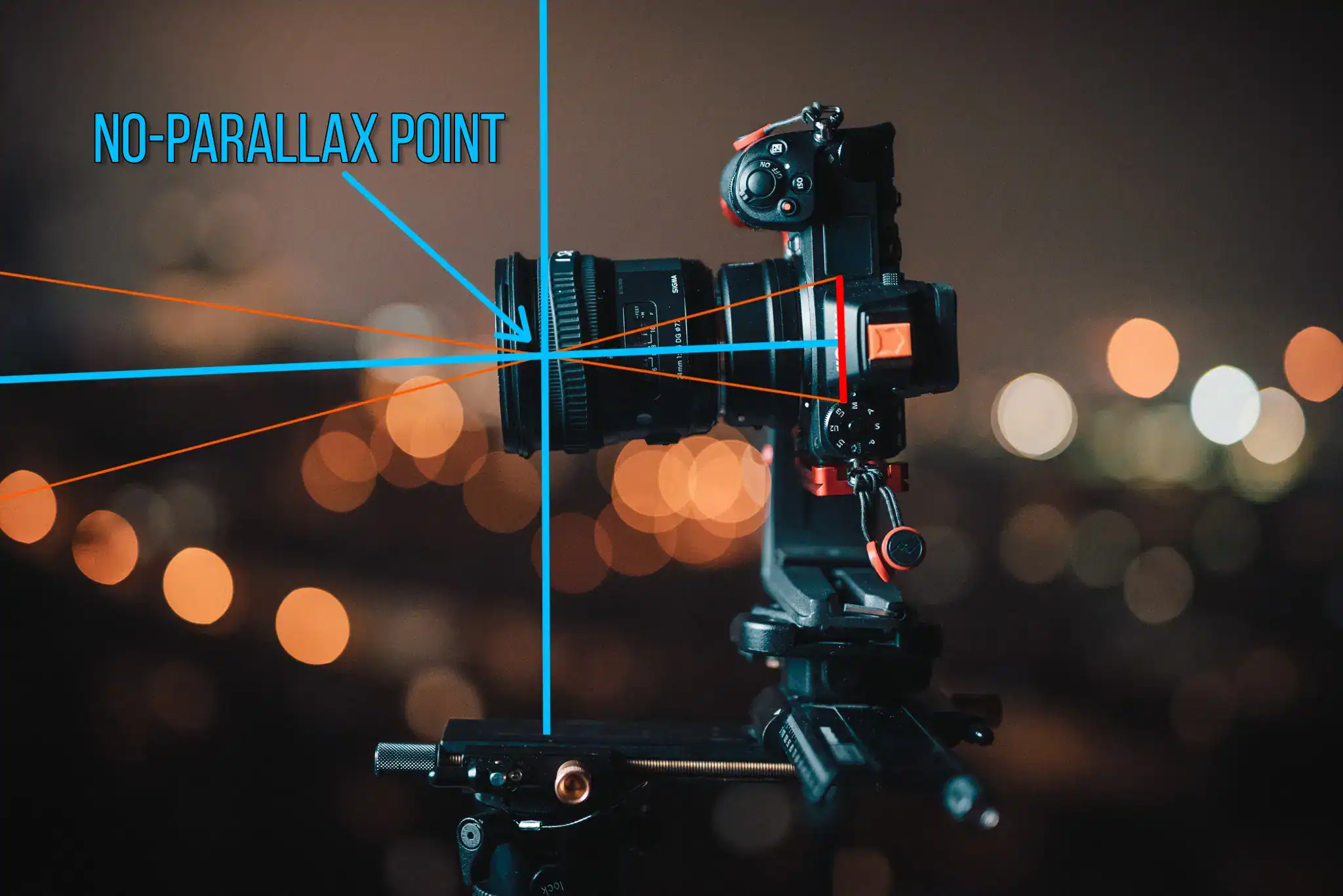
How to set the no-parallax point quickly
Place a light stand or pencil 50–100 cm in front of the camera and a window frame or distant object behind it. Rotate the rig left/right while sliding the camera along the rail until the foreground object stays aligned with the background. Mark that position for 14mm, 20mm, 24mm, and 35mm—it will vary with focal length.
Video: mastering the pano head
For a visual walkthrough of setting up a panoramic head and why it matters, this video is a solid primer.
For more theory and step-by-step setup, see this panoramic head guide for high-end 360 photos. Set up a panoramic head to shoot perfect high-end 360 photos
Step-by-Step Shooting Guide
Standard Static Scenes
- Level and lock: Level the tripod base. Lock tilt and roll on the panoramic head; use only the yaw (pan) for the around shots.
- Align nodal point: Set the fore-aft rail to your marked nodal position for your chosen focal length (e.g., 14mm). Parallax-free rotation is crucial for clean stitches.
- Manual exposure & WB: Meter the brightest part you need to preserve (e.g., a window). Switch to full Manual mode, fix aperture, shutter, ISO, and set a fixed white balance (Daylight/Tungsten/Kelvin). Disable auto-ISO and auto-WB to prevent exposure/WB drift across frames.
- Focus: Set manual focus. Use magnified live view to focus about one-third into the scene or set the hyperfocal distance (e.g., f/8 at 14mm puts most of the scene in focus). Tape the focus ring if needed.
- Capture pattern: For 14mm rectilinear, shoot 6 frames around at 0° pitch, 6 frames at +45°, 6 frames at −45°, then 1 zenith (+90°) and 1 nadir (−90°). Use 30–35% overlap.
- Nadir capture: For tripod removal, take an extra handheld nadir shot: move the tripod aside, place the camera roughly over the previous pivot point, and shoot a clean ground patch for patching.
HDR / High Dynamic Range Interiors
- Bracket exposure: Use 3–5 frames at ±2 EV (or ±1.5 EV) to balance bright windows and interior shadows. The A7R III handles blending well; bracket at the same ISO and aperture, varying shutter speed only.
- Consistent color: Lock white balance to a Kelvin value (e.g., 4000–4500K for warm LEDs/mixed indoor light) so each bracket set stitches without color shifts.
- Workflow tip: If time is tight, bracket only the frames that include windows or bright light sources; shoot single exposures elsewhere to speed up the sequence.
Low-Light / Night Scenes
- Stability first: Use a remote trigger and turn off IBIS and lens IS on a tripod. Long exposures can micro-oscillate if stabilization is active.
- Exposure envelope: Start at f/4–f/5.6, ISO 200–800, and adjust shutter speed to 1–8 seconds depending on light. On the A7R III, ISO 800 is very clean; ISO 1600 is usable with gentle noise reduction.
- Wind control: Shield the rig from wind with your body; capture a second safety pass at slightly higher ISO and faster shutters if trees/lights are swaying.
Crowded Events
- Double-pass approach: First pass for coverage, second pass aimed to catch gaps in the crowd or faces looking away from the camera.
- Shorter intervals: Use faster shutter speeds (1/125–1/250) at f/5.6–f/8 and ISO 400–800 to freeze movement.
- Post strategy: In PTGui/Hugin, use masks to keep one version of each moving person across frames and avoid ghosts.
Special Setups (Pole / Car / Rooftop)
- Secure all points: Use safety tethers on pole clamps and car mounts. Confirm every knob is tight before lifting or driving.
- Vibration management: On poles or vehicles, prioritize faster shutters (1/250–1/500), shoot fewer shots with higher overlap to reduce the time aloft.
- Rooftop winds: Lower the center column and hang a weight from the tripod. If gusts exceed 25–30 km/h, postpone—pano seams hate vibration.
Field mini-cases
- Indoor real estate at 14–18mm: 3 rows × 6 or 8 shots per row, bracketing ±2 EV for windows. Keep verticals upright; double-check nodal alignment.
- Outdoor sunset at 20–24mm: Expose for highlights; shoot two full passes: one at highlight-safe exposure and one at +1 EV for shadows. Blend in post to protect sky gradients.
- Event crowds at 24–35mm: Use higher shutter speeds; shoot two passes with patience to catch clear seams.
- Rooftop/pole: Reduce the number of frames (e.g., 6 around × 2 rows + zenith/nadir) and keep shutter speeds high, even if ISO rises to 800–1600.
- Car-mounted capture: Use a rigid multi-suction mount on clean paint/glass; keep to private lots. Pre-visualize routes to minimize stopping mid-stitch.
Recommended Settings & Pro Tips
Exposure & Focus
| Scenario | Aperture | Shutter | ISO | Notes |
|---|---|---|---|---|
| Daylight outdoor | f/8–f/11 | 1/100–1/250 | 100–200 | Lock WB (Daylight); protect highlights |
| Low light/night | f/4–f/5.6 | 1/30–8s | 200–800 | Tripod + remote; turn off stabilization on tripod |
| Interior HDR | f/8 | Bracket ±2 EV | 100–400 | Windows vs room balance; fixed WB (Kelvin) |
| Action / moving subjects | f/5.6–f/8 | 1/200+ | 400–800 | Use masks to handle motion in post |
Critical Tips
- Manual focus at hyperfocal: At 14mm and f/8 on full frame, setting focus ~0.8–1.0 m yields near-to-infinity sharpness. Confirm with magnified live view.
- Nodal point marks: Make small rail marks for 14, 20, 24, and 35mm. Carry a tiny ruler/tape to re-verify quickly on location.
- White balance lock: Mixed lighting can shift frame-to-frame; set Kelvin or a custom WB target shot at the start.
- RAW first: Shoot RAW for latitude in highlight recovery and WB; 14-bit RAW from the A7R III grade beautifully.
- Stabilization: Turn off IBIS and lens IS on a tripod; leave them on only for handheld panoramas.
- Click-stops: Use a rotator with 60°/45°/30° detents to keep overlaps consistent (e.g., 6, 8, or 12 shots around).
Stitching & Post-Processing
Software Workflow
Import RAWs into Lightroom or your preferred RAW processor. Apply identical baseline corrections to the entire set—profile corrections, chromatic aberration removal, basic tone—then export 16-bit TIFFs if using an external stitcher. PTGui (pro-level speed and control) or Hugin (open-source) are industry standards for 360 photo stitching. Rectilinear lenses need slightly more images than fisheyes but produce straighter lines and less mustache distortion. For ultra-wide rectilinear frames, aim for 25–30% overlap around and between rows. After stitching to an equirectangular projection (2:1), finish with horizon leveling, selective noise reduction, and sharpening.
PTGui offers excellent control-point editing and masking for moving subjects; see this review for a deep dive into why it’s favored for professional panoramas. PTGui is a top tool for creating incredible panoramas

Cleanup & Enhancement
- Nadir patch: Export a layered file from PTGui/Hugin with a transparent nadir. Patch using a clean ground shot or an AI tripod-removal tool in Photoshop.
- Color match: Use curves to equalize window and interior color temperature. Correct mixed lighting casts before exporting.
- Noise reduction: Apply mild NR to shadowy areas; the A7R III holds texture well at ISO 800–1600 with cautious NR.
- Horizon & leveling: Use pitch/roll/yaw controls to level the horizon; small mislevels are very visible in 360 viewers.
- Export: For web/VR, export JPEG equirectangular at 12–16k width if the source supports it; for high-end archives, keep a 16-bit TIFF master.
For a platform-oriented overview of shooting and stitching 360 photos with DSLRs and mirrorless cameras, this guide is concise and practical. Using a DSLR or mirrorless camera to shoot and stitch a 360 photo
Useful Tools & Resources
Software
- PTGui panorama stitching
- Hugin open source stitcher
- Adobe Lightroom / Photoshop
- AI tripod removal or generative fill tools
Hardware
- Panoramic heads: Nodal Ninja, Leofoto, Really Right Stuff
- Carbon fiber tripods with leveling base
- Detent rotators (30°/45°/60°)
- Wireless remote shutters
- Pole extensions / car suction mounts with safety tethers
For more on pano heads and technique, this tutorial provides helpful context and checklists. Panoramic head tutorial and tips
Disclaimer: brand names above are for research reference; verify specs on manufacturers’ sites.
Common Mistakes & How to Avoid Them
- Parallax error: Always shoot from the no-parallax point. Re-check fore-aft position when changing focal length.
- Exposure flicker: Use Manual mode and fixed white balance. Avoid auto-ISO and auto-WB.
- Horizon tilt: Level the base before starting and verify in the stitcher using pitch/roll controls.
- Tripod shadows and footprints: Plan a clean nadir shot and patch later.
- Ghosting from motion: Use masks in PTGui/Hugin to choose a single source frame for moving subjects.
- Vibration blur: Turn off stabilization on a tripod, use a remote, and shield the rig from wind.
- Mount incompatibility oversight: The Canon RF 14–35mm doesn’t natively adapt to Sony E; pick a native Sony UWA or use a Canon RF body.
Frequently Asked Questions
-
Can I shoot handheld panoramas with the Sony A7R III?
Yes—keep shutter speeds at 1/125–1/250, enable IBIS, and shoot a single row with generous overlap (35–40%). Handheld works for cylindrical pans or quick 360s outdoors, but a tripod + pano head is strongly recommended for multi-row 360s to avoid parallax and alignment errors.
-
Is the Canon RF 14–35mm f/4L wide enough for single-row 360s?
For a full spherical 360×180°, a single row at 14mm rectilinear won’t fully cover zenith and nadir. You’ll typically need 3 rows (±45° and 0°) plus zenith and nadir. For cylindrical panoramas (no top/bottom), a single row can be enough.
-
Do I need HDR bracketing for interiors with bright windows?
Usually yes. Bracket ±2 EV (3–5 shots) on window-facing frames to capture both exterior detail and interior shadows. Blend to a 32-bit intermediary (in PTGui or post) or pre-merge brackets per view before stitching.
-
What ISO range is safe on the A7R III for low light panos?
Base ISO 100 for maximum dynamic range; ISO 200–800 is very clean; ISO 1600 remains usable with mild noise reduction. If you must go higher, protect midtones and plan for targeted NR in post.
-
Best tripod head choice for this setup?
A multi-row panoramic head with fore-aft and lateral rails (e.g., Nodal Ninja, RRS) is ideal. Ensure it has detent click-stops for consistent yaw steps and enough plate travel to set the nodal point at 14–35mm.
Compatibility & Practical Alternatives
If your goal is specifically “how to shoot panorama with Sony A7R III & Canon RF 14–35mm f/4L IS USM,” be aware that RF lenses are not electronically adaptable to Sony E bodies (aperture and AF control) as of this publication. Practical options:
- Use a native Sony E-mount UWA (e.g., FE 12–24mm f/4 G, FE 16–35mm f/4) on your A7R III. Apply the same methods, overlaps, and nodal practices detailed above.
- If you must use the Canon RF 14–35mm, pair it with a Canon RF-mount body for full functionality. The shooting patterns and stitching workflow remain identical for rectilinear ultra-wide zooms.
This preserves your intended field of view and image quality while ensuring reliable control over aperture, AF, and EXIF communication.