Why This Camera & Lens Are Great for Panoramas
The Pentax K-1 II is a rugged, full-frame DSLR with a 36.4MP sensor, excellent 5-axis in-body stabilization (SR II), and renowned weather sealing—features that make it particularly dependable for outdoor and travel panorama work. Its sensor delivers roughly 14.5 EV of base dynamic range with clean files at low ISO and graceful noise handling into the mid-ISOs, which helps when blending complex HDR panoramas or working in low-light interiors.
The Laowa 4mm f/2.8 Circular Fisheye is a specialty lens with an ultra-wide 210° field of view that produces a full circular image. Circular fisheyes are fantastic for 360° photography because they dramatically reduce the number of shots needed for full coverage, speeding up field capture and increasing your chances of minimizing moving-object artifacts. In practice, a 4mm circular fisheye can cover a full sphere with as few as three shots around plus optional zenith and nadir frames.
Important compatibility note: the Laowa 4mm f/2.8 Circular Fisheye is not natively available in Pentax K mount and is primarily designed for mirrorless mounts (e.g., Micro Four Thirds and certain APS-C mounts). Adapting it to a Pentax K-1 II while retaining infinity focus is not practically feasible. The guidance in this article focuses on techniques for circular fisheye panoramas as they apply to the K-1 II and will translate directly if you use a K-mount circular fisheye alternative (e.g., Sigma 8mm f/3.5, Samyang/Rokinon 8mm, or Pentax 10–17mm fisheye). Where relevant, we include both 4mm and 8mm shot-count recommendations so you can adapt based on the lens you end up using.

Quick Setup Overview
- Camera: Pentax K-1 II — Full-frame 36.4MP CMOS; pixel pitch ~4.9 μm; excellent weather sealing; strong IBIS; Astrotracer support; base DR ~14.5 EV at ISO 100.
- Lens: Laowa 4mm f/2.8 Circular Fisheye — circular fisheye, ~210° FOV, best stopped to f/4–f/5.6 for edge clarity; typical fisheye CA and flare handling required. Note: not native K-mount; see alternatives above.
- Estimated shots & overlap:
- 4mm circular fisheye (210°): 3 shots around at 120° spacing + optional zenith and nadir; overlap target ~30–35% of the circle.
- 8mm circular fisheye (FF): 4 around at 90° + zenith + nadir; overlap ~25–30%.
- Difficulty: Easy to Moderate (circular fisheye minimizes shot count, but nodal alignment remains crucial).
Planning & On-Site Preparation
Evaluate Shooting Environment
Look for elements that cause stitching problems: near-field objects (fences, chairs), mixed lighting (tungsten + daylight), reflective surfaces (glass, polished floors), and moving subjects (people, leaves, water). If shooting near glass, keep the lens very close (2–5 cm) to minimize reflections and ghosting; shield with your hand or a black cloth if needed. For sunsets and high-contrast scenes, plan to bracket (±2 EV) to protect highlight detail for a clean HDR panorama.
Match Gear to Scene Goals
Why Pentax K-1 II & a circular fisheye work: the K-1 II’s full-frame sensor offers high dynamic range and very usable ISO 100–800 for clean pano bases, especially critical in interior real estate or twilight scenes. A circular fisheye reduces total frames (3–5 vs 12–20+ with rectilinear lenses), making it ideal for fast-paced outdoor shoots, pole/rooftop setups, or events with foot traffic. Be mindful: fewer shots means more extreme distortion and more careful nodal alignment to avoid parallax seams.
Pre-shoot Checklist
- Charge batteries and carry spares; the K-1 II’s IBIS and live view can draw more power.
- Large, fast SD cards; shoot RAW for maximum DR and color latitude.
- Clean the front element (fisheyes are flare-prone), sensor, and viewfinder screen.
- Level the tripod and verify panoramic head calibration and nodal point marks.
- Safety: tether gear on rooftops/poles; assess wind; avoid traffic and unstable surfaces.
- Backup workflow: capture a second pass if possible; it saves projects when one frame is soft or blocked.
Essential Gear & Setup
Core Gear
- Panoramic head: Enables rotation around the lens’s no-parallax point (NPP) to avoid foreground/background shift. Calibrate once, then mark your rails for quick repeatability.
- Stable tripod with leveling base: Leveling under the rotator keeps your horizon consistent and saves post-production time.
- Remote trigger or app: Use a cable release or 2-second timer to prevent vibrations, especially at slower shutter speeds.
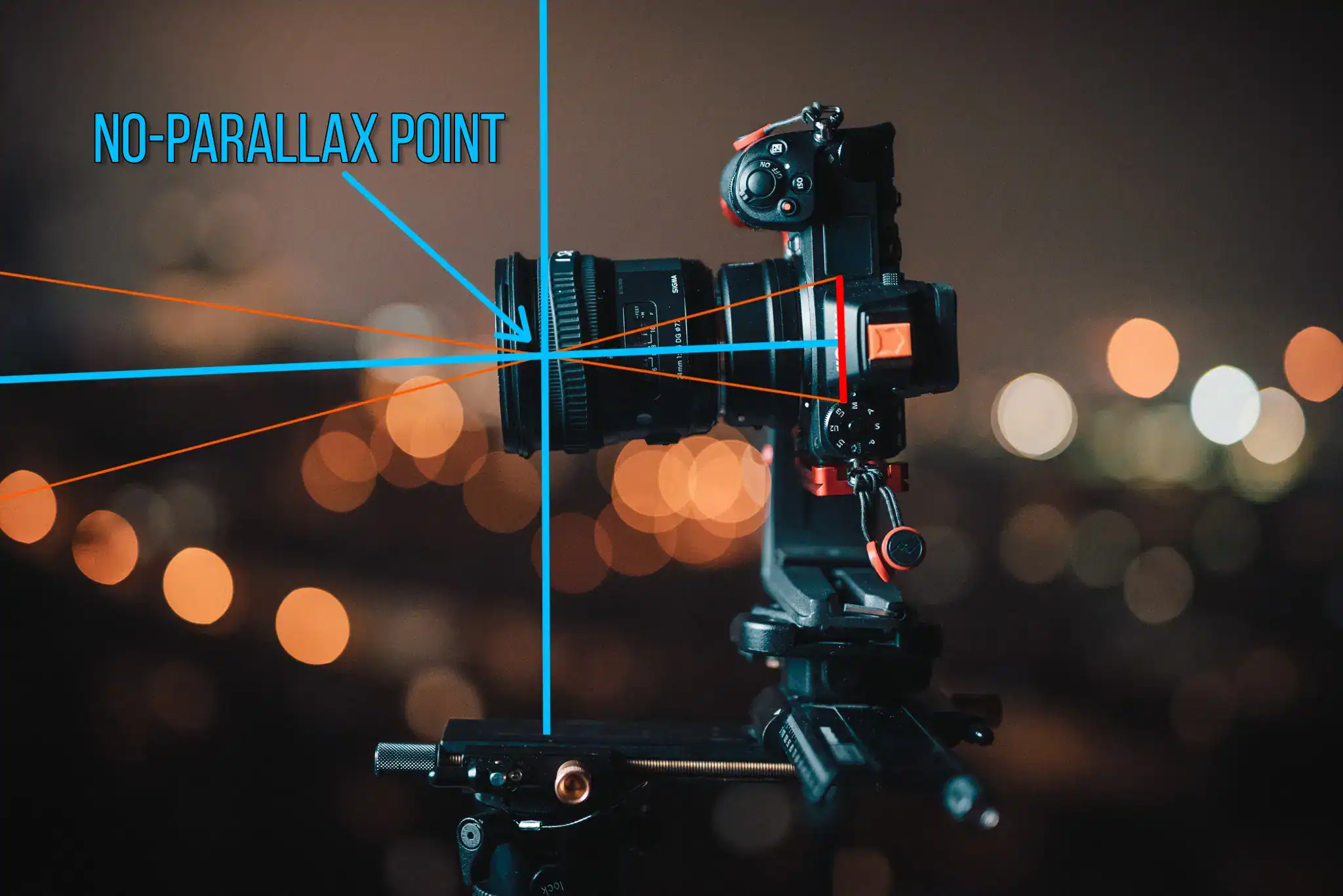
Optional Add-ons
- Pole or car mount: For elevated viewpoints or car-mounted captures. Always use safety tethers and consider wind load; a circular fisheye reduces time aloft.
- Continuous lights for interiors: Gentle fill to balance dark corners; avoid mixed color temperatures.
- Weather protection: Rain covers and microfiber cloths—fisheye fronts get wet easily and show every droplet.
For a deeper primer on panoramic heads and NPP setup, this panoramic head tutorial explains best practices clearly. Panoramic head setup guide
Step-by-Step Shooting Guide
Standard Static Scenes
- Level and NPP align: Level the tripod. Position the camera so rotation occurs around the lens’s NPP. For bulbous fisheyes, the NPP is usually near the front element; confirm via the “near/far line-up” method and mark your rails.
- Manual exposure and white balance: Meter a mid-tone area and set manual exposure. Lock WB (Daylight, Tungsten, or a custom Kelvin) to avoid color shifts between frames.
- Frame sequence: For a 4mm circular fisheye, shoot three frames around at 120° spacing; add zenith if you need a clean ceiling and a nadir for tripod removal. For an 8mm circular fisheye, go four around + zenith + nadir.
- Nadir capture: For a clean floor, shoot a handheld nadir from the same NPP position after moving the tripod slightly, or use a nadir adapter to swing the tripod out.
HDR / High Dynamic Range Interiors
- Bracket ±2 EV or ±3 EV: The K-1 II handles bracketed sequences well; use 3–5 exposures per view to preserve highlight detail in windows and maintain shadow texture.
- Maintain consistency: Keep WB locked and avoid auto-ISO or auto-shutter that could cause exposure flicker between frames.
Low-Light / Night Scenes
- Use a tripod and remote: Let IBIS assist when handholding, but on a tripod, consider disabling IBIS to avoid micro-jitters during exposures longer than 1/2s.
- Exposure targets: Aim for ISO 100–400 for maximum quality; ISO 800–1600 remains quite usable on the K-1 II if you need to raise shutter speed slightly. For static scenes, prioritize longer shutter over higher ISO.
Crowded Events
- Two-pass method: First pass quickly for coverage, second pass as people move to fill in occluded areas. Keep your camera position fixed between passes.
- Mask in post: In PTGui or similar, use masks to select the cleanest people positions across frames to reduce ghosting.
Special Setups (Pole / Car / Drone)
- Pole/rooftop: Tether your K-1 II, ensure balanced pole handling, and keep exposures fast to minimize sway. A 4mm/8mm circular fisheye minimizes total shots—ideal for wind and time pressure.
- Car-mounted: Use vibration-damping mounts and time your exposures when the vehicle is stationary. Consider higher shutter speeds (1/250–1/500) with modest ISO increase.
Recommended Settings & Pro Tips
Exposure & Focus
| Scenario | Aperture | Shutter | ISO | Notes |
|---|---|---|---|---|
| Daylight outdoor | f/8–f/11 | 1/100–1/250 | 100–200 | Lock WB (Daylight). Use lowest ISO for maximum DR. |
| Low light/night | f/4–f/5.6 | 1/15–1/60 | 200–800 | Tripod + remote; disable IBIS on tripod for long exposures. |
| Interior HDR | f/8 | Bracket ±2 EV | 100–400 | Protect highlights from windows; keep WB fixed. |
| Action / moving subjects | f/5.6–f/8 | 1/200+ | 400–800 | Faster shutter to freeze movement; consider a double pass. |
Critical Tips
- Manual focus near hyperfocal: With a circular fisheye, f/5.6–f/8 and focusing just short of infinity keeps everything sharp. Disable AF after focusing.
- Nodal point calibration: Use a nearby foreground object and a distant line; rotate the camera. Adjust the fore-aft rail until the near object stays aligned against the far background during rotation. Mark this position on your rail for the K-1 II + fisheye combo.
- White balance lock: Mixed lighting can ruin stitches. Use a measured Kelvin or a gray card to set WB consistently across frames and brackets.
- RAW over JPEG: The K-1 II’s RAW files retain highlight detail and color depth critical for HDR panorama blending.
- IBIS usage: Handheld single-row pano? IBIS helps. Tripod multi-second exposures? Turn IBIS off to avoid subtle blur from sensor stabilization drift.
- Shot count reality check: 4mm circular fisheye: 3-around + zenith/nadir when needed. 8mm circular: 4-around + zenith/nadir. If you see stitching gaps in the sky or floor, add extra coverage frames.
If you want to estimate final equirectangular resolution from your lens/sensor combo, this community reference is helpful. DSLR spherical resolution guide
Stitching & Post-Processing

Software Workflow
Import your RAW files into Lightroom or your preferred RAW processor. Apply global corrections (exposure, WB, lens CA) consistently across the set, then export to TIFF for stitching. In PTGui or Hugin, set lens type to “circular fisheye,” provide an approximate focal length, and let the optimizer place control points. Add masks where moving subjects overlap. After stitching to an equirectangular projection, level the horizon and check for seam artifacts. Typical overlap recommendations: ~25–35% for circular fisheyes; ~20–25% for rectilinear lenses. Why PTGui is a favorite for professional panoramas
Cleanup & Enhancement
- Nadir patch: Shoot a dedicated nadir or use content-aware fill/AI tools to remove the tripod. Clone carefully around repeating textures.
- Color and noise: Apply selective noise reduction in shadow regions. Keep sharpening modest to avoid haloing along stitch seams.
- Leveling: Use the panorama editor to align horizon and set correct roll/yaw/pitch. Re-center the view for your main subject.
- Export: Save a master equirectangular (e.g., 12K–16K px width if your capture supports it). Export an 8–12K JPEG for most virtual tour platforms; keep a 16-bit TIFF master for archival.
Video: From Capture to Stitch
Prefer to learn by watching? This video walks through a practical panorama workflow using a fisheye and a pano head.
For additional platform-specific publishing considerations, see this guide on preparing DSLR 360 photos for VR experiences. Using a DSLR to create and stitch a 360 photo
Useful Tools & Resources
Software
- PTGui panorama stitching
- Hugin (open source stitching)
- Lightroom / Photoshop for RAW and cleanup
- AI tripod removal and masking tools
Hardware
- Panoramic heads: Nodal Ninja, Leofoto, Sunwayfoto
- Carbon fiber tripods with leveling bases
- Wireless remote shutters
- Pole extensions and car mounts with safety tethers
Disclaimer: names provided for research reference; confirm specs and compatibility on official sites.
Common Mistakes & How to Avoid Them
- Parallax error: Always align the no-parallax point and keep near-field objects in mind.
- Exposure flicker: Shoot manual exposure and lock white balance; don’t mix auto modes with bracketing.
- Tripod shadows and footprints: Capture a nadir frame and patch later.
- Ghosting from movement: Shoot a second pass and use masks to pick clean regions.
- Night-time noise: Use lower ISO and longer exposures on a tripod; apply targeted noise reduction in post.
- Lens flare: Shield the fisheye; be mindful of direct sun entering the frame in multiple shots.
Frequently Asked Questions
- Can I shoot handheld panoramas with the Pentax K-1 II?
Yes for quick single-row pans or creative 360 attempts, but it’s risky with a fisheye due to parallax. The K-1 II’s IBIS helps stabilize, yet tripod + pano head is strongly recommended for high-quality 360s where stitching accuracy matters.
- Is the Laowa 4mm f/2.8 wide enough for a single-row 360 on the K-1 II?
In principle, a 4mm circular fisheye’s 210° FOV allows 3-around coverage with zenith/nadir. However, the 4mm is not natively compatible with K mount. If you use a K-mount circular fisheye like 8mm on full-frame, plan on 4-around + zenith + nadir for safe, gap-free coverage.
- Do I need HDR for interiors with bright windows?
Usually yes. Bracket ±2 EV (3–5 frames) to capture window highlights and interior shadows. The K-1 II’s RAW files blend well and maintain color fidelity across brackets when WB is locked.
- How do I avoid parallax issues with a fisheye?
Calibrate the no-parallax point using a near/far alignment test and mark your rail for repeat use. Keep the camera level and rotate only around the vertical axis through that point. A dedicated panoramic head is essential for consistent results.
- What ISO range is safe on the K-1 II in low light?
For critical work, ISO 100–400 is ideal; 800–1600 remains very usable, especially for web-sized 360s. If you must go higher, expose to the right without clipping highlights and plan on noise reduction in post.
- Can I set up Custom Modes to speed up pano shooting?
Yes. Assign a C1/C2 mode with manual exposure, fixed WB, RAW, 2s timer (or remote), and IBIS off for tripod use. This reduces setup time and prevents forgetting critical settings.
- How can I reduce flare with a circular fisheye?
Avoid direct light sources passing near the edge of the frame; use your hand or a flag out of the field to block stray light. Clean the front element frequently—fisheyes magnify smudges and dust into streaks.
- What’s the best tripod head for this setup?
Choose a two-rail panoramic head with a rotator and precise index stops (e.g., 120° or 90°). Look for easy NPP micro-adjustment, a sturdy vertical arm, and a leveling base for fast setup.
For a broader overview of camera/lens choices for virtual tours, this guide is a solid reference. Virtual tour camera & lens recommendations