Why This Camera & Lens Are Great for Panoramas
The Nikon Zf paired with the Nikon Z 14–24mm f/2.8 S is a powerful, flexible combo for panoramic photography—especially when you want ultra-wide coverage and high image quality without switching to a fisheye. The Zf’s 24.5MP full-frame BSI sensor (approx. 36×24 mm; pixel pitch ~5.9 μm) provides clean files with robust dynamic range at base ISO, while its 5-axis in-body image stabilization (IBIS) helps for handheld panos or long shutter speeds when you don’t have a tripod handy. Autofocus and manual-focus aids (focus peaking, magnified view) make it easy to nail crisp infinity focus or hyperfocal setups.
The Nikon Z 14–24mm f/2.8 S is a rectilinear ultra-wide zoom with excellent edge-to-edge sharpness and well-controlled distortion for its class. At 14mm you get a vast field of view (diagonal ~114°, horizontal ~104°, vertical ~81°), which is fantastic for architectural interiors and epic landscapes. Unlike fisheyes, rectilinear lenses preserve straight lines—ideal for real estate and urban scenes—but they require more shots to complete a full 360×180° panorama compared with a fisheye. The Z-mount compatibility is seamless, and the lens supports 112mm front filters via the dedicated hood, as well as rear gel filters—handy for ND or color control in panoramic work.
Quick Setup Overview
- Camera: Nikon Zf — full-frame (FX) 24.5MP BSI CMOS sensor; excellent base ISO dynamic range (~14 stops), 14-bit RAW, strong low-light AF; 5-axis IBIS.
- Lens: Nikon Z 14–24mm f/2.8 S — rectilinear ultra-wide zoom; very sharp at f/4–f/8; low coma and CA; minimal distortion corrected in software; accepts 112mm front filters with supplied filter hood.
- Estimated shots & overlap (full 360×180°, tested baselines):
- 14mm: 2 rings of 8 shots (tilt +30° and −30°) + zenith + nadir = 18 shots (25–30% overlap).
- 18mm: 2 rings of 10 shots + zenith + nadir = 22 shots (25–30% overlap).
- 24mm: 3 rings of 12 shots (+50°, 0°, −50°) + zenith + nadir = 38 shots (20–25% overlap). Great for high-res “gigapano” detail.
For cylindrical panoramas (not full 360×180°), you can do a single row at 14–24mm with 6–12 frames depending on coverage and overlap.
- Difficulty: Intermediate (rectilinear ultra-wide requires careful nodal alignment and multi-row technique).
Note: Shot counts vary by scene complexity and your overlap preference. For resolution planning and coverage math, see spherical resolution guides. Reference: PanoTools spherical resolution
Planning & On-Site Preparation
Evaluate Shooting Environment
Before you set up, read the space. Indoors, look for reflective glass, mirrors, polished floors, and mixed lighting that can complicate white balance and stitching. Keep the front element clean and avoid placing it too close to glass—maintain at least 30–50 cm to reduce flare and ghosting from reflections. Outdoors, check wind, tripod footprint safety, and moving subjects (cars, crowds, foliage). During sunsets, expect rapidly changing light—lock exposure and white balance to avoid visible seams.
Match Gear to Scene Goals
The Nikon Zf’s dynamic range helps retain highlight and shadow detail—use base ISO 100–200 for clean files. In dim interiors, ISO 400–800 on the Zf stays very usable if you expose to the right; avoid unnecessary ISO pushes when a tripod is available. The 14–24mm rectilinear lens excels where straight lines matter (architecture, interiors), though you’ll shoot more frames than you would with a fisheye. For high-resolution virtual tours, zoom toward 24mm and shoot multi-row for crisp detail and less stretching at the zenith and nadir.
Pre-shoot Checklist
- Charge batteries, clear fast memory cards; bring spares.
- Clean the lens front element and the Zf sensor (if needed).
- Level the tripod and pre-calibrate your panoramic head for the lens’s entrance pupil (no-parallax point).
- Safety: secure gear against wind; on rooftops or poles, use tethers and keep the center of gravity over the legs.
- Backup workflow: capture a second full pan as a safety pass after reviewing the first.
Essential Gear & Setup
Core Gear
- Panoramic head: Allows rotating the camera around the entrance pupil (often called the nodal point) to eliminate parallax between foreground and background—crucial for clean stitches.
- Stable tripod with leveling base: A leveling base speeds setup and keeps your rings consistent in pitch, simplifying stitching and reducing horizon wobble.
- Remote trigger or app: Use the Nikon SnapBridge app, a wired remote, or the self-timer to prevent vibrations.
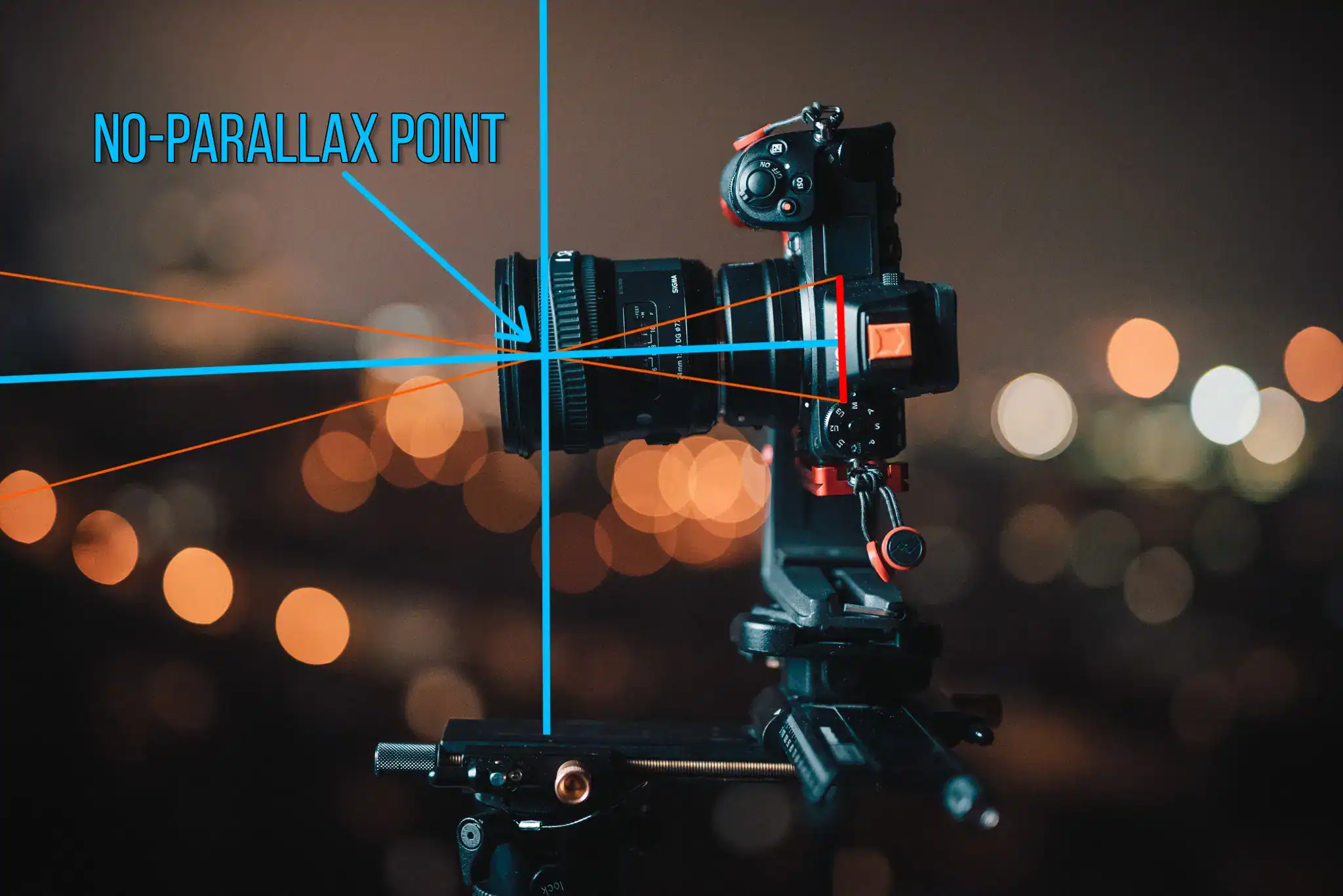
Optional Add-ons
- Pole or car mount: Useful for elevated viewpoints or vehicle shots—use rated clamps, safety tethers, and watch wind loads; test stability before lifting the rig.
- Lighting: Small LED panels for interiors; keep color temperatures consistent to simplify white balance.
- Weather protection: Lens hood with 112mm filters helps; bring rain covers, microfiber cloths, and silica packs.
For a deeper primer on panoramic heads and alignment, this illustrated guide is excellent. Panoramic head tutorial
Step-by-Step Shooting Guide

Standard Static Scenes
- Level and align:
- Level your tripod using a leveling base or the Zf’s virtual horizon.
- Mount the Zf on the panoramic head and align the fore-aft slider so the lens rotates around the entrance pupil. Practical tip: place two vertical objects (near and far) within the frame and rotate 20–30°—adjust forward/back until their relative position doesn’t shift.
- Manual exposure and white balance:
- Set M mode. Meter the brightest part you must keep (usually sky or window) and expose to protect highlights; then equalize shadows in post.
- Lock white balance (Daylight for sun, Kelvin ~3200–4000K for tungsten interiors) to avoid color shifts between frames.
- Focus:
- Use manual focus with magnification and peaking. For 14–18mm, focusing near hyperfocal at f/8 keeps everything sharp. Disable focus-by-wire changes after setting focus.
- Capture sequence:
- Shoot the top ring (e.g., +30°), then the mid or lower ring (−30°), maintaining 25–30% overlap. Use consistent rotation increments (e.g., 45° for 8 shots per ring).
- Take a zenith shot straight up; if your head can’t point straight up, shoot a small multi-shot mosaic to cover the top.
- Take a nadir shot after offsetting the tripod or using the head’s nadir adapter; this simplifies tripod removal during editing.
HDR / High Dynamic Range Interiors
- Bracket exposures ±2 EV (3 or 5 frames) to balance bright windows and dim interiors. The Zf’s 14-bit RAW plus bracketing yields very clean results.
- Keep WB locked, and use the Zf’s exposure bracketing in manual mode with fixed aperture and ISO—only shutter changes.
- Shoot in stacks per angle (e.g., 5 shots at each position), then move to the next angle. Label or note stacks for the stitcher later.
Low-Light / Night Scenes
- Use a tripod and remote trigger. Start at ISO 100–200 with long exposures; if wind or subject movement is an issue, increase to ISO 400–800. On the Zf, ISO 1600 is still usable with careful exposure and noise reduction.
- Turn IBIS off on a tripod to prevent micro-vibrations. Use electronic front-curtain shutter or mechanical shutter; avoid fully electronic shutter under LED lighting to reduce banding risk.
- Avoid moving lights within overlap zones; time your frames between car passes if possible.
Crowded Events
- Shoot two passes: first for coverage, second waiting for gaps in the crowd. You can mask people in post using the cleaner pass where needed.
- Use faster shutter speeds (1/200s+) and slightly higher ISO (400–800) to freeze motion.
- Keep your rotation cadence consistent to minimize misalignment of moving subjects.
Special Setups (Pole / Car / Drone)
- Pole: Use a carbon-fiber pole with a lightweight panoramic head. Keep the rig beneath wind thresholds; add a lanyard tether and don’t exceed manufacturer limits.
- Car-mounted: Use vibration-damped suction rigs and safety lines. Plan routes at low speeds on smooth surfaces; shoot short exposures and consider burst mode to pick the sharpest frames.
- Drone: The Zf is not drone-optimized; if you need aerials, consider a dedicated drone or a lighter mirrorless body with a rated platform.
Recommended Settings & Pro Tips
Exposure & Focus
| Scenario | Aperture | Shutter | ISO | Notes |
|---|---|---|---|---|
| Daylight outdoor | f/8–f/11 | 1/100–1/250 | 100–200 | Lock WB (Daylight or 5200K). Prioritize consistent exposure across frames. |
| Low light / night | f/4–f/5.6 | 1/30–1/60 (or longer on tripod) | 200–800 | IBIS off on tripod; use remote trigger. Expose to protect highlights, lift shadows later. |
| Interior HDR | f/8 | Brackets ±2 EV (3–5 frames) | 100–400 | Keep aperture and ISO fixed; vary shutter only. Lock WB to avoid bracket color shifts. |
| Action / moving subjects | f/5.6–f/8 | 1/200+ | 400–800 | Shorter shutter to freeze motion; shoot a second pass for clean plates. |
Critical Tips
- Manual focus at hyperfocal distance: At 14mm and f/8, focusing a couple of meters out typically covers to infinity; verify at 100% magnification.
- Nodal calibration: With the Z 14–24mm, the entrance pupil sits relatively far forward at 14mm and moves back as you zoom to 24mm. Mark your panoramic head’s rail positions for 14, 18, and 24mm once you find them.
- White balance lock: Mixed lighting creates color seams—shoot a custom Kelvin or gray-card WB and keep it fixed.
- RAW over JPEG: 14-bit NEFs from the Zf retain highlight latitude and color depth for HDR merges and careful shadow recovery.
- IBIS on/off: Leave IBIS on when shooting handheld panos; turn it off on a solid tripod to avoid sensor micro-movements during exposure.
- Use the Zf’s Custom Settings (U1/U2/U3) to store a “Pano” preset: M mode, RAW, manual WB, single-point AF (then MF), focus peaking, and self-timer/remote.
Real-World Scenarios & Mini Case Studies
Indoor Real Estate (Bright Windows)
Mount the Zf on a leveled tripod with the panoramic head. Set f/8, ISO 100–200, and bracket ±2 EV (5 frames) to balance window highlights. At 14mm, shoot two rings of 8 + zenith + nadir. Keep WB fixed (e.g., 4000K if warm LEDs dominate). In post, HDR-merge or exposure fuse per angle, then stitch.
Outdoor Sunset Overlook
Light changes quickly. Meter for the sky to protect highlight color and shoot a single exposure per angle if the sun is low and clouds move fast. Use f/8, ISO 100, 1/125s. Consider adding a second, darker pass for the sun’s disk if needed for blending. Use 14–18mm to reduce frame count.
Crowded Event Hall
At 14mm, do 8 frames per ring twice, then wait and reshoot angles with the largest crowds to capture cleaner plates. Shutter 1/200s at ISO 400–800 reduces motion blur. Later, mask in the clean plates to minimize ghosting.
Rooftop/Pole Capture
On a pole, keep the combo as light as possible; consider 14mm to minimize the number of frames aloft. Use 1/250s+ and ISO 400–800. Angle into the wind, avoid gusts, and always tether the pole to a fixed point or harness.
Car-Mounted Drive-By
Use vibration-damped mounts and safety lines. Shoot at 14mm with 1/500s+ and higher ISO as needed. Expect to shoot multiple passes and pick the sharpest frames during culling.
Stitching & Post-Processing

Software Workflow
Rectilinear ultra-wide panoramas stitch well in dedicated apps like PTGui or Hugin. Import your images (or bracket stacks), define lens type (PTGui usually reads EXIF), and ensure 25–30% overlap for 14–18mm, 20–25% for 24mm. Fewer images can work, but more overlap often yields more reliable control points and cleaner seams. PTGui’s “Link images by exposure” or “Bracketed stacks” features simplify HDR workflows. Review: PTGui for professional pano stitching
If you’re new to setting up a high-end 360 workflow (from capture to stitch), this principle-based guide covers the essentials and best practices. Set up a panoramic head for high-end 360 photos
Cleanup & Enhancement
- Tripod/nadir patch: Use a dedicated nadir shot; patch with content-aware fill or clone stamping. Some AI tools automate this step.
- Color & noise: Sync white balance across frames; apply selective noise reduction for night scenes. Use lens profiles for the 14–24mm if not auto-applied.
- Horizon level: Correct pitch/roll; the rectilinear ultra-wide can exaggerate tilt—use the stitcher’s optimizer and straight line constraints.
- Export: For virtual tours, export equirectangular at 8K–16K as needed (JPEG or TIFF). Follow your platform’s guidelines (e.g., 2:1 aspect, 360 metadata). Using a mirrorless camera to shoot and stitch a 360 photo
Video: Panorama Workflow Walkthrough
Prefer to watch a walkthrough? Here’s a helpful video overview of panorama shooting and stitching concepts.
Useful Tools & Resources
Software
- PTGui panorama stitching
- Hugin (open-source)
- Lightroom / Photoshop for RAW and finishing
- AI tripod removal and sky cleanup tools
Hardware
- Panoramic heads (Nodal Ninja, Leofoto, Sunwayfoto)
- Carbon fiber tripods with leveling bases
- Wireless remote shutters
- Pole extensions / car mounts with safety tethers
Disclaimer: brand names are examples; verify specifications and compatibility with your workflow.
Common Mistakes & How to Avoid Them
- Parallax error → Always rotate around the entrance pupil; calibrate your panoramic head for each focal length.
- Exposure flicker → Use manual exposure and locked WB; avoid auto ISO for full 360s.
- Tripod shadows & footprints → Shoot a clean nadir or plan for patching later.
- Ghosting from moving subjects → Shoot multiple passes and mask in post.
- Night noise & color shifts → Keep ISO moderate (100–800), expose adequately, and apply consistent color corrections.
- IBIS micro-blur on tripod → Turn IBIS off when the camera is rigidly mounted.
For more best practices from the field, this FAQ of panoramic techniques is a helpful complement. Best techniques to take 360 panoramas
Frequently Asked Questions
-
Can I shoot handheld panoramas with the Nikon Zf?
Yes—for cylindrical or partial panos. Use IBIS on, fast shutter (1/250s+), and overlap generously (40%+). For full 360×180° without artifacts, a tripod and panoramic head are strongly recommended.
-
Is the Nikon Z 14–24mm f/2.8 S wide enough for single-row 360s?
For a complete 360×180° sphere, no—rectilinear 14mm lacks vertical coverage for a single row. Plan on two rows (8+8 frames) plus zenith and nadir. For cylindrical or partial panos, a single row works great.
-
Do I need HDR for interiors with bright windows?
Usually, yes. Bracketing ±2 EV (3–5 frames) keeps window highlights and interior shadows clean. The Zf’s 14-bit RAW files blend smoothly in PTGui/Hugin or Lightroom.
-
How do I avoid parallax issues with this lens?
Use a panoramic head and align the rotation axis with the lens’s entrance pupil. At 14mm the entrance pupil sits relatively forward; as you zoom in, it moves back. Calibrate once, mark rail positions for 14/18/24mm, and reuse.
-
What ISO range is safe on the Zf in low light?
On a tripod, aim for ISO 100–400 and lengthen shutter. Handheld or windy conditions: ISO 400–800 is typically very clean; ISO 1600 is still usable with good exposure and noise reduction.
-
Can I set up a Custom Shooting Mode for panos?
Yes. Assign a “Pano” setup (Manual exposure, RAW, fixed WB, MF with peaking, self-timer/remote, IBIS off) to a recall slot (U1–U3) for faster field work.
-
Any tips to reduce flare with an ultra-wide rectilinear?
Use the supplied hood, avoid direct strong backlight across the front element, keep the glass spotless, and shield with your hand or a flag just outside the frame when needed.
-
What tripod head should I choose?
A two-axis panoramic head with fore-aft and lateral adjustment (e.g., Nodal Ninja, Leofoto) is ideal. For speed, add click-stop rotators (e.g., 45° increments) that match your shot plan.
Safety, Limitations & Trust Notes
Wind, crowds, and high places are real hazards—always prioritize safety: ballast your tripod, use tethers on rooftops and poles, and never leave gear unattended. The Zf’s IBIS is fantastic but should be off on a locked-down tripod to avoid micro-movements. The 14–24mm excels at straight-line fidelity but demands more frames for full spheres compared to a fisheye—plan time for capture. Back up in the field (dual cards or frequent offloads), and consider a “safety” second panorama before you move on. For a compact overview of DSLR/mirrorless tour workflows and lens choices, see this primer. Virtual tour camera & lens guide