Why This Camera & Lens Are Great for Panoramas
If you’re wondering how to shoot panorama with Nikon Z6 II & 7Artisans 10mm f/2.8 II Fish‑Eye, you’ve picked a solid, budget-friendly combo that punches above its weight. The Nikon Z6 II’s 24.5MP full‑frame BSI CMOS sensor (approx. 36×24 mm, pixel pitch ~5.9 µm) offers excellent low‑light performance, 14‑bit RAW, and roughly 14 stops of usable dynamic range when exposed carefully—ideal for HDR panoramas and mixed lighting. Its 5‑axis in‑body stabilization (IBIS) is handy for handheld single‑row panos and safety shots, while dual card slots (CFexpress/XQD + SD UHS‑II) keep your work safer on critical jobs.
The 7Artisans 10mm f/2.8 II is a manual, diagonal fisheye for Z‑mount with an expansive ~180° diagonal field of view. Fisheyes are perfect for 360 photos because they reduce the number of frames you need to shoot and stitch. Stop down to f/5.6–8 for best sharpness and control of chromatic aberration. As with all fisheyes, expect strong geometric distortion—this is normal and handled well by modern panorama stitchers.

In practice, this pairing balances speed and quality: you’ll capture full spherical 360s with 6–8 images around plus zenith and nadir, or even 4 around in open exteriors. The Z6 II’s clean ISO up to 1600–3200 helps night scenes, while the lens’s f/2.8 aperture enables brighter focusing and shorter shutter speeds. The only caveats are manual focus (use focus peaking) and careful nodal point calibration to eliminate parallax for flawless stitches.
Quick Setup Overview
- Camera: Nikon Z6 II — full frame (36×24 mm), 24.5MP, ~14 stops DR, 5‑axis IBIS, dual card slots.
- Lens: 7Artisans 10mm f/2.8 II Fish‑Eye — manual focus, diagonal fisheye (~180° diagonal FoV), best at f/5.6–8, some purple/green CA and flare if shooting into strong light.
- Estimated shots & overlap (field-tested):
- High quality: 6 around at 60° yaw + 1 zenith + 1 nadir (25–30% overlap).
- Fast exterior: 4 around at 90° yaw + zenith + nadir (use 30–35% overlap in busy/complex scenes).
- Handheld safety: 8 around for extra overlap when alignment is uncertain.
- Difficulty: Moderate (easy capture, medium on calibration and post).
Planning & On-Site Preparation
Evaluate Shooting Environment
Before you commit, assess light direction, contrast, and movement. For interiors with windows, expect high dynamic range differences; plan for exposure bracketing. Watch for reflections on glass and glossy floors—stay at least 30–60 cm away from glass and shoot at an angle to reduce ghosting and flares. Outdoors, note wind and tripod stability; avoid placing your shadow in the frame at key headings.
Match Gear to Scene Goals
The Nikon Z6 II handles ISO 100–800 effortlessly and remains clean to ISO 1600; ISO 3200 is workable with noise reduction. This makes it versatile for twilight cityscapes and interior HDR. The 7Artisans 10mm fisheye reduces shot count, so you can capture full 360s quickly, which is crucial for crowds or changing light. Trade‑off: fisheye distortion is part of the workflow and relies on proper stitching rather than straight lines out of camera.
Pre-shoot Checklist
- Power & storage: fully charged battery; fast cards; enable dual‑slot backup for paid work.
- Clean optics: lens front/rear and sensor. Fisheyes show dust easily.
- Tripod leveling: use a leveling base; verify bubble before every set.
- Pano head calibration: verify nodal point settings for this camera/lens combo.
- Safety: tether on rooftops; weigh down tripod in wind; avoid standing near edges.
- Backup workflow: when done, shoot an extra full pass; it can save a tour if one frame is soft or obstructed.
Essential Gear & Setup
Core Gear
- Panoramic head: A rotator with fore‑aft and lateral rails lets you align the lens’s entrance pupil (nodal point) over the rotation axis to eliminate parallax. This is non‑negotiable for perfect stitches in tight interiors.
- Stable tripod with leveling base: Level the base, not the camera. Your head then rotates perfectly level, preventing horizon tilt across the set.
- Remote trigger or app: Use the Nikon app or a wired remote; self‑timer works in a pinch. Avoid touching the camera during exposures.
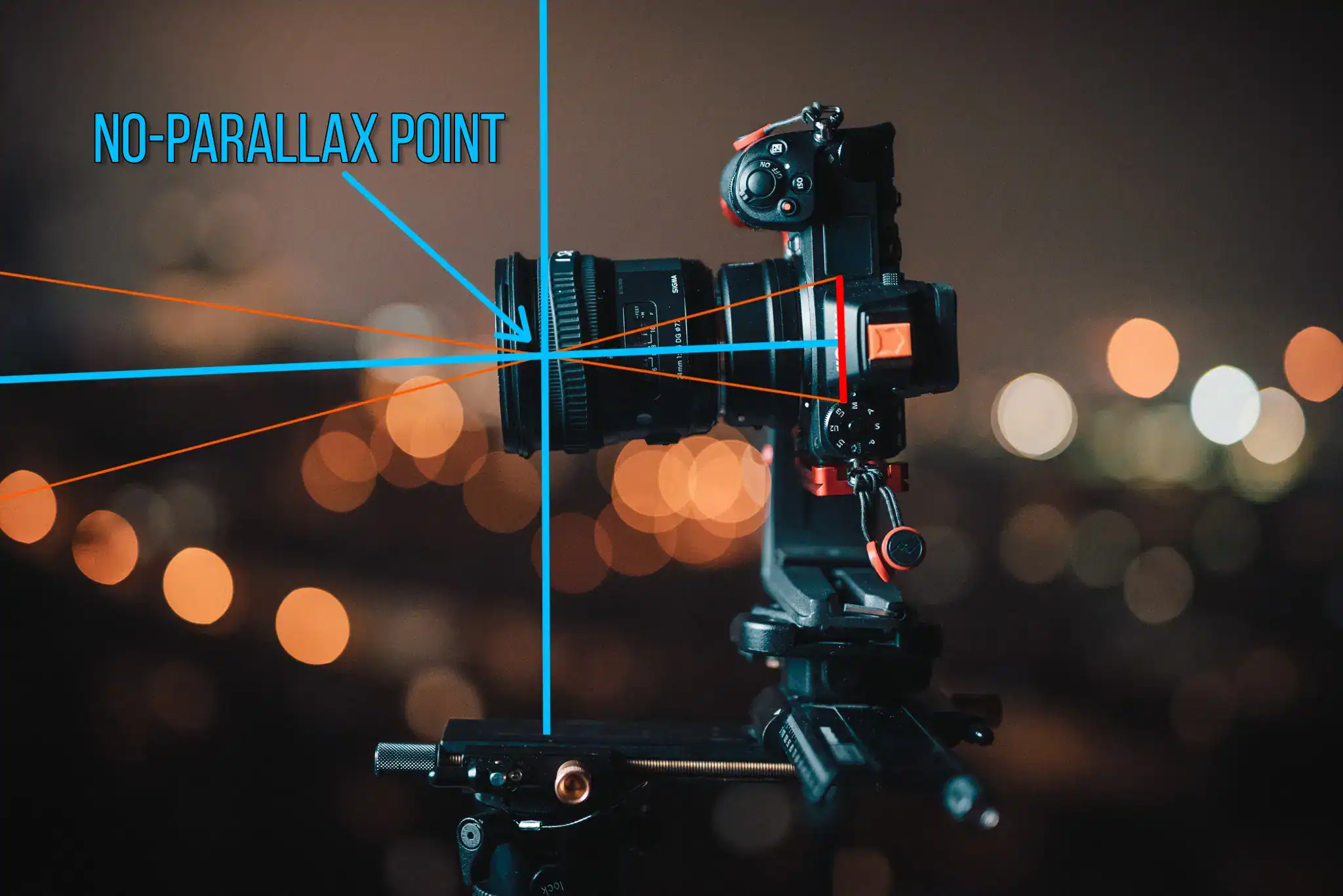
Optional Add-ons
- Pole or car mount: Great for elevated or moving perspectives. Use safety tethers and mind wind loads; avoid long exposures on moving platforms.
- Lighting aids: Small LEDs or bounced flash for interiors; keep lighting consistent across frames.
- Weather protection: Rain covers for light drizzle, microfiber cloths for sea spray, and gaffer tape for securing cables.
Step-by-Step Shooting Guide
Standard Static Scenes
- Level and nodal alignment: Level the tripod base. On the pano head, slide the camera until foreground and background elements maintain alignment when panning. For the 7Artisans 10mm, expect the entrance pupil to be somewhere roughly 55–70 mm forward of the sensor plane, but calibrate precisely on your head; mark your rail once dialed in.
- Manual exposure and WB: Switch to M mode. Meter a mid‑tone and keep the same settings for all frames. Lock white balance (e.g., Daylight ~5200–5600K or a custom Kelvin) to prevent color shifts.
- Focus: Manual focus with peaking. At f/8, the hyperfocal distance for 10mm on full frame is roughly 0.4–0.5 m; focusing near 0.7–1 m often yields reliable corner‑to‑corner sharpness on real‑world copies.
- Capture sequence: Shoot 6 around at 60° yaw steps (or 4 at 90° in simple scenes), then 1 zenith (tilt up ~60–90°) and 1 nadir (tilt down). Keep at least 25–30% overlap frame to frame.
- Nadir shot for tripod removal: If your pano head supports offsetting the camera laterally over the tripod center, use it and capture a clean ground plate; otherwise plan to patch in post.
HDR / High Dynamic Range Interiors
- Bracket exposures: Use ±2 EV brackets (3 or 5 frames) at each camera angle to balance bright windows and dark interiors. Keep WB locked.
- Stability: Use electronic front‑curtain shutter, 2‑sec timer, or remote. Disable IBIS on tripod to avoid micro‑jitter with long exposures.
- Consistency: Don’t change aperture between brackets; use shutter speed to bracket. Aperture shifts can change vignetting and stitch geometry.
Low-Light / Night Scenes
- Exposure: Start around f/4–f/5.6, 1/30–1/60 s, ISO 400–800. The Z6 II is comfortable at ISO 800–1600; push to 3200 only if you must, and plan noise reduction in post.
- Stability: Use a sturdy tripod, IBIS off, remote trigger. Shield the setup from wind with your body if needed.
- Light pollution and flare: Avoid pointing directly into streetlights; shade the lens with your hand just outside the frame if necessary to reduce veiling flare.
Crowded Events
- Two passes: First pass for coverage, second pass waiting for gaps. More overlap helps masking moving subjects during stitching.
- Fast shutter: Aim for 1/200 s or faster to reduce motion blur on people, even if that means ISO 800–1600.
- Consistency: Keep camera position fixed between passes; avoid bumping the tripod.
Special Setups (Pole / Car / Elevated)
- Secure gear: Use clamps rated for your load, safety tethers, and check all knobs. On poles, stand upwind and rotate slowly.
- Vibration: On vehicles or poles, use higher shutter speeds (1/250+), increase ISO if necessary, and capture extra overlap.
- Horizon control: Keep the rotator level before raising the pole. Consider a small yaw step increase (8–10 around) to help stitching.
Real-World Case Notes
- Indoor real estate: 6 around + zenith + nadir, f/8, ISO 100–400. Use 3–5 shot brackets ±2 EV for windows. Watch mirrors and glass—shoot angled to minimize reflections.
- Outdoor sunset: Meter for highlights to preserve sky color; bracket 3 frames if necessary. 6 around usually sufficient; shoot fast as light changes.
- Event crowds: 8 around with faster shutter; take a second pass for clean plates. Mask moving people later.
- Rooftop/pole: Add a safety tether; avoid gusty conditions. Capture an extra full set as insurance.
- Car-mounted capture: Lower speeds, smooth surfaces, and short exposure times. Expect to fix occasional misalignments with control points in PTGui.
Recommended Settings & Pro Tips
Exposure & Focus
| Scenario | Aperture | Shutter | ISO | Notes |
|---|---|---|---|---|
| Daylight outdoor | f/8–f/11 | 1/100–1/250 | 100–200 | Lock WB (daylight 5200–5600K) |
| Low light/night | f/4–f/5.6 | 1/30–1/60 | 400–800 | Tripod + remote; IBIS off on tripod |
| Interior HDR | f/8 | Bracket ±2 EV | 100–400 | Balance windows and interior lighting |
| Action / moving subjects | f/5.6–f/8 | 1/200+ | 400–800 | Freeze motion; consider 8 around for overlap |
Critical Tips
- Manual focus at or a touch beyond hyperfocal: At 10mm and f/8, focusing ~0.7–1.0 m delivers reliable sharpness across the frame.
- Nodal calibration: Use two vertical objects (near and far). Pan left/right to ensure their relative alignment doesn’t shift. Mark your rail position once found.
- White balance lock: Prevents color shifts across frames and brackets, which can cause seam lines.
- RAW over JPEG: The Z6 II’s 14‑bit RAW gives you extra latitude for highlight recovery and cleaner shadows—vital for HDR panoramas.
- IBIS on/off: Use IBIS for handheld panos; switch it off on a tripod to avoid micro‑corrections during exposures.
Stitching & Post-Processing
Software Workflow
Import your RAWs and, if bracketed, merge to HDR first in Lightroom/ACR, or let PTGui handle HDR merging. Fisheye frames are easy to stitch if nodal alignment is correct. Typical overlap recommendations: ~25–30% for fisheye, 20–25% for rectilinear. With 24.5MP inputs, expect final equirectangular outputs around 10K–14K pixels wide, depending on shot count and overlap. PTGui is fast and robust for fisheye mapping, while Hugin is a capable free alternative. For a deeper comparison and feature overview, see this PTGui review by Fstoppers at the end of this paragraph. PTGui reviewed: strengths for complex panoramas

Cleanup & Enhancement
- Nadir patch: Use PTGui Viewpoint correction or export to Photoshop/Affinity to clone out the tripod. Dedicated AI tools can speed this up.
- Color and noise: Match color across the sphere; apply gentle noise reduction for ISO 1600–3200 night panos.
- Leveling: Ensure the horizon is level; adjust roll/yaw/pitch so verticals look vertical.
- Export: For VR, export a 2:1 equirect JPEG/PNG. Common sizes: 8000×4000 (web) up to 16384×8192 (premium tours).
If you’re new to panoramic heads and shooting discipline, this hands‑on tutorial is practical and well‑illustrated. Panoramic head setup tutorial (360 Rumors)
For platform-specific delivery tips, Oculus’s guide to shooting and stitching 360 photos with DSLRs/mirrorless is concise and current. Using a mirrorless to shoot and stitch a 360 photo
Useful Tools & Resources
Software
- PTGui panorama stitching
- Hugin (open source) for fisheye/360
- Lightroom / Photoshop (RAW, HDR, cleanup)
- AI tripod removal tools (e.g., generative fill)
Hardware
- Panoramic heads: Nodal Ninja, Leofoto, Sunwayfoto
- Carbon fiber tripods with leveling base
- Wireless remote shutters or app control
- Pole extensions / car mounts with safety tethers
Disclaimer: software/hardware names provided for search reference; check official sites for details.
Recommended Video
Watch this practical walkthrough to reinforce nodal setup and capture discipline:
Common Mistakes & How to Avoid Them
- Parallax error: Always align the entrance pupil; recheck after moving the tripod.
- Exposure flicker: Manual exposure and locked WB across the whole set.
- Tripod shadows: Time your capture or shoot a clean nadir to patch later.
- Ghosting: Take a second pass in crowded scenes; mask moving subjects in post.
- Night noise: Keep ISO moderate (≤1600 if possible); use longer shutters on a stable tripod, HDR for high DR scenes.
- IBIS on tripod: Turn it off when mounted; it can introduce blur in long exposures.
Frequently Asked Questions
- Can I shoot handheld panoramas with the Nikon Z6 II?
Yes, for single‑row or quick 360s outdoors. Enable IBIS, use 1/200 s or faster, and take more frames (8 around) for overlap. Handheld panos won’t be as perfect as a nodal‑aligned tripod set, especially indoors with near objects.
- Is the 7Artisans 10mm f/2.8 II wide enough for a single‑row 360?
Generally yes with a zenith and nadir shot. Expect 6 around at 60° steps for reliable results; in open exteriors, 4 around can work if you add top/bottom frames and keep generous overlap.
- Do I need HDR for interiors with bright windows?
Often yes. Bracket ±2 EV (3 or 5 exposures) to hold window detail and clean shadows. Merge to HDR before stitching or inside PTGui to avoid seams between tonal ranges.
- How do I avoid parallax issues with this lens?
Use a panoramic head and calibrate the entrance pupil. With the Z6 II + 10mm fisheye, your forward rail mark will likely be in the 55–70 mm range from the sensor plane—fine‑tune using near/far alignment tests and mark your rail for repeatability.
- What ISO range is safe on the Z6 II in low light?
ISO 100–800 is effectively noise‑free, 1600 is still very clean, and 3200 is workable with noise reduction. For critical work, prefer longer exposures at lower ISO on a tripod or use HDR.
- Can I set up custom modes to speed pano work?
Yes. Assign a custom mode with M exposure, manual WB, RAW, IBIS off (tripod use), 2‑sec timer, and focus peaking on. Save a second custom set for handheld with IBIS on and higher shutter speeds.
- How do I reduce flare with a fisheye?
Avoid placing strong light sources near the frame edge; use your hand or a flag just outside the frame to block stray light. Clean the bulbous front element diligently.
- What tripod head should I buy for this setup?
A 2‑rail panoramic head (e.g., Nodal Ninja or Leofoto) with click‑stops at 60°/90° and an Arca‑Swiss rail for fore‑aft adjustment. A leveling base speeds leveling and improves consistency.
Expert Notes, Safety & Resolution Targets
With 24.5MP inputs from the Z6 II, stitched spherical resolutions commonly land between 10K×5K and 14K×7K equirect (web to premium). Your final resolution depends on overlap, mapping, and stitcher optimization. For background math on spherical coverage vs inputs, the PanoTools Wiki is a handy reference. Spherical resolution considerations (PanoTools Wiki)
Safety and trustworthiness matter: use tethers on rooftops or poles, keep bystanders away from gear, and never leave a tall setup unattended in wind. For full virtual tour pipelines—gear choice, workflow, and trade‑offs—this DSLR/virtual tour guide is an excellent overview. Virtual tour FAQ and gear guide