Why This Camera & Lens Are Great for Panoramas
The Nikon D750 is a proven full-frame (FX) DSLR with a 24.3 MP 35.9 × 24 mm sensor, generous pixel pitch (~5.97 µm), and excellent base ISO dynamic range (~14.5 EV at ISO 100). In practice, that means clean files, flexible shadows, and room to bracket for HDR when scenes demand it. Its ergonomics, exposure delay mode, and stable Live View make it a solid platform for precise panoramic work.
The Olympus M.Zuiko Digital ED 8mm f/1.8 Fisheye PRO is a fast, sharp diagonal fisheye that renders a 180° diagonal field of view on Micro Four Thirds. At f/4–f/8 it delivers crisp edge-to-edge detail with well-controlled CA and strong flare resistance, which is valuable when the sun or bright lights land near the edge of the frame during a 360 sweep.

Quick Setup Overview
- Camera: Nikon D750 — Full-frame (FX), 24.3 MP; pixel pitch ~5.97 µm; base ISO 100; excellent DR (~14.5 EV); exposure delay mode for vibration control.
- Lens: Olympus 8mm f/1.8 PRO — diagonal fisheye for Micro Four Thirds, extremely sharp from f/2.8–f/8, good flare control; not natively compatible with D750 F-mount. For D750, use an 8mm circular fisheye equivalent in Nikon F-mount for the same capture logic.
- Estimated shots & overlap (D750 + circular 8mm fisheye): 4 around at 90° yaw with 25–30% overlap + zenith + nadir. Advanced users can do 3 around + zenith + nadir in open sky scenes.
- If using a diagonal 8mm on MFT: 6 around at 60° yaw + zenith + nadir is a safe starting point (25–30% overlap).
- Difficulty: Moderate — easy to capture with a pano head once nodal point is set; careful exposure and WB locking required for seamless stitches.
Planning & On-Site Preparation
Evaluate Shooting Environment
Before you set up, scan the scene for moving elements (people, cars, flags, trees in strong wind), reflective surfaces (glass, polished floors), and light sources (sun, spotlights, windows). If you must shoot through glass, work perpendicular to the pane, shade the lens with your body or a flag, and keep at least 10–20 cm between lens and glass to reduce flare and double reflections. Avoid polarizers for 360 panoramas because polarization varies with angle and will create banding in the sky.
Match Gear to Scene Goals
On the D750, ISO 100–800 retains excellent dynamic range; ISO 1600–3200 is still very usable for night or events if you expose well. A fast fisheye is decisive for low light — the Olympus 8mm f/1.8 (on a Micro Four Thirds body) or a bright Nikon F-mount fisheye lets you stop down to f/5.6–f/8 for depth while keeping shutter speeds reasonable. Fisheyes reduce shot count, which is ideal for crowds or wind, but they introduce distortion that must be properly profiled in stitching software.
Pre-shoot Checklist
- Clean lens front element and the D750 sensor; dust is painfully obvious in large skies.
- Charge batteries and carry spares; 360 workflows mean multiple passes.
- Level the tripod and pre-calibrate your panoramic head’s nodal point for your 8mm fisheye.
- Enable exposure delay on the D750 for tripod shots to damp mirror shock.
- Safety: sandbag the tripod in wind; tether gear on rooftops; verify car mounts and use safety lines.
- Backup: after the first full sweep, shoot a second safety sweep in case of motion or missed frames.
Essential Gear & Setup
Core Gear
- Panoramic head with nodal rail: This aligns the lens’s entrance pupil (no-parallax point) over the rotation axis, eliminating parallax so foreground and background align across frames.
- Stable tripod with leveling base: A leveling base dramatically speeds setup; a level platform keeps yaw increments consistent and makes stitches cleaner.
- Remote trigger or app: On the D750 use a cable release or SnapBridge-compatible remote, plus Exposure Delay Mode to avoid vibration.
Optional Add-ons
- Pole or car mount: Use high-torque clamps, guy lines, and tether points; avoid gusty conditions and high speeds. Always prioritize safety and bystander awareness.
- Small LED panels: Useful for dim interiors to gently lift shadows in key areas without changing the scene’s mood.
- Rain cover and microfiber cloths: Keep front elements dry; a single raindrop will wreck a frame with flare and blur.
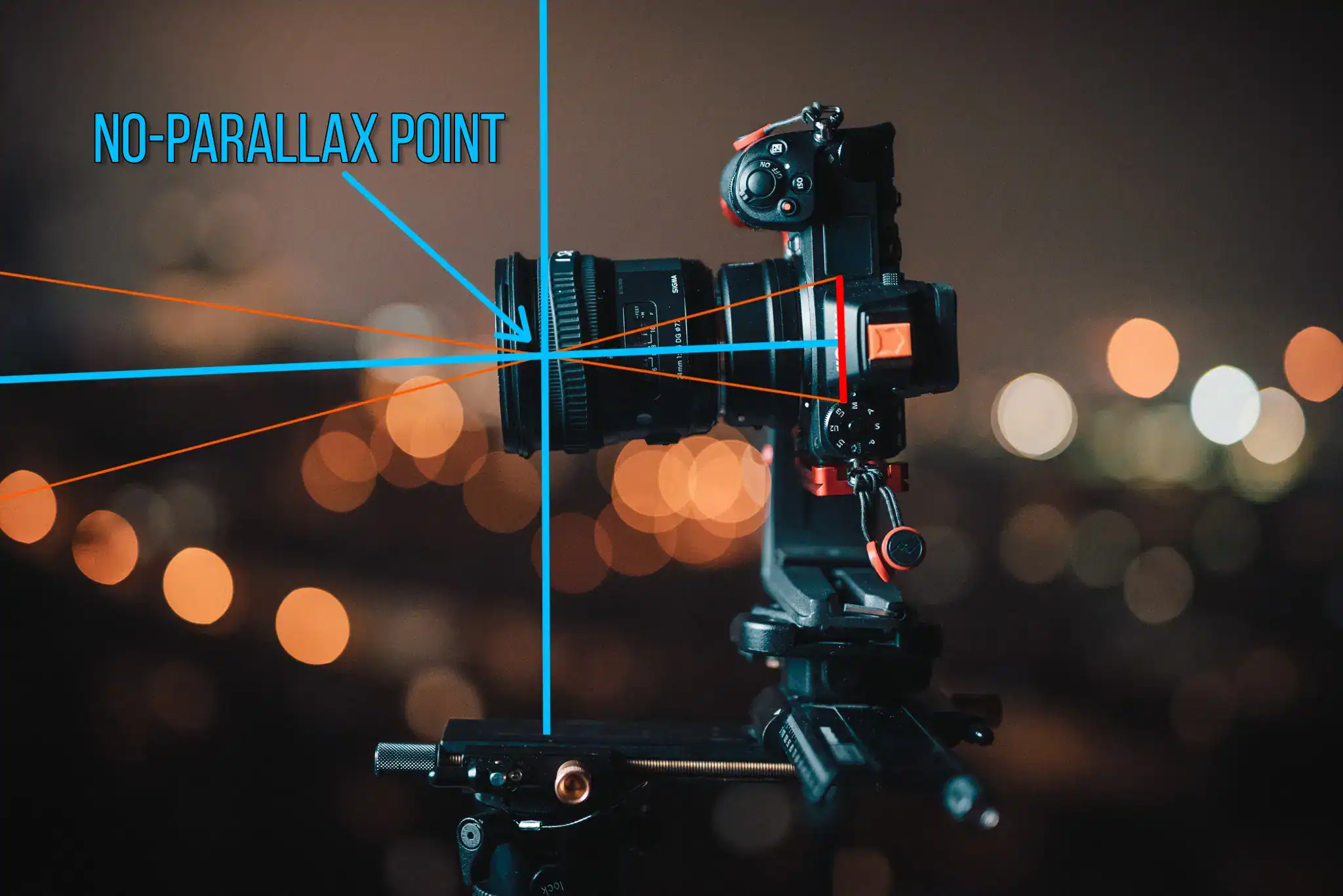
For a deeper primer on panoramic heads and entrance pupil theory, see this panoramic head setup tutorial. Panoramic head tutorial (360 Rumors)
Step-by-Step Shooting Guide
Standard Static Scenes
- Level and align: Level the tripod (bubble level or digital), set the panoramic head to your pre-marked nodal point for the 8mm lens, and confirm that nearby vertical elements remain aligned while panning.
- Manual exposure and WB: Meter the brightest part you need detail in; set Manual mode. On the D750, choose base ISO 100–200 outdoors, 400–800 indoors, aperture f/8 for maximum sharpness and depth, then select shutter speed. Lock white balance (Daylight ~5200 K outdoors; a custom Kelvin value or “Incandescent” ~3000–3400 K under tungsten). Disable Auto ISO.
- Focus: Use Live View at 100% zoom; manual focus at or near the hyperfocal distance. With an 8mm fisheye at f/8, setting focus slightly beyond 1 m typically renders everything from ~0.5 m to infinity acceptably sharp.
- Capture sequence: For circular 8mm on full frame: 4-around at 0° pitch (90° yaw steps), then one zenith (+90°) and one nadir (–90°) if the tripod blocks the ground. If time and stability permit, a 3-around capture can work in open areas with sky overhead.
- Nadir: Shoot a dedicated nadir by offsetting the tripod or using a nadir adapter. Alternatively, capture a handheld nadir and patch it during post.
HDR / High Dynamic Range Interiors
- Bracket ±2 EV (3–5 frames per position): Windows can be 6–10 EV brighter than interior shadows. Bracketing preserves window views while keeping interiors clean.
- Lock WB and aperture: Keep WB and aperture constant across brackets. The D750’s exposure delay or a 2–3 s self-timer helps avoid wobble across the bracket sequence.
- Workflow choice: Either merge HDR per angle first (in Lightroom or in PTGui’s built-in HDR), then stitch, or let PTGui handle exposure fusion directly from brackets.
Low-Light / Night Scenes
- Exposure: Start around f/4–f/5.6, ISO 800–1600, and shutter 1/10–1 s as needed. The D750 handles ISO 1600–3200 cleanly with proper exposure; expose to the right without clipping highlights.
- Stability: Use a remote and Exposure Delay Mode (1–3 s). Turn off any lens VR if you’re using a different Nikkor VR lens; the Olympus 8mm has no stabilization.
- Star/City skies: If stars streak at long exposures, consider stacking or accept slight motion. City scenes tolerate longer shutters; watch for blinking sign cycles (capture an alternate frame if needed).
Crowded Events
- Two-pass strategy: Capture a clean geometry pass first, then wait for people to move and re-shoot problematic sectors. In post, mask the clean parts together.
- Fewer shots: With a circular 8mm fisheye on the D750 use 4-around to reduce the chance of subject movement between frames.
- Fast shutters: Aim for 1/200–1/500 when possible; increase ISO to 800–1600 to freeze people.
Special Setups (Pole / Car / Drone)
- Pole: Keep the pole vertical and rotate slowly; use 3-around if coverage allows. Secure the camera with secondary tethers. Avoid wind gusts; don’t operate near power lines.
- Car-mounted: Use dual or triple suction mounts with safety lines. Use high shutter speeds (1/500–1/1000), and shoot when traffic is minimal to reduce ghosting.
- Drone: Not relevant to the D750 directly, but the same fisheye logic applies on compatible platforms; observe local regulations.
Field Case Studies
Indoor Real Estate
D750 at ISO 200, f/8, bracketed ±2 EV, 4-around + zenith. Lock WB to 3500–4500 K to avoid mixed lighting shifts. Hide yourself and cables during the sweep. Patch nadir later with a branded floor plate.
Outdoor Sunset
Set exposure for the highlights and bracket if you need foreground detail. Consider a second sweep 3–5 minutes later to blend a cleaner foreground with the best sky. Watch flare as the sun nears the frame edge; use your hand as a flag between exposures.
Event Crowds
Plan for two passes at each yaw: one to lock geometry, one to grab cleaner background as people move. Use a verbal cue to keep people from staring into the lens during the sweep.
Rooftop/Pole
Sandbag the base, tether the pole, and keep your body under the load. Use 3-around to minimize time aloft. A lens cloth in your pocket saves the day if a gust leaves dust on the front element mid-shoot.
Recommended Settings & Pro Tips
Exposure & Focus
| Scenario | Aperture | Shutter | ISO | Notes |
|---|---|---|---|---|
| Daylight outdoor | f/8–f/11 | 1/100–1/250 | 100–200 | Lock WB to Daylight (≈5200 K) |
| Low light/night | f/4–f/5.6 | 1/10–1/60 | 800–1600 | Tripod + Exposure Delay Mode; raise ISO to keep times reasonable |
| Interior HDR | f/8 | Bracket ±2 EV | 100–400 | Use 3–5 frames per position to balance windows and lamps |
| Action / moving subjects | f/5.6–f/8 | 1/200+ | 400–800 | Freeze motion; consider two-pass capture |
Critical Tips
- Manual focus: Set via Live View at 100% and don’t touch it for the entire sweep. With a fisheye, a near-hyperfocal setting at f/8 gives you everything sharp.
- Nodal point: Calibrate once and mark your rail. Move the camera forward/backward until a nearby vertical object stays aligned against a distant background while panning.
- White balance: Lock WB to a fixed Kelvin or preset to avoid color seams; avoid Auto WB across frames.
- RAW capture: Shoot 14-bit RAW on the D750 to maximize dynamic range and color flexibility, especially for HDR or mixed lighting.
- Vibration control: Use a remote and Exposure Delay Mode. If you use any Nikon VR lens for other shoots, turn VR off on a tripod; the Olympus 8mm PRO has no VR.
- Custom modes: Assign a “Pano” setup to U1 or U2 on the D750 (Manual exposure, fixed WB, RAW, Exposure Delay, AF off) for quick recall.
Stitching & Post-Processing
Software Workflow
PTGui is a top choice for fisheye panoramas, with reliable control point generation and HDR/fusion support. Hugin (free) can achieve excellent results with careful settings. With a circular fisheye on the D750, set lens type to Circular Fisheye and let the optimizer refine the field of view (≈180°). With diagonal fisheye captures (as on Micro Four Thirds using the Olympus 8mm), choose Fisheye and let the software estimate the projection (equisolid-angle is often a good starting point). Typical overlap targets: 25–30% for fisheye, 20–25% for rectilinear lenses.
Expect a final equirectangular panorama around 10k–12k pixels wide from a D750 4-around + Z/N workflow, depending on your overlap and sharpening strategy. For more on expected resolution with different lens/body combos, see the spherical resolution references. PTGui overview and review (Fstoppers) DSLR spherical resolution (PanoTools Wiki)

Cleanup & Enhancement
- Nadir patch: Export a layered panorama with masks, clone out the tripod, or use a branded nadir patch. Many virtual tour builders support patch overlays.
- Color and noise: Unify color temperature, remove color casts, and apply gentle noise reduction on shadow regions from high-ISO brackets.
- Leveling: Use the optimizer’s horizon tool or roll/pitch/yaw corrections to level the panorama and maintain straight verticals.
- Export: For VR and web, export an 8k–12k equirectangular JPEG; keep a 16-bit TIFF master for archiving and future edits.
Video: From Head Setup to Stitch
Visual learners benefit from seeing the full arc — head setup, capture, and stitching — demonstrated in real time.
If you want a concise, platform-agnostic written guide for DSLRs and VR delivery, this tutorial is helpful. Using a DSLR to shoot and stitch a 360 photo (Oculus Creator)
Useful Tools & Resources
Software
- PTGui panorama stitching
- Hugin (open source stitching)
- Lightroom / Photoshop for RAW prep and retouch
- AI tripod/nadir removal tools (various plugins and web apps)
Hardware
- Panoramic heads (Nodal Ninja, Leofoto, Fanotec)
- Carbon fiber tripods with leveling base
- Arca-Swiss rails and rotators with click-stops
- Wireless remote shutters
- Pole extensions and car mounts with safety tethers
Disclaimer: software/hardware names provided for search reference; check official sites for latest features and compatibility.
Common Mistakes & How to Avoid Them
- Parallax error: Always align the entrance pupil over the rotation axis; verify with a near/far alignment test.
- Exposure flicker: Never use Auto exposure or Auto WB mid-sweep; lock both before you start.
- Missing coverage: With circular fisheye, don’t skip zenith/nadir unless you’ve verified overlap covers them.
- Ghosting: In busy scenes, capture extra frames and mask moving subjects in post.
- Night noise: Keep ISO as low as practical and use longer shutter times with exposure delay; avoid underexposing shadows.
- Flare: Shade the lens when bright light sits near the frame edge; shoot an alternate clean frame to blend later.
Frequently Asked Questions
- Can I shoot handheld panoramas with the Nikon D750?
Yes, for quick 360s outdoors you can do a handheld 4-around with a circular fisheye, but expect alignment issues and parallax with nearby objects. For professional results, use a tripod and panoramic head.
- Is the Olympus 8mm f/1.8 PRO wide enough for a single-row 360?
On Micro Four Thirds, yes — it’s a 180° diagonal fisheye and typically needs 6-around + zenith + nadir. On the D750, it won’t natively mount; use a Nikon F-mount circular 8mm fisheye to get 4-around + zenith + nadir.
- Do I need HDR for interiors with bright windows?
Usually, yes. Interiors with windows often exceed the D750’s single-exposure DR. Bracket ±2 EV (3–5 frames) per angle and merge in PTGui or Lightroom to preserve both window views and interior detail.
- How do I avoid parallax issues?
Calibrate the nodal point on your panoramic head: align a near object with a distant background, pan the head, and move the camera along the rail until there’s no relative shift. Mark that position for your 8mm lens.
- What ISO range is safe on the D750 in low light?
ISO 100–800 delivers top-tier quality. ISO 1600–3200 remains clean with proper exposure and modest noise reduction. For night cityscapes on a tripod, prioritize longer shutters before pushing ISO above 3200.
Visual Aids From the Field
These examples illustrate critical steps: finding the no-parallax point and tuning stitch settings for a clean equirectangular output.
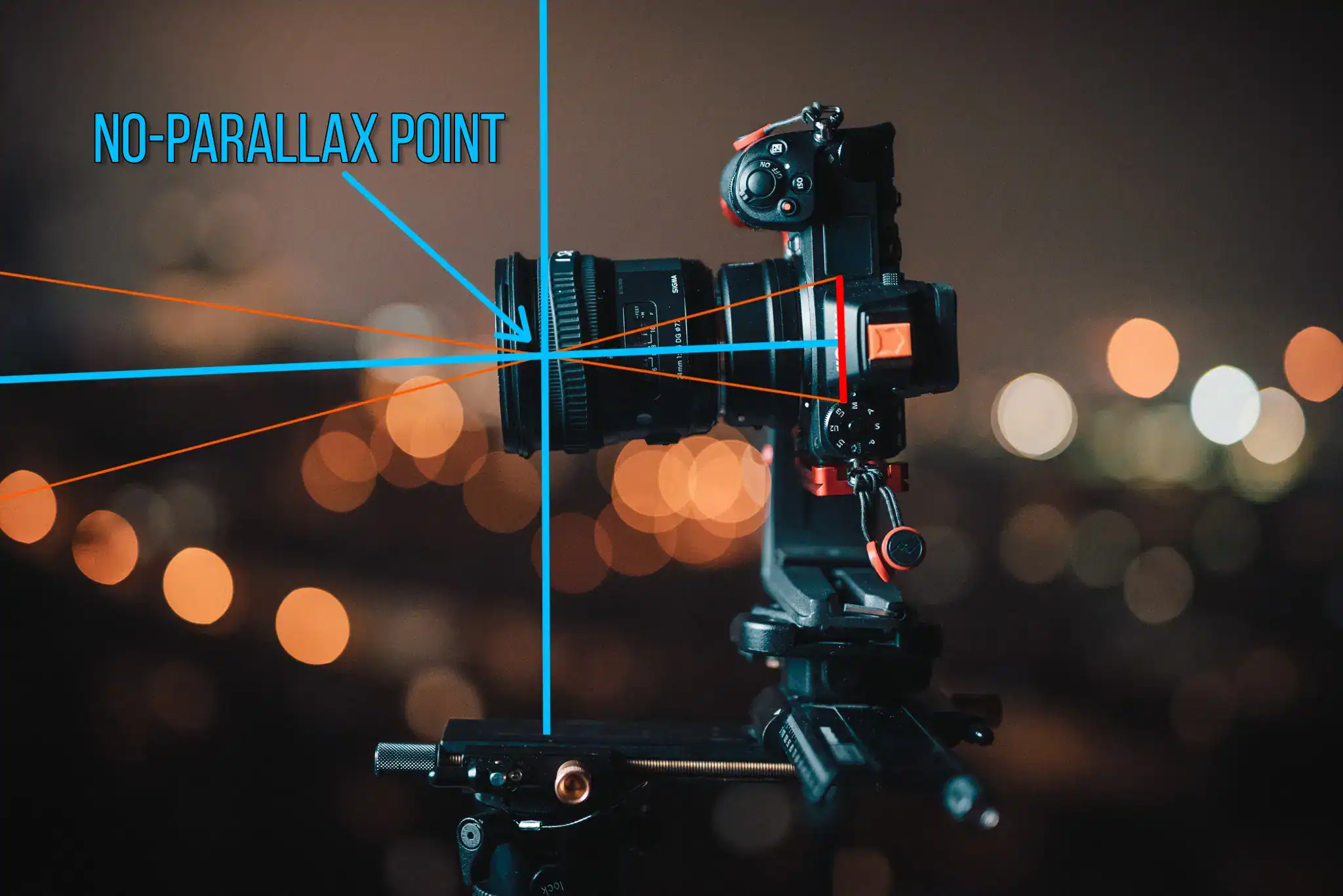


For a broader DSLR-to-VR workflow and gear selection advice, this guide is a strong complement. DSLR virtual tour FAQ (360 Rumors)