Why This Camera & Lens Are Great for Panoramas
The Fujifilm X‑T5 paired with the Samyang 8mm f/3.5 UMC Fish‑Eye CS II is a compact, high‑resolution combo that excels at fast, reliable 360° captures. The X‑T5’s 40.2MP APS‑C X‑Trans CMOS 5 HR sensor (approx. 23.5 × 15.6 mm) delivers excellent detail, with a fine ~3.32µm pixel pitch and robust dynamic range at base ISO (about 13+ stops when exposed to the right). The camera’s color science, responsive AF, and strong ergonomics make it a creator‑friendly body, while the in‑body stabilization (IBIS) is helpful for handheld shooting—though you should disable IBIS on a tripod.
The Samyang 8mm f/3.5 is a diagonal fisheye designed for APS‑C, providing near‑180° diagonal field of view—exactly what you want for efficient spherical panoramas. It’s manual focus with a hard‑stop infinity, has a removable petal hood (CS II version), and presents predictable projection for stitching software. Expect some lateral CA and edge softness typical of fisheyes, but at f/8–f/11 it’s crisp enough across most of the frame for virtual tours. Note: this lens was made for DSLR mounts; many Fujifilm X‑T5 users run it with a simple mechanical adapter (no EXIF/aperture control), which is fine for pano work because we shoot fully manual anyway.
Quick Setup Overview
- Camera: Fujifilm X‑T5 — APS‑C (23.5×15.6mm), 40.2MP, base ISO 125, strong DR, pixel pitch ~3.32µm.
- Lens: Samyang 8mm f/3.5 UMC Fish‑Eye CS II — diagonal fisheye; sharpest around f/8–f/11; some lateral CA and vignetting; removable hood helps sky coverage.
- Estimated shots & overlap:
- Safe tripod set: 6 around at 60° + 1 zenith + 1 nadir (≈30–35% overlap).
- Minimal outdoors: 5 around at 72° + Z + N (requires precise nodal alignment; best under open sky).
- Pole/handheld: 8 around + Z (optional N via patch), to protect against parallax.
- Difficulty: Easy–Medium (fisheye = fewer shots; nodal alignment still required for clean stitches).
Planning & On-Site Preparation
Evaluate Shooting Environment
Look for bright light sources, moving subjects, reflective surfaces, and tight spaces. Fisheyes see everything—so flare from the sun or ceiling cans can creep in. For glass walls or windows, keep the front element several centimeters from the glass; if you must shoot through glass, press a rubber lens ring or cloth around the hood to reduce reflections and angle slightly to avoid your own reflection. Note positions of the sun and strong lamps; plan your rotation so those sources fall on a single frame (easier to mask/retouch later).

Match Gear to Scene Goals
The X‑T5’s 40MP sensor yields high detail even with a fisheye, making 10k–14k‑wide equirectangular outputs routine from a single capture set. It holds up well at ISO 100–800, with ISO 1600 still usable if you expose carefully. The Samyang 8mm fisheye minimizes the number of shots needed—great for interiors with movement or outdoors where you’re racing sunset—but expect classic fisheye distortion (irrelevant for equirectangular outputs). For interiors with bright windows, plan for HDR brackets. Outdoors at sunset, lock your exposure and white balance to keep colors consistent around the seam line.
Pre-shoot Checklist
- Batteries charged, large/fast cards formatted; clean lens and sensor.
- Tripod leveled; panoramic head calibrated for the lens’s no‑parallax point (NPP).
- Safety: avoid high winds on rooftops, use tethers for pole/car work, verify your mounting hardware.
- Backup workflow: capture a second rotation set (and an extra nadir plate) to hedge against people movement or missed focus.
Essential Gear & Setup
Core Gear
- Panoramic head: A two‑axis spherical pano head lets you place the lens’s entrance pupil over the rotation axes, eliminating parallax between fore‑/background. This is critical for stitching interiors (chairs, railings, door frames).
- Stable tripod with leveling base: Level once at the base so you can rotate the head without altering pitch/roll.
- Remote trigger or app: Use a remote, 2s timer, or the Fujifilm app to avoid vibrations. Disable IBIS on the tripod to prevent micro‑jitter.
Optional Add-ons
- Pole or car mount: Tether everything; watch wind loading; use faster shutter speeds and slightly higher ISO to keep each frame sharp.
- Lighting: Small panels or bounced flash for dark corners; keep lighting consistent across frames.
- Weather protection: Rain cover and desiccant; fisheyes are prone to flare from droplets and dust.
Nodal Alignment (No‑Parallax Point)
Mount the lens on a pano head with a fore‑aft rail. Aim at two vertical objects—one close (1–2 m), one far—and rotate the camera. Adjust the lens position on the rail until the relative position of those objects stays fixed as you pan. Mark that rail position for this lens. With the Samyang 8mm f/3.5 CS II on APS‑C, your starting point will be fairly close to the lens front element; the exact distance varies by adapter and head, so rely on the alignment test rather than a generic measurement.
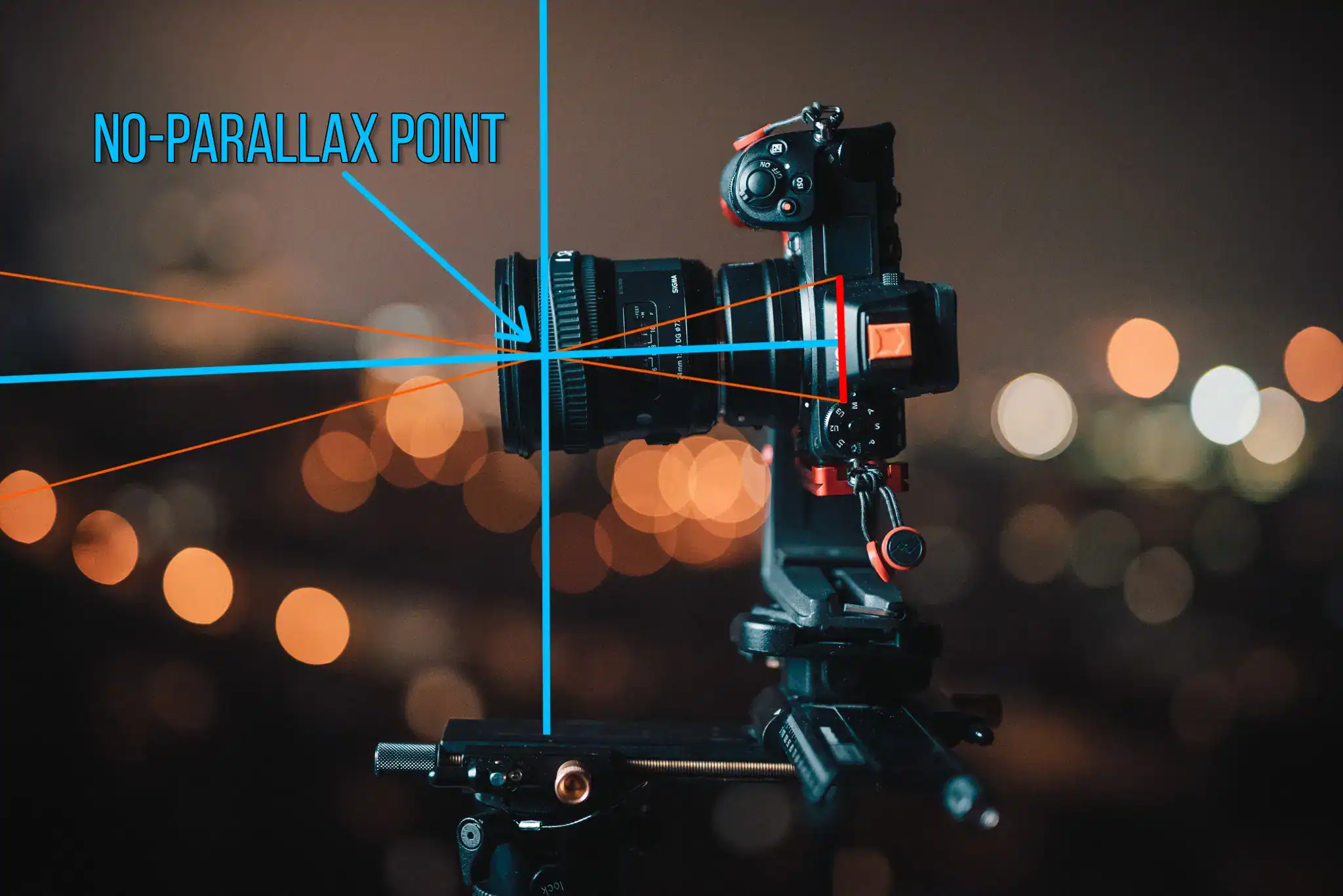
For additional visuals and an in‑depth walkthrough on panoramic head setup, see this panoramic head tutorial. Detailed panoramic head setup tutorial
Step-by-Step Shooting Guide
Standard Static Scenes
- Level and lock: Level the tripod. Verify your pano head detents (e.g., 60° stops for 6‑around) and NPP alignment.
- Manual everything: Set manual exposure, manual focus, and a fixed white balance. The X‑T5’s base ISO 125–200 is ideal; use the histogram and highlight alert to prevent clipping.
- Focus: With an 8mm fisheye at f/8, hyperfocal is roughly 0.4 m; set focus between 0.4–0.5 m for front‑to‑back sharpness.
- Capture sequence: For the safe layout, shoot 6 frames around at 0° pitch (or tilt up +10° if ceilings/sky matter), then 1 zenith (about +60° to +90°), and 1 nadir (−60° to −90°). Maintain at least 30% overlap.
- Nadir plate: After the main set, pick up the tripod and shoot a clean ground plate to patch the tripod later.
HDR / High Dynamic Range Interiors
- Bracket ±2 EV (3–5 frames): Use AEB or manual shutter bracketing to handle bright windows and dark corners.
- Lock WB: Keep WB fixed (e.g., 4000–4500K for mixed interior light) to avoid bracket color shifts.
- Shutter: Expect slow speeds on the darker brackets; use a remote and let vibrations settle.
- Workflow: Either stitch HDR‑merged frames (merge first, then stitch) or stitch each bracket set and blend as 32‑bit—both work in PTGui with fusion/Tonemap options.
Low-Light / Night Scenes
- Exposure: Open to f/4–f/5.6, ISO 200–800, and extend shutter time (1–10s) on a tripod. The X‑T5’s noise floor is best at low ISO; expose to the right without clipping highlights.
- Stability: Disable IBIS; use 2s timer or remote; enable Electronic Front Curtain Shutter to minimize shutter shock. Avoid pure electronic shutter under artificial lights to reduce banding risk.
- Flare control: Shade the lens from direct point sources; capture an extra frame if needed to mask a flare streak.
Crowded Events
- Two passes: Make one fast rotation to capture context, then a second pass waiting for gaps in the crowd near seams.
- Shutter speed: Use 1/200s or faster at f/5.6–f/8, ISO 400–800 to freeze motion.
- Mask in post: Use PTGui’s masking to choose clean people positions and remove duplicates.
Special Setups (Pole / Car / Rooftop)
- Secure and tether: Always use safety lines. Check clamps and torque. Avoid overhead lines and strong wind.
- Fast exposures: Use higher shutter speeds (1/250–1/500s) and ISO 400–800 to fight vibration.
- Rotation: Move slowly and pause between shots; for car rigs, shoot parked and ensure stable ground.
Real‑World Case Notes
- Indoor real estate: 6‑around + Z + N at f/8, ISO 200, HDR ±2 EV. Mask windows; patch tripod with the plate.
- Outdoor sunset: 6‑around tilted up +10°, single exposure at base ISO; meter for the highlights to retain sky color.
- Event floor: 8‑around to boost overlap; two passes to manage moving people; 1/200s minimum shutter.
- Rooftop pole: 8‑around, 1/500s at ISO 400–800; tether everything and avoid gusts.
- Car‑mounted capture: Parked capture only; use 6‑around with a low profile head; check reflections on paint and glass.
Recommended Settings & Pro Tips
Exposure & Focus
| Scenario | Aperture | Shutter | ISO | Notes |
|---|---|---|---|---|
| Daylight outdoor | f/8–f/11 | 1/100–1/250 | 100–200 | Lock WB (Daylight 5200–5600K) |
| Low light/night | f/4–f/5.6 | 1/30–4s | 200–800 | Tripod, remote, EFCS; avoid banding lights |
| Interior HDR | f/8 | Bracket ±2 EV | 100–400 | Merge HDR before or during stitch |
| Action / crowds | f/5.6–f/8 | 1/200+ | 400–800 | Double pass; mask moving subjects |
Critical Tips
- Manual focus at the hyperfocal distance (~0.4 m at f/8) to keep everything sharp. The Samyang’s deep DOF makes this easy.
- Nodal calibration: Use two verticals near/far and adjust the upper rail until parallax disappears. Mark the rail position for fast repeats.
- White balance lock: Set Kelvin or a fixed preset to avoid gradient seams around the panorama.
- RAW over JPEG: You’ll want the dynamic range and CA correction. Apply moderate vignetting/CA fixes consistently across the set.
- IBIS off on tripod: Prevents micro‑wobble blur. Turn IBIS on only for handheld/pole work.

Stitching & Post-Processing
Software Workflow
Import RAWs into Lightroom/ACR. Apply uniform lens corrections (vignetting/CA) and synchronize across all frames. Export 16‑bit TIFFs for stitching. In PTGui or Hugin, set lens type to “full‑frame/diagonal fisheye” at 8mm and the camera sensor as APS‑C. Let the optimizer find control points; add manual points if needed on low‑texture surfaces. Use 25–35% overlap for fisheyes, which is a solid industry baseline. PTGui’s masking and viewpoint correction help with zenith/nadir cleanup. For software comparisons and recommendations, see this review of PTGui. Why PTGui is a top choice for panoramas
Cleanup & Enhancement
- Nadir patch: Use a clean plate and PTGui’s viewpoint correction or clone in Photoshop. AI content‑aware fills can work, but verify edges around tripod legs.
- Color & noise: Match color across brackets; apply gentle noise reduction to shadow brackets shot at higher ISO.
- Level horizon: Use pitch/roll/yaw controls in the stitcher; check straight verticals.
- Export: Equirectangular 2:1. With this combo, 12k × 6k to 14k × 7k is common from a single set. For guidance on expected pano resolution, see this reference. Estimating spherical panorama resolution

Video Walkthrough
For a clear visual on aligning a panoramic head and shooting clean 360s, this video is a helpful primer:
If you’re transitioning from general photography to 360/VR publishing, the Oculus Creator guide outlines end‑to‑end considerations from capture to export. Using a mirrorless camera to shoot and stitch a 360 photo
Useful Tools & Resources
Software
- PTGui panorama stitching (masking, viewpoint correction, HDR fusion)
- Hugin (open source, powerful control point editing)
- Lightroom / Photoshop (RAW prep, color, retouch, tripod patch)
- AI tripod removal tools (content‑aware fill, generative AI—verify seams)
Hardware
- Panoramic heads (Nodal Ninja, Leofoto, Fanotec)
- Carbon fiber tripods and leveling bases
- Wireless remotes (intervalometer/timer)
- Pole extensions / car suction mounts (with safety tethers)
Disclaimer: Brand names are for search reference only; check official documentation and compatibility for your kit.
For a broader look at camera/lens choices for virtual tours (and how fisheyes compare to rectilinear lenses), this guide is a useful read. Virtual tour camera/lens guide
Common Mistakes & How to Avoid Them
- Parallax error → Calibrate the nodal point; use a proper pano head for interiors and near objects.
- Exposure flicker → Manual exposure and fixed WB; do not change ISO or WB mid‑set.
- Tripod shadows/footprint → Shoot a nadir plate and patch with viewpoint correction.
- Ghosting from movement → Double pass; use masking to choose a clean moment in each seam zone.
- Night noise → Keep ISO low (100–800 on X‑T5), extend shutter with a stable mount.
- Leaving IBIS on → Turn IBIS off on the tripod; use EFCS to reduce shutter shock.
- Forgetting the hood → Consider removing the Samyang’s petal hood (CS II) for better sky/zenith coverage; mind flare.
Frequently Asked Questions
- Can I shoot handheld panoramas with the Fujifilm X‑T5?
Yes for casual 360s, but expect more stitching work. Use 8–10 shots around for extra overlap, IBIS on, 1/200s or faster, and keep the lens rotating about the same point (elbows tucked, pivot your torso). For critical interiors, use a pano head.
- Is the Samyang 8mm f/3.5 wide enough for a single‑row 360?
Yes on APS‑C with a diagonal fisheye. The reliable pattern is 6‑around + zenith + nadir. Outdoors with the CS II hood removed and careful tilt, 5‑around + Z + N can work, but 6‑around is safer.
- Do I need HDR for interiors with bright windows?
Often, yes. Bracket ±2 EV (3–5 frames) to retain window detail and clean shadows. Merge before or during stitching in PTGui for a balanced result.
- How do I avoid parallax issues with this lens?
Use a pano head and align the entrance pupil (no‑parallax point). Run the near/far vertical test and mark your rail. Because adapters differ, trust the test more than generic measurements.
- What ISO range is safe on the X‑T5 in low light?
ISO 100–800 is the sweet spot for noise and dynamic range. ISO 1600 is still workable with careful exposure and noise reduction. On a tripod, prefer lower ISO and longer shutter speeds.
- Can I set Custom Shooting Modes for pano on the X‑T5?
Yes. Save a “Pano” custom setting with manual exposure, fixed WB, IBIS off, EFCS on, RAW, and a 2s timer. You’ll reach consistent results faster on location.
- How do I reduce flare with a fisheye?
Shade the front element with your hand or a flag out of frame, avoid pointing directly at strong lights during overlap areas, and consider the hood if it doesn’t block your FOV for the zenith.
- Best tripod head choice for this setup?
A compact spherical pano head (e.g., Nodal Ninja, Leofoto) with a leveling base is ideal. Detent rings help keep consistent rotation angles (e.g., 60° for 6‑around).
Safety, Limitations & Workflow Reliability
High places and wind are serious hazards—tether your rig, wear a harness if required, and never lean over edges. For car mounts, only shoot parked on private property. Expect the Samyang 8mm to show lateral CA and some edge softness; correct CA during RAW prep and stop down to f/8–f/11. The X‑T5’s IBIS is excellent but keep it off when the camera is locked on a tripod. Always shoot a redundant set and an extra nadir plate—lost frames or stitching surprises happen. For a concise, pro‑level process recap on both capture and publishing, see this technical overview on panoramic capture. Setting up a panoramic head for high‑end 360 photos