Why This Camera & Lens Are Great for Panoramas
The Fujifilm GFX 50S / 50R medium-format bodies paired with a fast ultra‑wide like the Sigma 14–24mm f/2.8 DG DN Art can produce panoramic images with exceptional clarity and tonal depth. The GFX 50S/50R use a 43.8×32.9 mm sensor (aka 44×33 “medium format”) with 51.4 MP resolution (8256×6192) and ~5.3 µm pixel pitch, delivering around 14 stops of dynamic range at base ISO and superb color depth—excellent when stitching multiple frames or bracketing HDR. The Sigma 14–24mm DG DN Art is a modern rectilinear ultra‑wide zoom renowned for sharpness and controlled coma/CA at f/4–f/8, perfect for architecture, landscapes, and interiors.
Important compatibility note: the Sigma 14–24mm f/2.8 DG DN Art is designed for full‑frame mirrorless mounts (Sony E or L‑mount) and is not natively compatible with Fujifilm GFX. To use it, you must employ a third‑party adapter. However, electronic control (aperture/AF) is generally not available for E or L lenses on GFX, and the full image circle typically covers only 35mm full‑frame. The practical workaround is to use the GFX’s 35mm crop mode (about 30 MP) to avoid heavy vignetting and mechanical conflicts. If you require full electronic aperture and AF on GFX, consider the Sigma 14–24mm f/2.8 DG HSM Art in Canon EF mount via a smart EF‑to‑GFX adapter. For this guide, we assume one of two realistic scenarios: 1) you run the DG DN in 35mm crop mode with a “dumb” adapter and manual aperture workaround (not ideal), or 2) you use the EF version with a smart EF‑GFX adapter. Either way, the shooting technique for panoramas remains the same.
Bottom line: the GFX 50’s huge dynamic range and pixel quality give you clean stitches and deep edits, while the 14–24mm’s rectilinear rendering minimizes bowing lines in architecture and allows flexible multi‑row panoramas. Just plan around the crop and coverage limits, and you’ll get stellar results.
Quick Setup Overview
- Camera: Fujifilm GFX 50S / 50R — 44×33 mm CMOS, 51.4 MP, ~14 EV DR at ISO 100, native ISO 100–12,800 (expandable), contrast‑detect AF, mechanical shutter up to 1/4000s (electronic up to 1/16,000s).
- Lens: Sigma 14–24mm f/2.8 DG DN Art — rectilinear ultra‑wide zoom, excellent corner sharpness stopped to f/5.6–f/8, good coma/CA control, built‑in hood, bulbous front element (no front filters). Note: designed for FF mirrorless; use crop mode or an alternative mount/version for GFX.
- Estimated shots & overlap (rectilinear, portrait orientation, 30–35% overlap, 35mm crop mode):
- 14mm: 2 rows × 7 shots per row (±30° pitch) + 1 zenith + 1–2 nadir = 16–17 shots total.
- 18–20mm: 2 rows × 9 shots per row + 1 zenith + 1–2 nadir = 20–21 shots.
- 24mm: 2 rows × 10 shots per row + 1 zenith + 1–2 nadir = 22–23 shots.
- Difficulty: Intermediate (rectilinear multi‑row requires careful overlap and nodal alignment).
Planning & On-Site Preparation
Evaluate Shooting Environment
Assess light direction and contrast (sunset vs. overcast), sources of glare (glass, polished floors), wind, and moving elements (people, cars, trees). For glass viewpoints, place the front element within 2–3 cm of the pane and shoot as perpendicular as possible to minimize reflections and ghosting. Use a dark cloth or lens skirt if needed. In cities, expect parallax challenges with close railings and signs—careful nodal alignment is key.
Match Gear to Scene Goals
The GFX 50 sensor excels in dynamic range and tonal gradation, ideal for sunset skies or interiors with bright windows. Safe ISO for clean files is ISO 100–800; ISO 1600 remains usable with good noise reduction, but dynamic range drops. The 14–24mm rectilinear lens allows straight lines to stay straight—great for architecture. Note that rectilinear lenses need more frames than fisheyes for 360°, but yield cleaner edges and detail for high‑end tours.

Pre-shoot Checklist
- Charge batteries; carry at least one spare. GFX batteries are robust but multi‑row panoramas take time.
- Format fast UHS‑II cards; shoot RAW (+ bracketed RAW for HDR).
- Clean front/rear elements and sensor; ultra‑wides magnify dust flares.
- Calibrate and note your nodal point settings (rail position) for 14mm, 18mm, and 24mm.
- Level tripod; use a leveling base to speed up multi‑row work.
- Safety: tether on rooftops; avoid extending center column in wind; keep both hands on pole/car rigs.
- Backup workflow: after a complete round, do a second safety round (same exposure) before moving gear.
Essential Gear & Setup
Core Gear
- Panoramic head with fore‑aft and lateral adjustments: Align the lens’s entrance pupil (no‑parallax point) over the rotation axis to eliminate parallax, critical when foreground objects are near.
- Stable tripod with a leveling base: A bubble level or half‑ball makes row alignment quick and consistent.
- Remote trigger or the Fujifilm Camera Remote app: Fire without touching the camera to avoid micro‑shake.
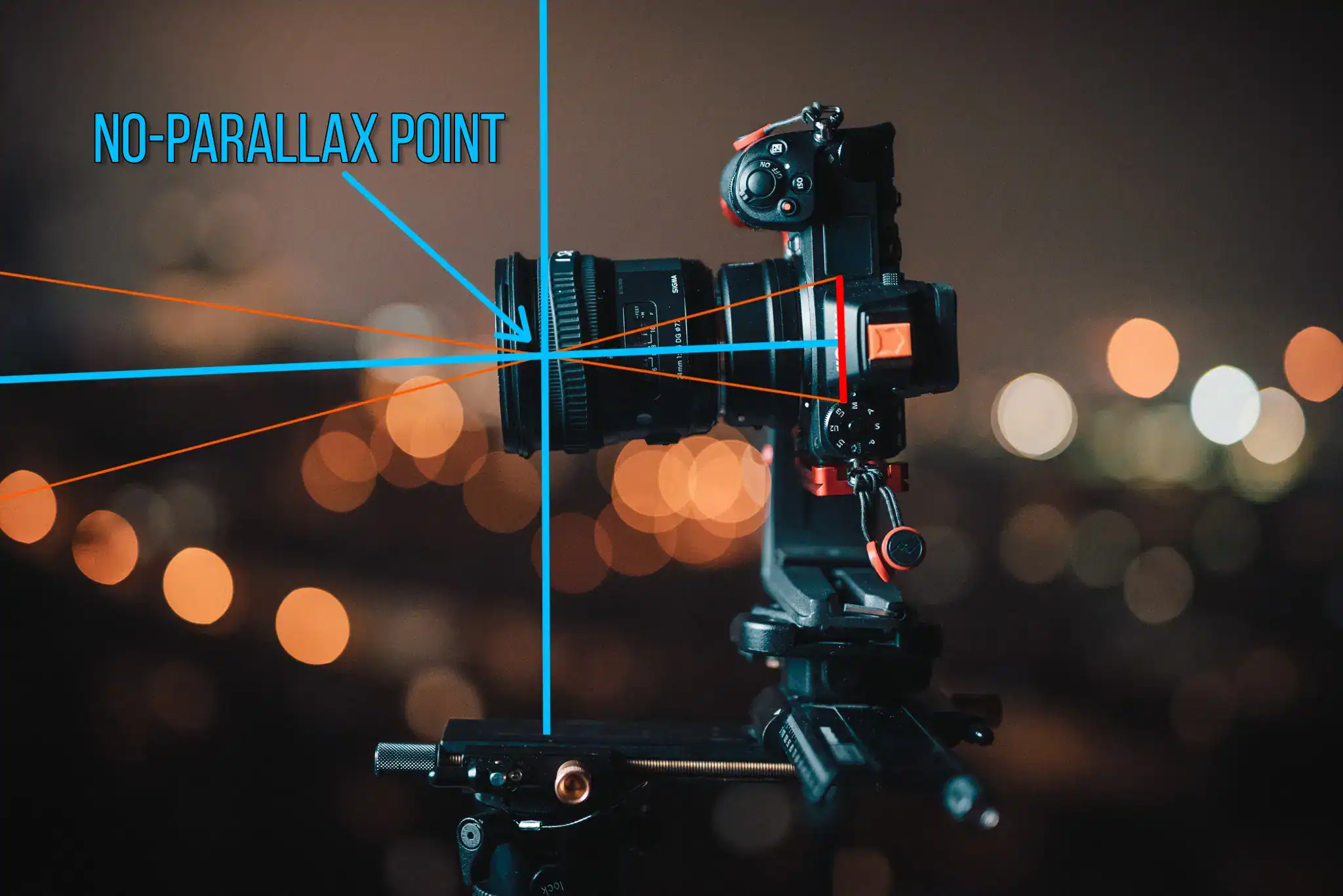
Optional Add-ons
- Pole or car mount: Use a safety tether, check torque on clamps, and reduce rotation speed to limit vibration blur.
- Lighting aids: Small LED panels to lift shadows in interiors; keep them consistent across frames to avoid stitch seams.
- Weather protection: Rain covers and microfiber cloths; the Sigma’s bulbous front element is especially vulnerable to raindrops and fingerprints.
Want a visual primer on setting up a panoramic head? This concise video walkthrough helps you internalize the steps:
For a deeper text guide on head setup and alignment principles, see this professional walkthrough at the end of the section. Set up a panoramic head to shoot high‑end 360 photos
Step-by-Step Shooting Guide
Standard Static Scenes
- Level the tripod and align the nodal point. Calibrate by placing two vertical objects (one close, one far) and rotate the camera; adjust the fore‑aft rail until their relative position doesn’t shift during rotation.
- Switch to manual exposure. Meter the mid‑tones, then lock exposure. Set a fixed white balance (Daylight or a Kelvin value) to prevent color shifts across frames.
- Focus manually near the hyperfocal distance. At 14–18mm and f/8 on a 35mm crop, focusing ~1–1.5 m typically keeps everything from ~0.6 m to infinity sharp. Use magnified live view to confirm.
- Capture in portrait orientation. Use the tested pattern:
- 14mm: 7 shots around at +30°, 7 shots around at −30°, then 1 zenith (+90°) and 1–2 nadir (−90°, move the tripod or do a patch shot).
- 18–20mm: 9 around per row at ±30°, plus zenith and nadir.
- Take a dedicated nadir patch shot. Move the tripod aside and shoot the ground from the same lens height and orientation to simplify tripod removal later.
HDR / High Dynamic Range Interiors
- Bracket ±2 EV (e.g., −2/0/+2) for each angle to balance windows and interior shadows. In extreme cases, use ±3 EV with five frames.
- Keep WB locked and the focus fixed. Turn off auto‑ISO to avoid exposure drift within brackets.
- Use the self‑timer or remote to avoid touching the camera. If your adapter allows electronic control, enable exposure bracketing in camera; otherwise, adjust manually with care.
Low-Light / Night Scenes
- Work at f/4–f/5.6 and ISO 100–800, favoring longer shutter speeds (1–10 s) over raising ISO. The GFX 50 holds detail exceptionally well at low ISO with long exposures.
- Use the electronic shutter sparingly for extremely long exposures (beware rolling shutter if moving subjects exist).
- Enable exposure delay or use a remote trigger; turn off stabilization if present (GFX 50S/50R have no IBIS; if using GFX 50S II, switch IBIS off on a tripod).
Crowded Events
- Shoot two full passes. First pass for base composition, second pass waiting for gaps in crowds in key areas (doorways, foreground).
- In post, mask in the clean frames. Use PTGui’s masking to remove ghosts and duplicates.
Special Setups (Pole / Car / Roof)
- Secure with a safety tether and check all clamps. On cars, use vibration‑damped suction mounts and avoid high speeds. On poles, keep rotations slower and increase shutter speed to 1/250–1/500 to counter sway.
- Avoid crowded areas for overhead pole shots; never work near power lines. Signal your movements to assistants or bystanders.
Field‑Tested Case Studies
Indoor real estate, bright windows
Use f/8, ISO 100–200, bracket −2/0/+2 EV. At 14–18mm, do two rows (7–9 shots per row) plus zenith and nadir. Keep lights consistent; switch off flickering LED fixtures when possible.
Outdoor sunset landscape
f/8, ISO 100, 1/60–1/125. No bracketing if the dynamic range fits (the GFX 50 often can). Shield the front element from low sun to reduce flare and veiling.
Rooftop cityscape at blue hour
f/5.6–f/8, ISO 200–400, 1–4 s. Use a wind‑resistant stance (legs low, no center column), and add a small weight bag to the tripod hook. Do a second safety pass before packing.
Recommended Settings & Pro Tips
Exposure & Focus
| Scenario | Aperture | Shutter | ISO | Notes |
|---|---|---|---|---|
| Daylight outdoor | f/8–f/11 | 1/100–1/250 | 100–200 | Lock WB (Daylight or 5200–5600K) |
| Low light/night | f/4–f/5.6 | 1/30–4s | 100–800 | Tripod & remote; prefer longer shutter over higher ISO |
| Interior HDR | f/8 | Bracket ±2 EV | 100–400 | Balance windows & lamps; keep WB fixed |
| Action / moving subjects | f/5.6–f/8 | 1/200+ | 400–800 | Freeze motion; shoot two passes for clean masks |
Critical Tips
- Manual focus near hyperfocal distance. With 14–20mm at f/8 in crop mode, focusing ~1–1.5 m yields near‑to‑far sharpness for most scenes.
- Nodal point calibration: Mark the rail position for 14mm, 18mm, and 24mm. Even a 5–10 mm error can cause parallax with close objects.
- White balance lock: Use Kelvin or a fixed preset across the entire set (and across all HDR brackets).
- RAW over JPEG: Medium format RAW files retain highlight headroom and latitude for perfect seams post‑stitch.
- Stabilization: Off on tripod. The 50S/50R have no IBIS; if using any stabilized lens, disable OIS to avoid micro‑corrections while rotating.
Stitching & Post-Processing
Software Workflow
Ingest and cull in Lightroom or Photo Mechanic. For stitching, PTGui is an industry favorite for complex multi‑row rectilinear sets; Hugin is a powerful open‑source alternative. Rectilinear lenses require more frames than fisheyes, but you’ll enjoy straighter lines and higher per‑pixel detail. As a rule of thumb, aim for ~25–30% overlap with fisheyes and ~30–40% with rectilinear lenses. After stitching to an equirectangular, finish in Lightroom/Photoshop—global contrast, color balance, noise reduction, and selective sharpening. For a practical overview of PTGui’s strengths and workflow, see this review. PTGui: one of the best tools for creating complex panoramas

Cleanup & Enhancement
- Nadir patch: Use the dedicated ground shot, PTGui’s Viewpoint correction, or a manual clone/AI patch to remove the tripod.
- Color management: Match WB/exposure across rows; use local masks to smooth gradients in sky or walls.
- Leveling: Use PTGui’s horizon tool; set pitch/yaw/roll for a level horizon and proper VR alignment.
- Export: Equirectangular 2:1 aspect, 16‑bit TIFF for master, and JPEG 8–12K width for web/VR. Follow platform guidelines for 360 hosting or VR playback. Guidance on DSLR/mirrorless 360 photo pipelines
Resolution planning: For expected output sizes and pixel density per degree, PanoTools’ spherical resolution chart is a useful reference when choosing focal lengths and shot counts. DSLR spherical resolution reference
Note: Always consult your stitching software’s latest documentation; features evolve quickly and can streamline masking, control points, and viewpoint correction.
Useful Tools & Resources
Software
- PTGui panorama stitching
- Hugin (open source)
- Lightroom / Photoshop for RAW edits and blemish fixes
- AI tripod removal/patch tools (e.g., Generative Fill, Content‑Aware)
Hardware
- Panoramic heads (Nodal Ninja, Leofoto) with fore‑aft rail
- Carbon fiber tripods with leveling base
- Wireless remote shutters or intervalometers
- Pole extensions / car suction mounts (with safety tethers)
Disclaimer: Brand names provided for search reference; verify compatibility with your exact camera/lens/adapter.
Common Mistakes & How to Avoid Them
- Parallax error → Precisely align the entrance pupil and lock it before each session.
- Exposure flicker → Manual exposure and fixed WB; no auto‑ISO.
- Tripod shadows/hole → Shoot a nadir patch or plan a tripod move for a clean ground frame.
- Ghosting from movement → Shoot two passes and mask; use shorter shutter speeds if crowds are active.
- Night noise → Prefer long exposures at low ISO; apply targeted noise reduction on shadows.
- Flare on ultra‑wide → Shade the front element; avoid directly facing intense light sources when possible.
Frequently Asked Questions
- Can I shoot handheld panoramas with the GFX 50S/50R?
Yes for partial panos; for 360×180° multi‑row, a panoramic head is strongly recommended. The 50S/50R lack IBIS, and the high resolution magnifies alignment errors. Handheld 360s are possible only with very fast shutters and generous overlap, but expect more stitching labor.
- Is the Sigma 14–24mm f/2.8 DG DN Art wide enough for single‑row 360?
Not for full spherical coverage with rectilinear projection. At 14mm in portrait orientation, a single row misses zenith/nadir. Plan on two rows (±30°) plus dedicated zenith and nadir frames.
- Do I need HDR for interiors with bright windows?
Usually yes. Bracket ±2 EV or even five frames at ±3 EV for extreme contrast. The GFX 50’s DR is superb, but HDR bracketing ensures clean window detail and noise‑free shadows after stitching.
- How do I avoid parallax issues with this setup?
Use a panoramic head and align the entrance pupil for each focal length you plan to use (14, 18, 24mm). Calibrate once with the close/far object test, then mark the rail positions so you can repeat them in the field.
- What ISO range is safe on the GFX 50 in low light?
ISO 100–800 is the sweet spot for clean detail. ISO 1600 is workable with careful noise reduction, but dynamic range drops. For static scenes, keep ISO low and extend shutter time on a sturdy tripod.
- Will the DG DN version work electronically on GFX?
Generally no. E‑mount/L‑mount DG DN lenses lack native electronic support on GFX. You’ll likely have no aperture/AF control with a passive adapter. If you need fully supported controls, consider the Sigma 14–24mm DG HSM Art (EF mount) with a smart EF‑GFX adapter, or use native GFX ultra‑wides.
- Best tripod head for this setup?
A multi‑row panoramic head with precise fore‑aft adjustment (e.g., Nodal Ninja or a robust Leofoto setup). Look for indexed rotators (e.g., 45°/30° detents) and a leveling base to speed workflow.
Further Reading
Improve your panoramic fundamentals and gear understanding with these solid references:
Panoramic head setup principles,
PTGui panorama workflow review,
Spherical resolution and coverage planning.